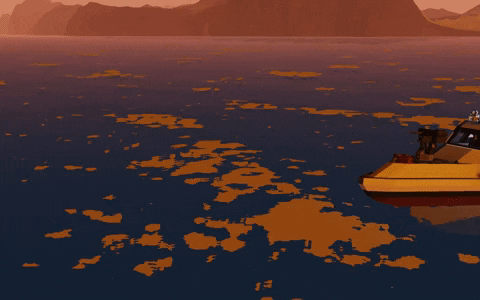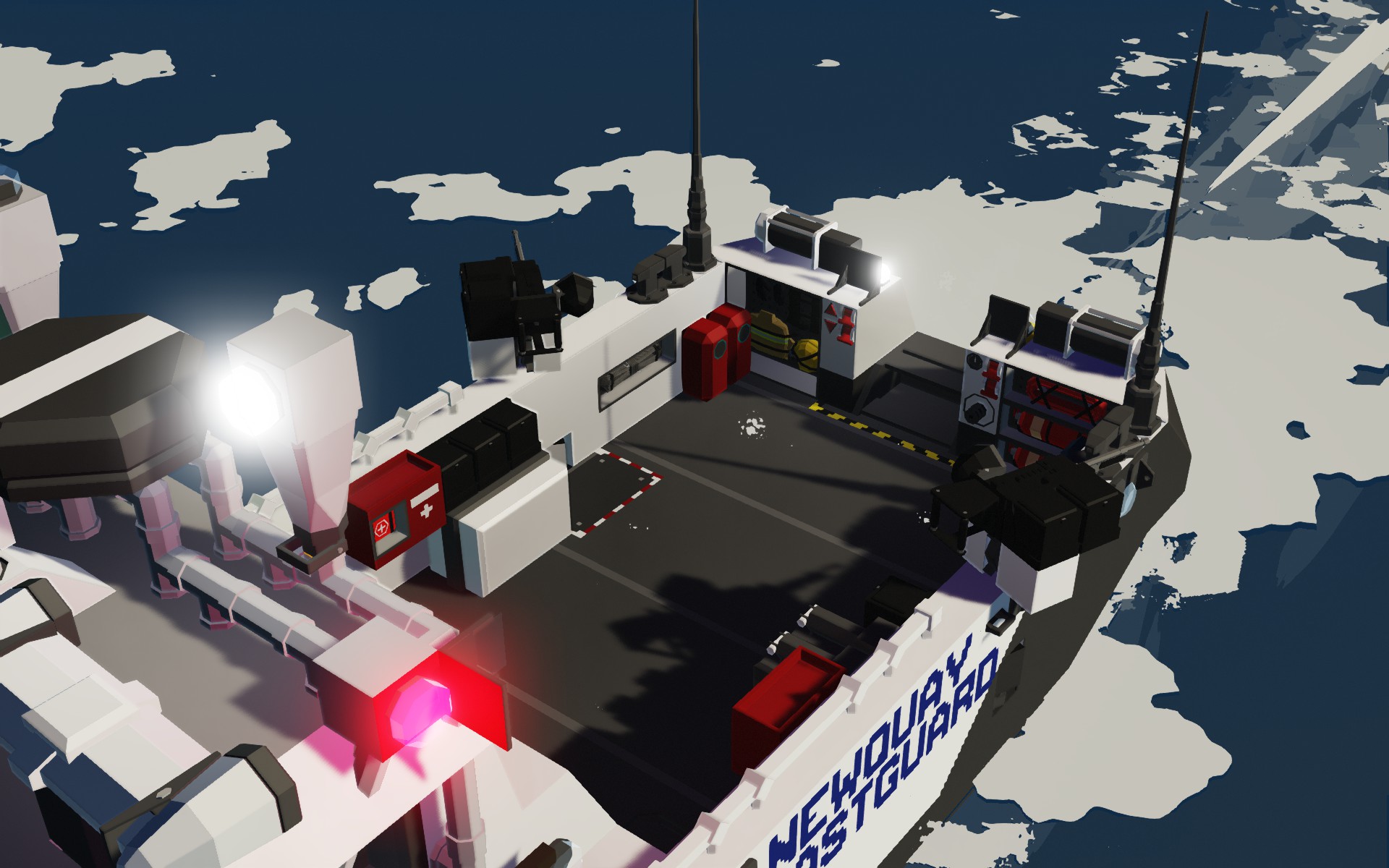


P-116 Calisto Harbour Patrol Boat
Vehicle, Rescue, Sea, Exploration, Delivery, Wip, Technical, Creative, Fire, Mechanical, Advanced, Weapons, v1.4.18
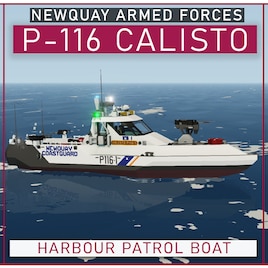
DESCRIPTION
The P-116 “Calisto” Harbour Patrol Boat is a high-speed patrol craft of the Newquay Coastguard, designed to quickly be able to respond to any incident on the water, be that a pursuit of a suspect vessel or a casualty evacuation, as well as escort of Newquay Naval Vessels. The “Calisto” was designed after the P-113 “Bandit”, the mainstay of the Newquay Coastguard, was found to be...
Author: Oh no look who
Created: 21 Apr, 2022 @ 11:46am
Updated: 14 May, 2022 @ 6:35pm
Subscribers: 25808
Size (unpacked) : 0.733 MB

DESCRIPTION
The P-116 “Calisto” Harbour Patrol Boat is a high-speed patrol craft of the Newquay Coastguard, designed to quickly be able to respond to any incident on the water, be that a pursuit of a suspect vessel or a casualty evacuation, as well as escort of Newquay Naval Vessels. The “Calisto” was designed after the P-113 “Bandit”, the mainstay of the Newquay Coastguard, was found to be somewhat unstable at high speeds, and a solution was required. The solution was the “Calisto”, capable of economical operation at speeds of up to 80 knots, and the “Ganymede” for a more blue water capability. The base design of the “Calisto” has also proved successful with Law Enforcement, Fire & Rescue Services, and the Civilian market. With a suitable trailer the P-116 can be towed on land, allowing for rapid deployment to landlocked lakes.
Newquay Armed Forces Collection
Newquay Armed Forces Discord[discord.gg]
HOW TO USE:
Power:
- Sit in Helmsman Seat
- Turn on MAIN BATTERY BREAKER, LIGHTING & HEATING BREAKER, and ENGINE POWER BREAKER
Engine Start:
- Turn on ENGINE 1 FUEL VALVE
- Turn on ENGINE 1 IGNITION
- Repeat for Engine 2
- Turn on DRIVE CLUTCH
- Increase DESIRED ENGINE RPS Lever to adjust speed
- Turn on GENERATOR CLUTCH to generate power (will reduce speed)
SENDING POSITION TO COMMAND POST:
- On the roof Keypad set the GPS SEND FREQ to the matching Frequency of the Command Post
- Turn on the RADIO MONITOR
RECEIVING GPS WAYPOINTS FROM COMMAND POST:
- On the roof Keypad set the GPS RCEV FREQ to the matching Frequency of the Command Post
- In the Gunner Seat Toggle [3] to switch between Onboard and Radio GPS
- Set a GPS Waypoint in the Command Post
FEATURE:
- 1 L97 Mod 4 Axolotl RCWS GPMG, 200 AP Rounds
- 2 L97 Mod 1 Crew Served GPMG, 200 AP and 200 Kinetic Rounds per gun
- 80 knot maximum speed (High Gear), 50 knot maximum speed (Low Gear)
- Active Stability and Self Righting
- Small Arms Locker [Code: 116]
- Day & Night Cabin Lighting, Navigation Lights, Emergency Beacon
- Radar & Sonar Map
- Autopilot
- Capable of Sending Current Position to MRCP Command Vehicle, and Receiving GPS Waypoints as well.
CREDITS:
Sebastiaz
- L97 Mod 4 Axolotl GPMG
- Testing
Pols
- Testing
MrNJersey
- 2x2 Marine Navigation System
Zizo
- Radar/Sonar Map
WH1T3_No1SE
- 1x1 Radio
How do I download and install mods?
Simply click the blue button above. It will open the file hosting page with the mod repacked by us from the official source.How do I install this mod?
See the 'How to install' tab.Is this mod safe to use?
The mods are repacked as is, without any additional software, malware, or bloatware added. To check for viruses, use a reliable antivirus or upload the archive to a website like virustotal.com. Anyway, It's always a good practice to keep backups of your saves in case of mod incompatibility .
For vehicle mods
- Download the .zip archive containing the vehicle mod files.
- Locate your game's root folder.
- Navigate to
rom\data\preset_vehicles_advancedand extract the files there. - Rename both files to something recognizable, ensuring they share the same base name but different extensions.
- Launch the game and go to the Workbench's Presets tab to see the new vehicle mod.