

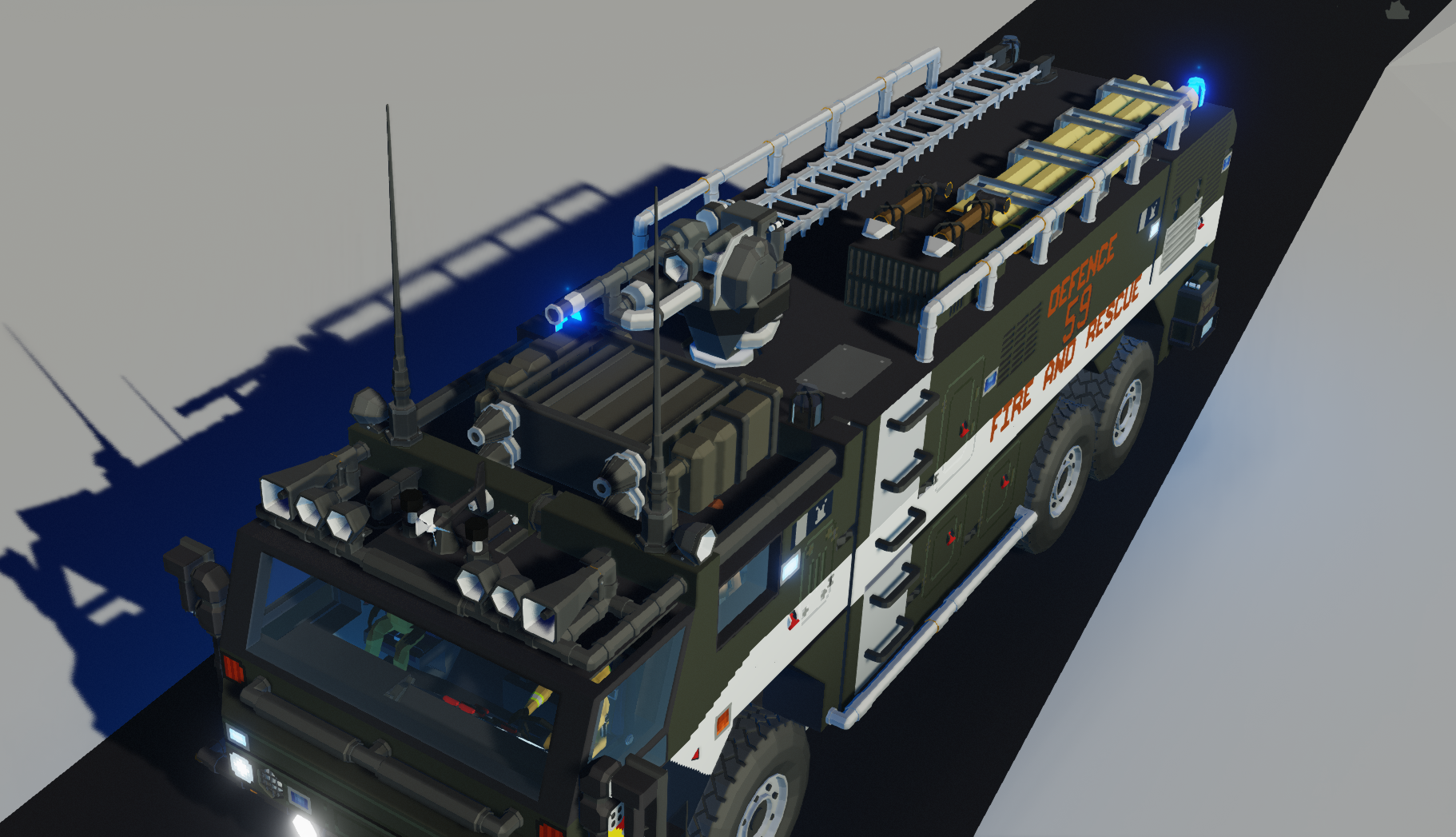


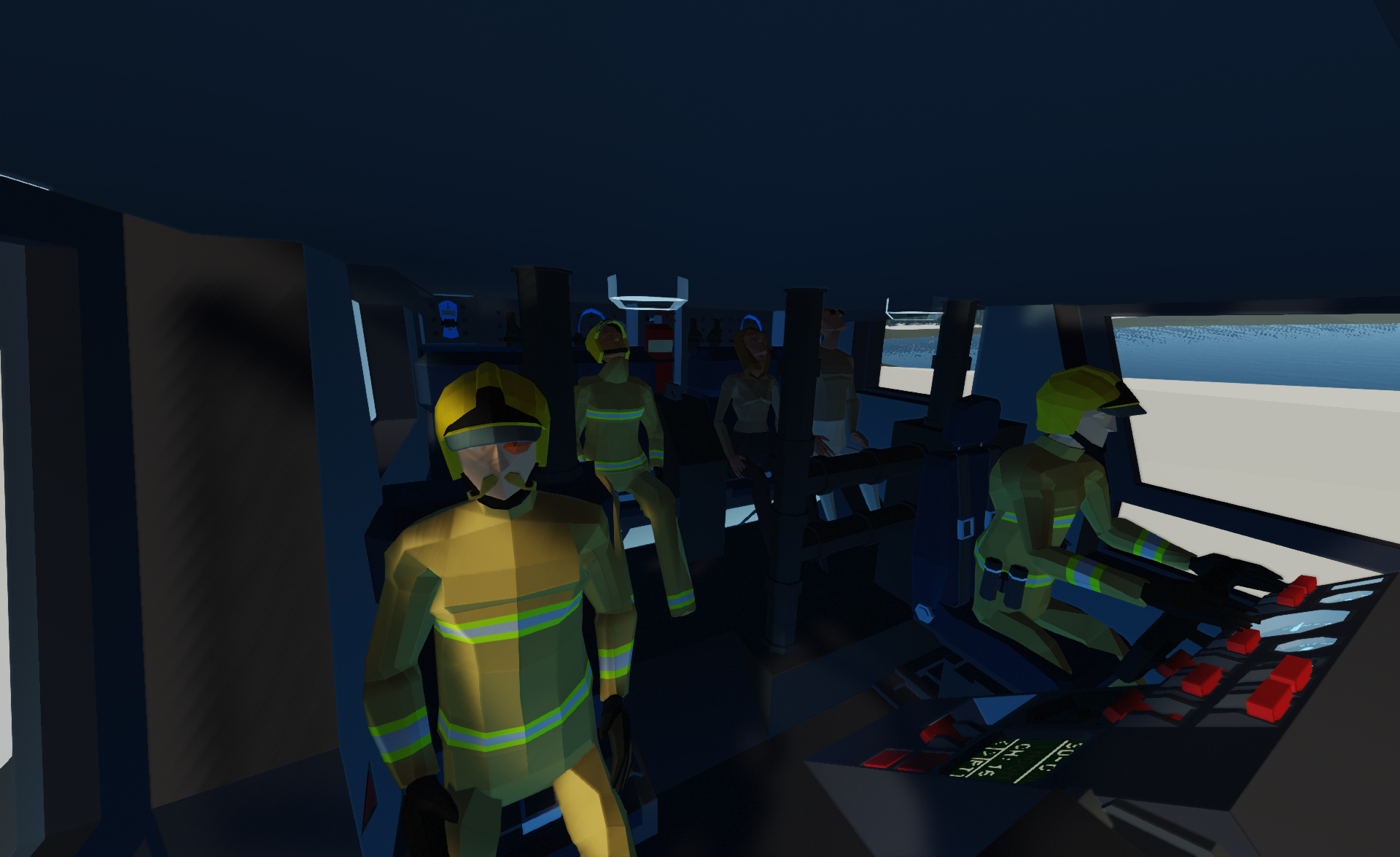
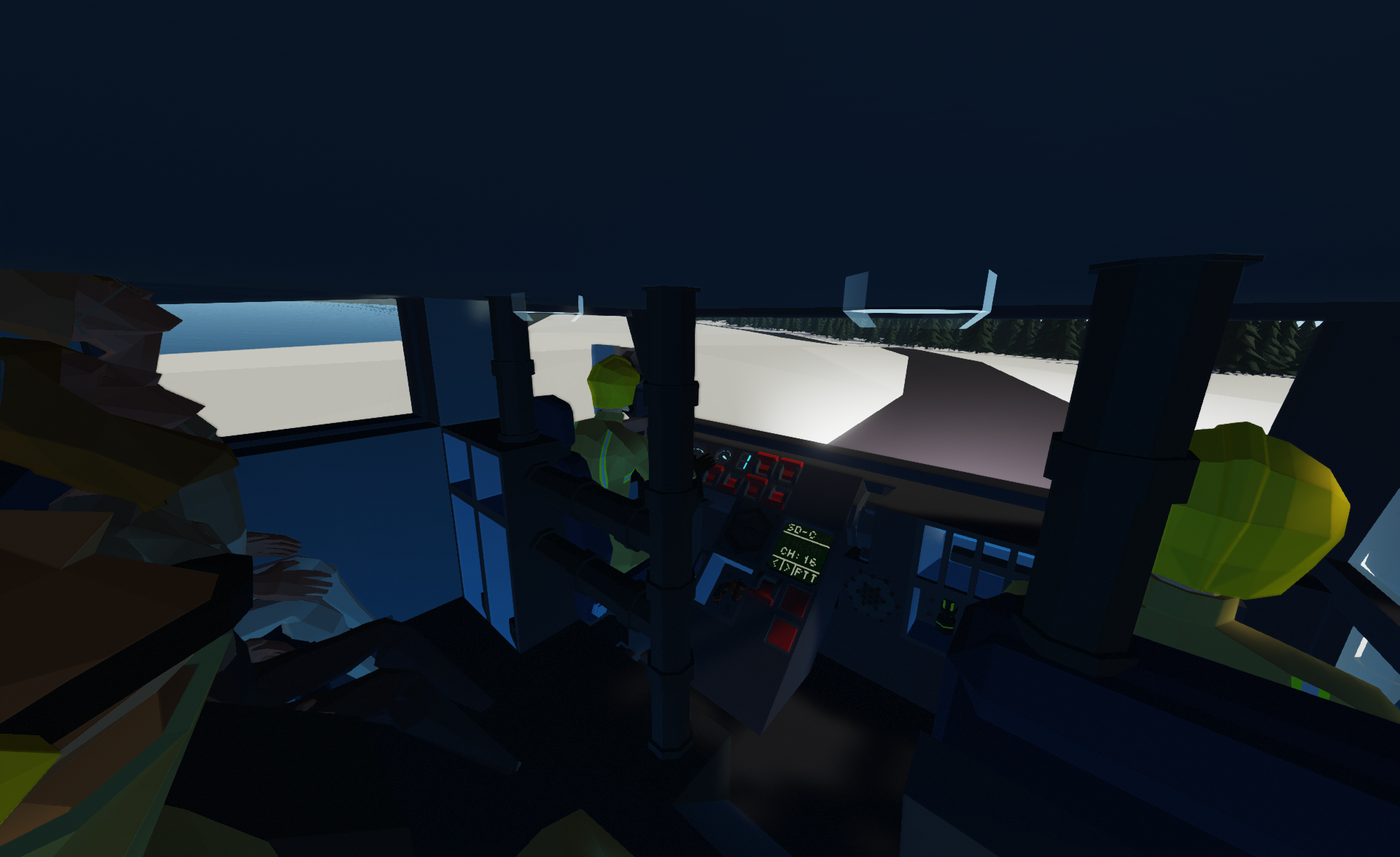





Ostauto 6x6 ARFF Aircraft Rescue & Firefighting Truck
Vehicle, Rescue, Wip, Technical, Creative, Land, Fire, Mechanical, Subassembly, Advanced, HOTAS, v1.6.8

The Water Cannon has too low pressure to work
DESCRIPTION
The Ostauto 6x6 ARFF is an All Wheel Drive Aircraft Rescue & Firefighting Crash Tender. Normally seen at military airfields, and civilian variants at civilian airports, the ARFF is used to combat aircraft fires and conduct rescue operations of trapped aircrew. The ARFF is equipped can carry a crew of six, comprising tw...
Author: Oh no look who
Created: 22 Jul, 2022 @ 10:21am
Updated: 26 Nov, 2022 @ 8:41am
Subscribers: 18303
Size (unpacked) : 0.977 MB

The Water Cannon has too low pressure to work

DESCRIPTION
The Ostauto 6x6 ARFF is an All Wheel Drive Aircraft Rescue & Firefighting Crash Tender. Normally seen at military airfields, and civilian variants at civilian airports, the ARFF is used to combat aircraft fires and conduct rescue operations of trapped aircrew. The ARFF is equipped can carry a crew of six, comprising two operators and four fire fighters, and has four personnel fire hose points and a high pressure water cannon, which can also be remotely aimed. The ARFF can also take on water from other sources, such as the Ostauto MUTT Tanker, or even from lakes and the sea if required. The large onboard water tanks, comprising a total of 14,637L of water allow this engine to operate alone for a significant amount of time, or be used as a tanker to support other engines, with its Tanker Supply Out Valve.
Newquay Armed Forces Collection
Newquay Armed Forces Discord[discord.gg]
HOW TO USE:
STARTING ENGINE:
- Open the cab with DRIVER DOOR
- BATTERY BREAKER On
- ENGINE IGNITION ON
GETTING IN GEAR:
- The Bus starts in PARK as indicated on the Gear Display, this gear automatically applies the Handbrake.
- To Enter Drive Gears press UP on your Arrow Keys whilst in Park, or whatever you have bound Axis 4 to, the Gear Display will change to 1.
- To Enter Reverse Gear press DOWN on your Arrow Keys whilst in Park, the Gear Display will change to r.
DRIVING:
- Use W to Accelerate and S to Brake.
- Use A/D to Steer
- [1], [2], and [3] control the Turn/Hazard Indicators, remember to cancel them when you don't need them again.
- Keep the CONTROL LOCKER closed when driving.
HOSES & WATER CANNON:
- Open the CONTROL LOCKER at the rear
- Open the PUMPING LOCKER on the left side and attach a hose to one of the valves
- Connect a Supply Line to the Blue Valve or setup the External Supply from the locker on the right.
- Set SUPPLY/TANKER PUMP POWER to On
- Set OPEN MAIN TANK TO HOSE TANK to On
- Select the HOSE LINE PUMP for the line you are using
- Increase the engine RPS using ENGINE RPS INCREASE to increase hose line pressure.
- To use water cannon Set [OPEN MAIN TANK TO CANNON TANK[/b] to On
- Set WATER CANNON PUMP to On
WATER CANNON REMOTE CONTROL:
- Use a Remote Control set to Channel 0.
- Press [1] to switch between RC Control and Manual Control
- Use WASD to Aim, tap the controls don't hold.
FEATURES:
- Speed Based Steering Sensitivty
- Optional Rear Wheel Steering Below 25mph
- Indicators & Hazard Lights
- Emergency Lighting & Siren
- 6 Seats
- 2 Rifles plus 2 Rifle Magazines
- 4 Firefighting Outfits and Equipment
- 2 Hazmat Outfits and Geiger Counters
- 6 Fire Extinguishers, 4 Hose Lines, & a High Pressure Watercannon
- 1,130L Fuel Tank
- OMW 8Cyl Engine & WNI ECU
- Able to Accept Supply Water from Natural Water Sources and Tankers
- 66mph Max Speed
- Automatic Gearbox
- Tow bar
CREDITS:
WH1T3_No1SE
- WNI ECU
- Radio Monitor
- Siren Timing
notmopman
- Taillights, Reverse Lights, Brakelights, and Emergency Light Colouring
_Chris_
- Water Cannon Improvements
- Door Panel Design
- Beacon Lights
Anyone I've missed let me know.
How do I download and install mods?
Simply click the blue button above. It will open the file hosting page with the mod repacked by us from the official source.How do I install this mod?
See the 'How to install' tab.Is this mod safe to use?
The mods are repacked as is, without any additional software, malware, or bloatware added. To check for viruses, use a reliable antivirus or upload the archive to a website like virustotal.com. Anyway, It's always a good practice to keep backups of your saves in case of mod incompatibility .
For vehicle mods
- Download the .zip archive containing the vehicle mod files.
- Locate your game's root folder.
- Navigate to
rom\data\preset_vehicles_advancedand extract the files there. - Rename both files to something recognizable, ensuring they share the same base name but different extensions.
- Launch the game and go to the Workbench's Presets tab to see the new vehicle mod.

