




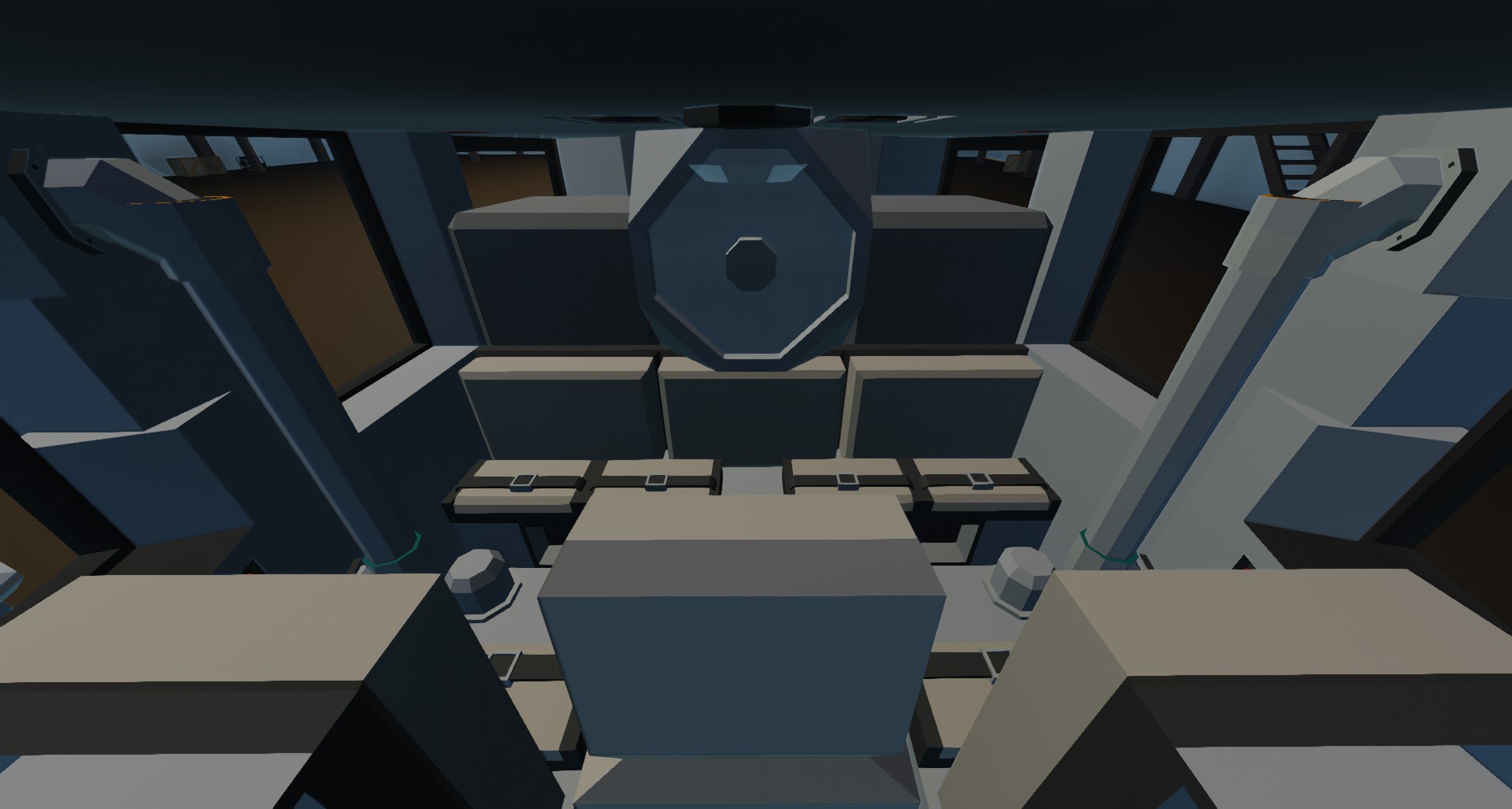
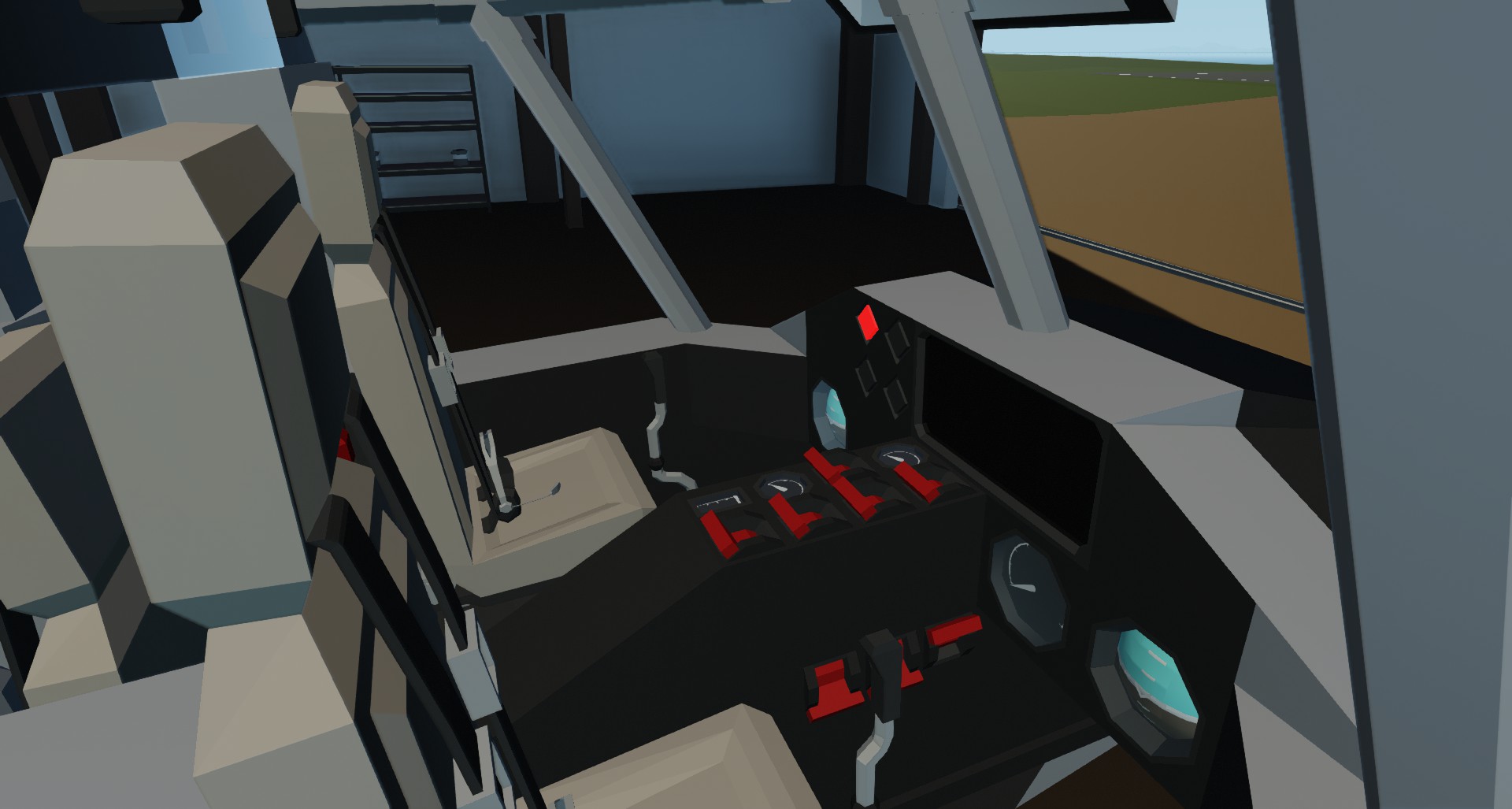
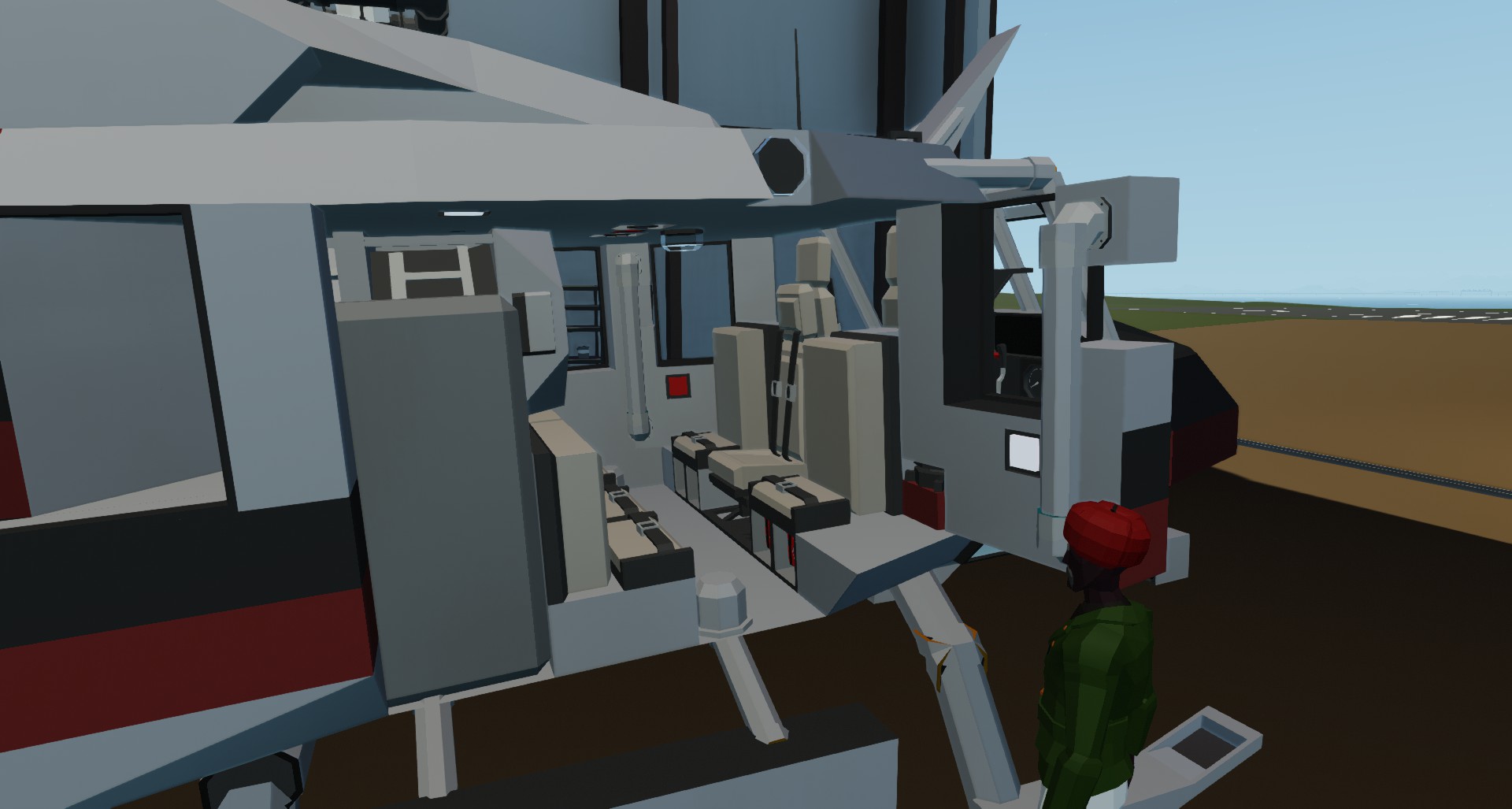

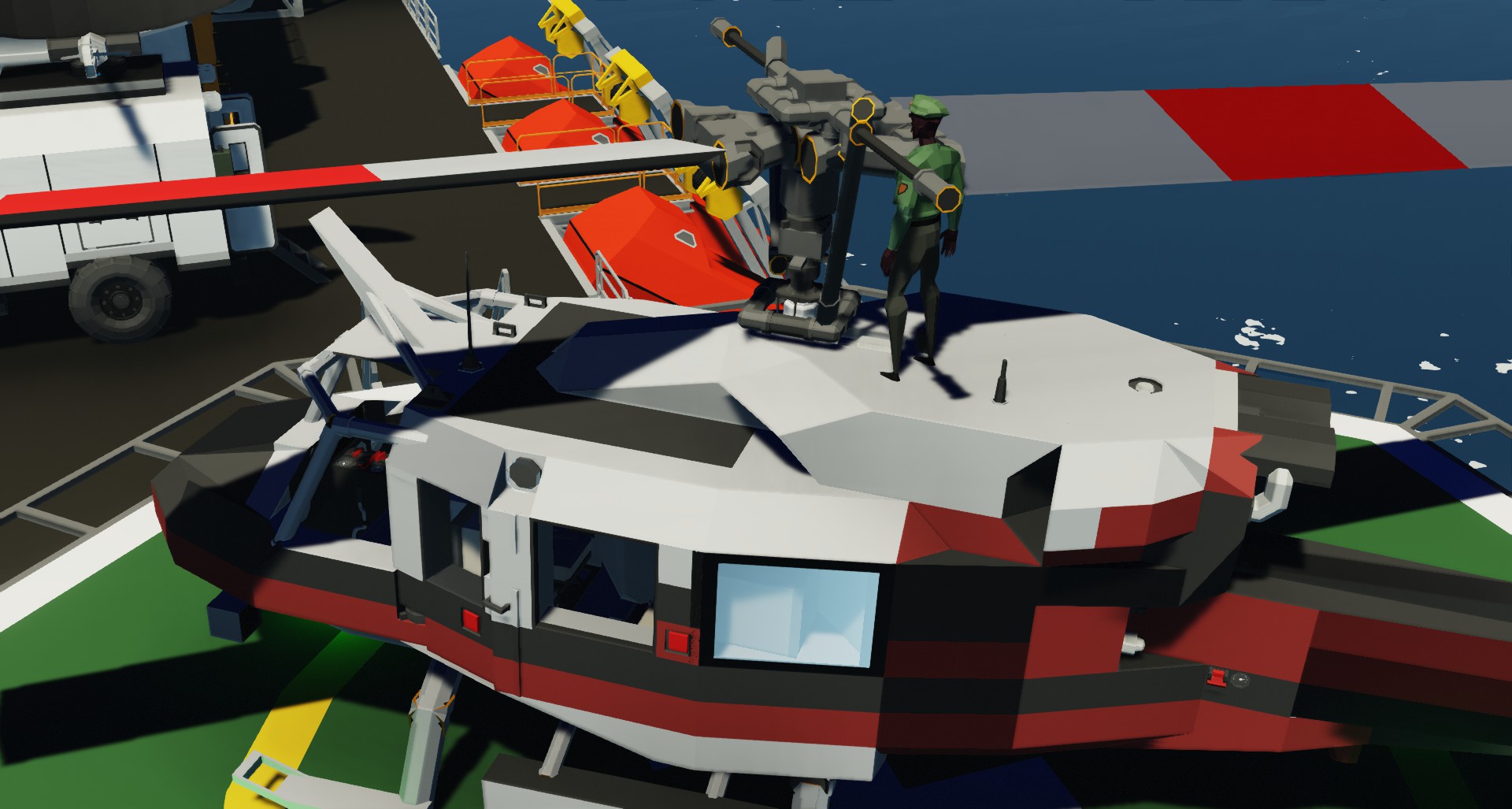
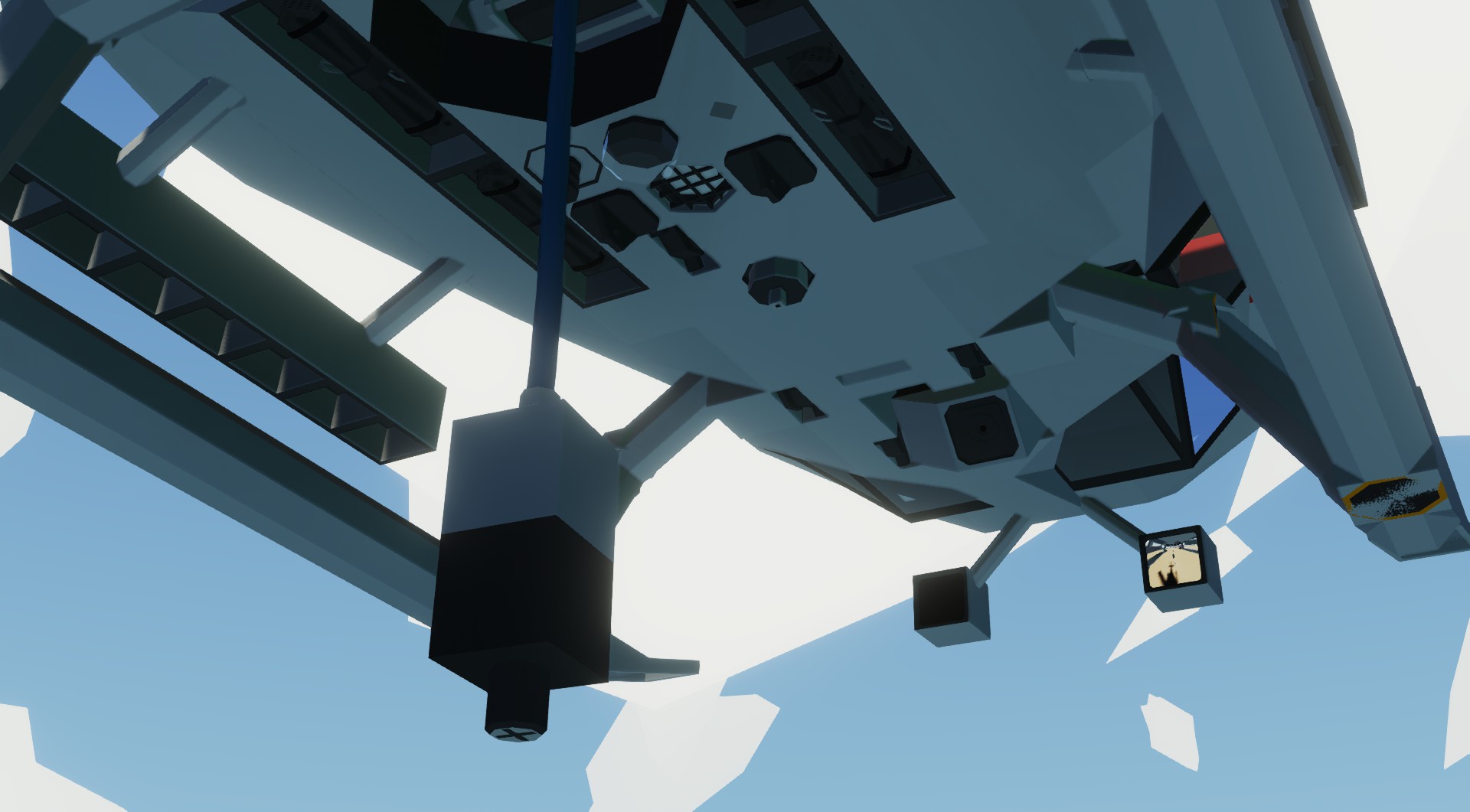




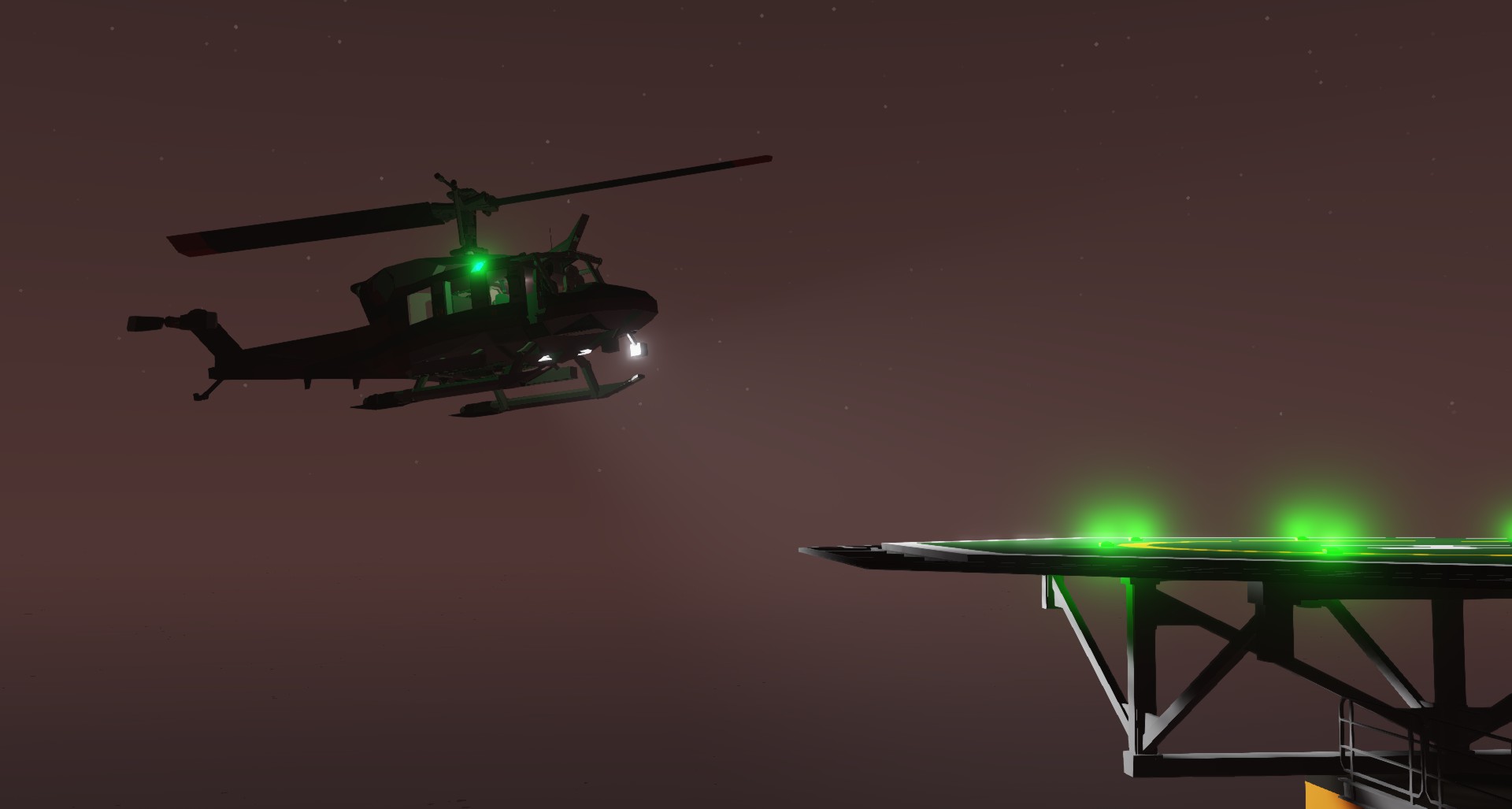


Bell 212HP
Vehicle, Air, Rescue, Exploration, Delivery, Technical, Creative, Fire, Mechanical, Advanced, v1.8.3

The Bell 212HP is a medium utility helicopter produced by Bell, which first flew in 1968. The classic two-blade design and flat cockpit inherited from the legendary UH-1 maintains the Bell 212 as one of the most recognizable medium helicopters in the world.
This stormworks replica focuses primarily on looks and function, without paying close attention to proper cockpit fidelity. The visibl...
Розробник: Xenome
Дата створення: 4 Jul, 2023 @ 12:05pm
Оновлено: 9 Jul, 2023 @ 8:53pm
Підписників: 18679
Розмір (розпакований) : 0.526 MB
This stormworks replica focuses primarily on looks and function, without paying close attention to proper cockpit fidelity. The visible rotor system is non-functional, and works best at high physics setting, though it will function on low and medium (though it will rotate slower).
------------------------------------------------------------------------------------------------------
When you spawn in the 212, it will immediately start beeping at you. There is a switch to "Silence Horn" located on the side of the control pedestal. This will silence the low rotor RPM horn while on the ground, but if you lose rotor speed while flying, the horn will beep regardless of the switch's position.
To start the engine, all you need to do is press the "Engine On" switch located on the back-right of the pedestal's upper face. "Gene" will reduce your speed and lifting performance but will increase the charge on your primary battery. The battery used for starting will charge automatically as the engine runs.
If both batteries are too low on power to start the helicopter, an electrical connection can be found in the nose on the right.
With the generators disabled, the top speed in flight is roughly 270kph (nearly 40kph faster than the real 212, but hey ho) and the maximum lifting capacity should be around 3300kg without Emerg. Lift active.
------------------------------------------------------------------------------------------------------
Autohover is available for precision operations, and includes a highly accurate Altitude Hold. All seat functions (not axis) are labelled to assist in controlling the helicopter during flight.
"Speed mode" is available for the purpose of raising airspeed, at the cost of low-speed flying precision. "Speed mode" has NO EFFECT while Autohover is active, as Autohover's built-in altitude hold will override seat-based collective inputs.
"Q Start" will enable an electric motor to assist in starting the engine, at the cost of increased electric draw. It is disabled by default, but helps a great deal in any case where a quick launch is desired.
"Emerg. Lift" mode will allow the helicopter to lift over 4 tons on the external sling point, however fuel consumption and flight stability are both significantly decreased. Only to be used for short, very heavy lifting operations. Note that this mode works by raising turbine speed, visible on your N1 guage. If you attempt to lift a heavy load without waiting for N1 to climb to as high a value as possible, you won't be getting the full benefit from this mode.
------------------------------------------------------------------------------------------------------
I've included a few hooks within the cabin in the case you might need a different type of hook, or need multiple hooks for the same job and don't have road access to the job site. Of course you can remove these if passenger space is desired instead.
The helicopter is outfitted with dual aux fuel tanks, meaning there are 2 fewer seats than could otherwise be fitted. You can remove this mod very simply by deleting the large prefab fuel tanks, and replacing them with passenger seats to regain passenger capacity.
Як завантажити моди?
Натисніть на кнопку вище та завантажте обраний мод з файлового сховища.Як встановити мод?
Див. секцію "Як встановити".Чи безпечний завантажуваний файл?
Моди перезаливаються нами з оригінального джерела, без жодних змін. Ми лише запаковуємо їх в звичайний архів. Додатково можете перевірити архів на наявність загроз за допомогою будь-якого антивірусу або онлайн-сканеру на кшталт virustotal.com. Також рекомендуємо робити резервні копії ваших сейвів, про всяк випадок.
For vehicle mods
- Download the .zip archive containing the vehicle mod files.
- Locate your game's root folder.
- Navigate to
rom\data\preset_vehicles_advancedand extract the files there. - Rename both files to something recognizable, ensuring they share the same base name but different extensions.
- Launch the game and go to the Workbench's Presets tab to see the new vehicle mod.