



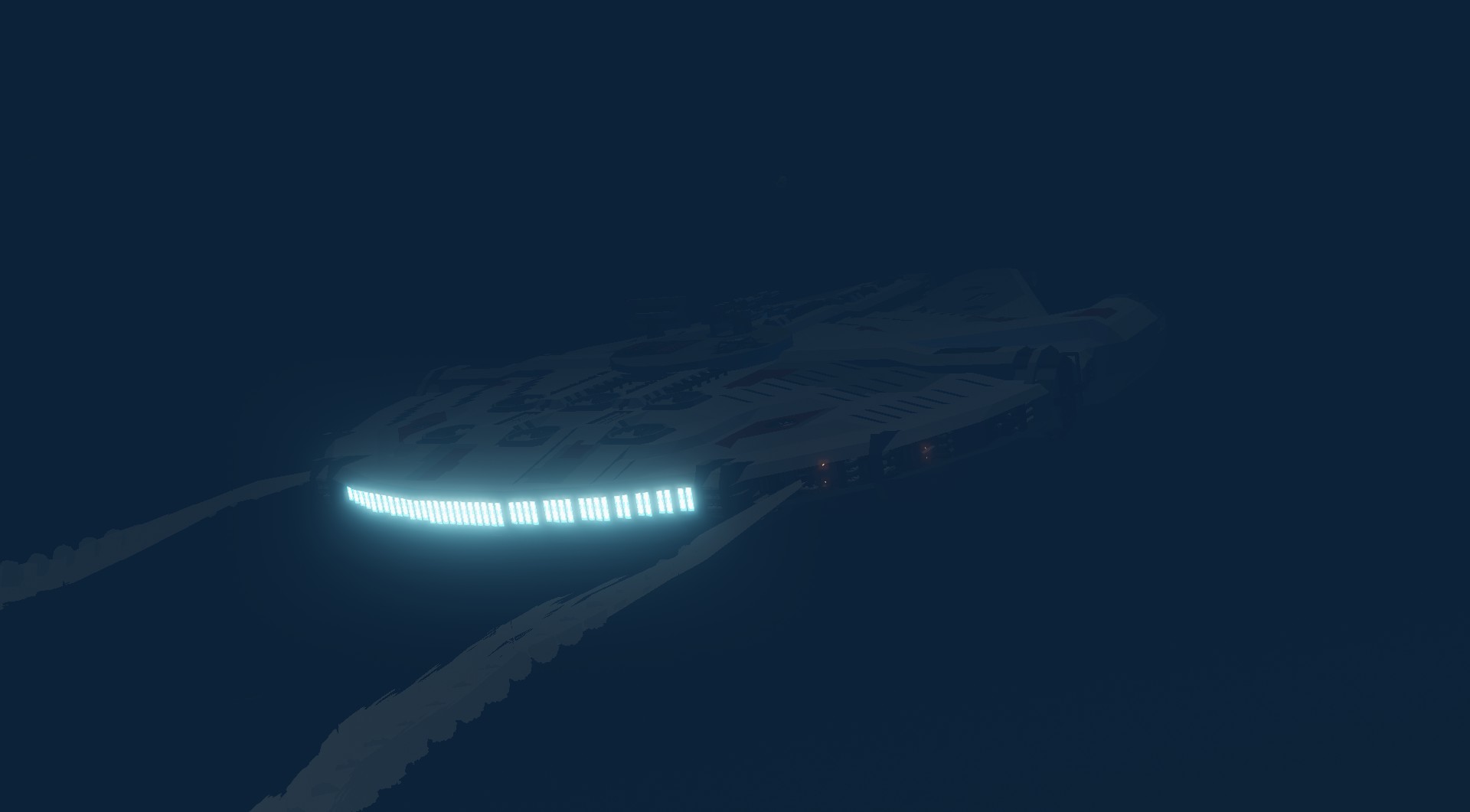

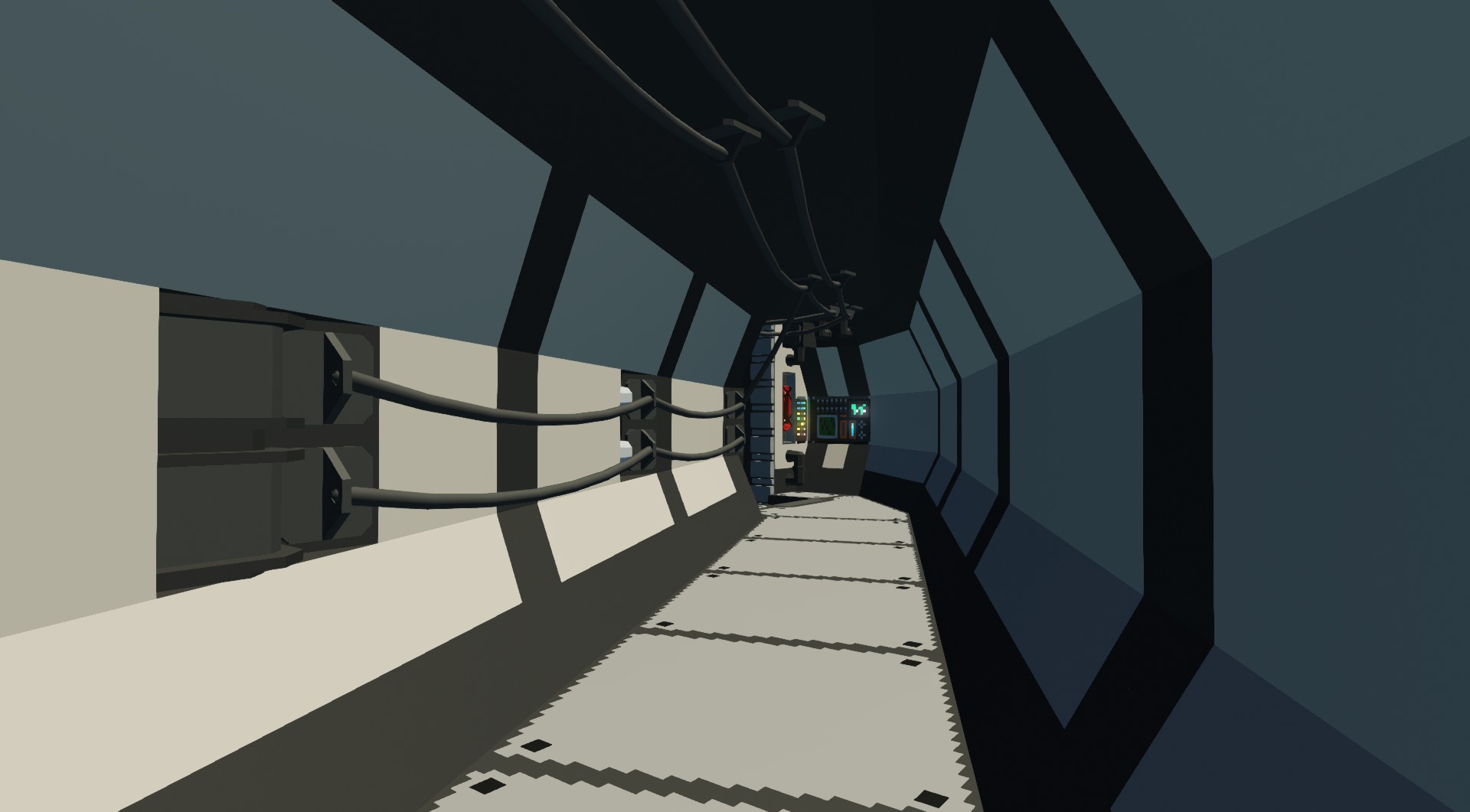
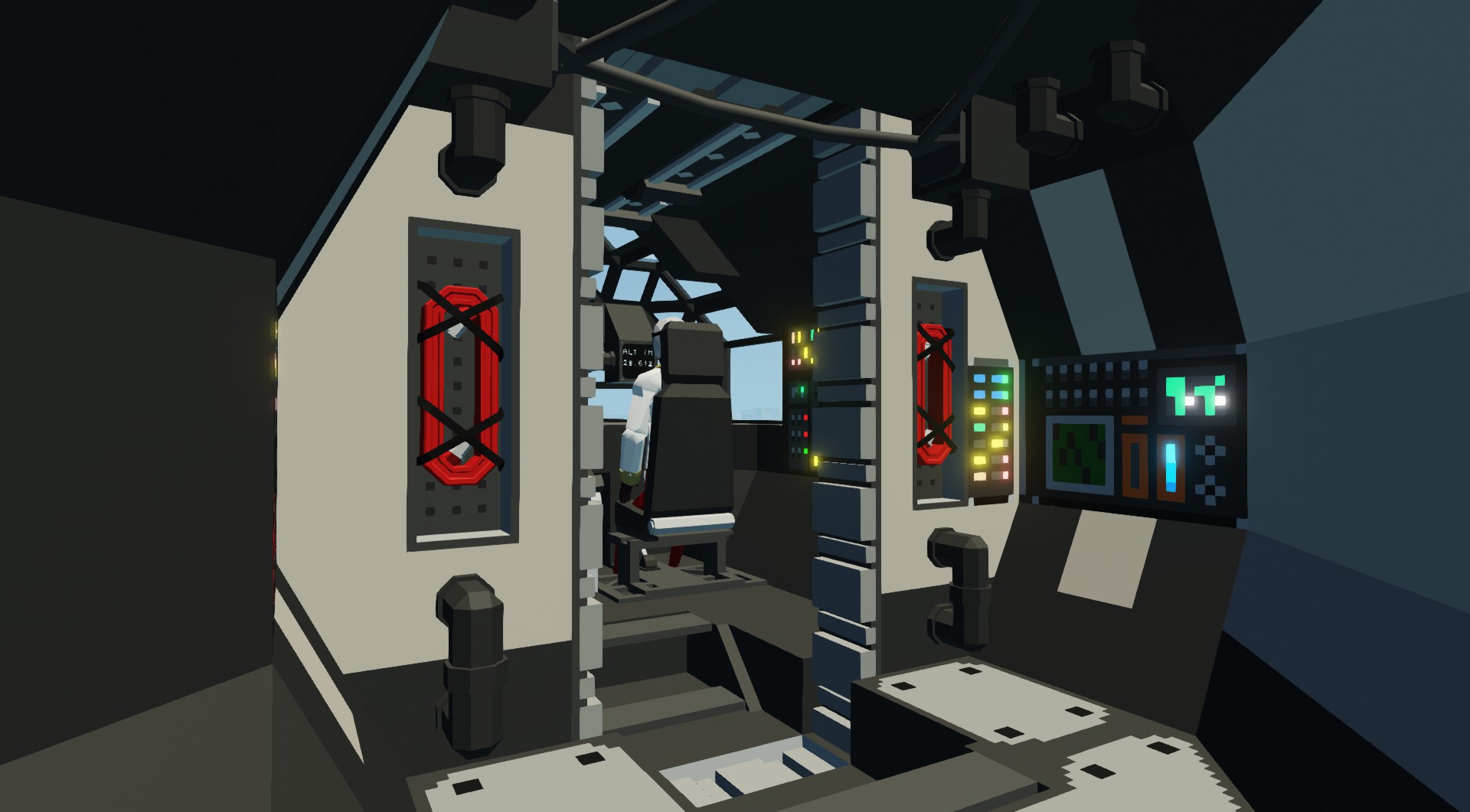
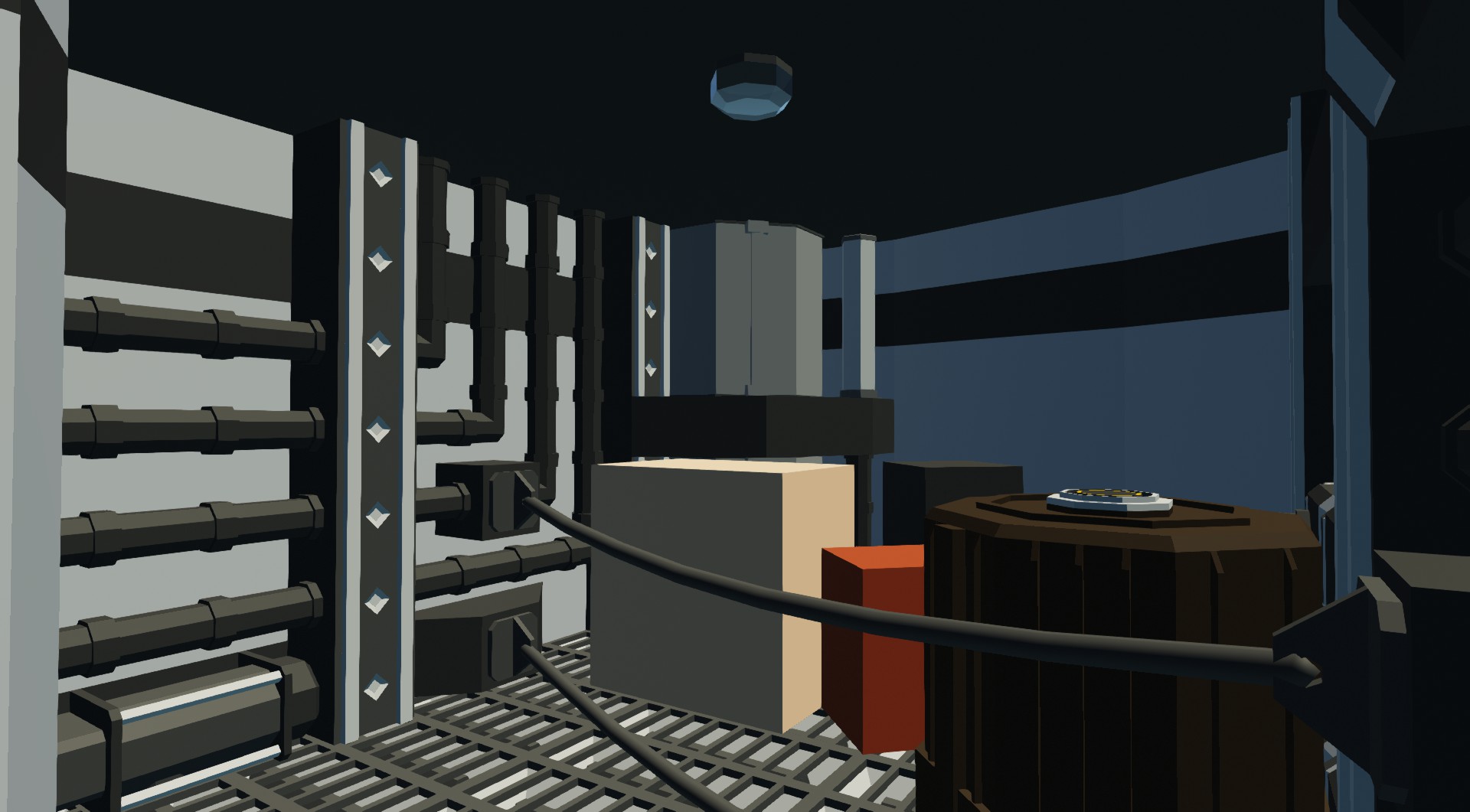
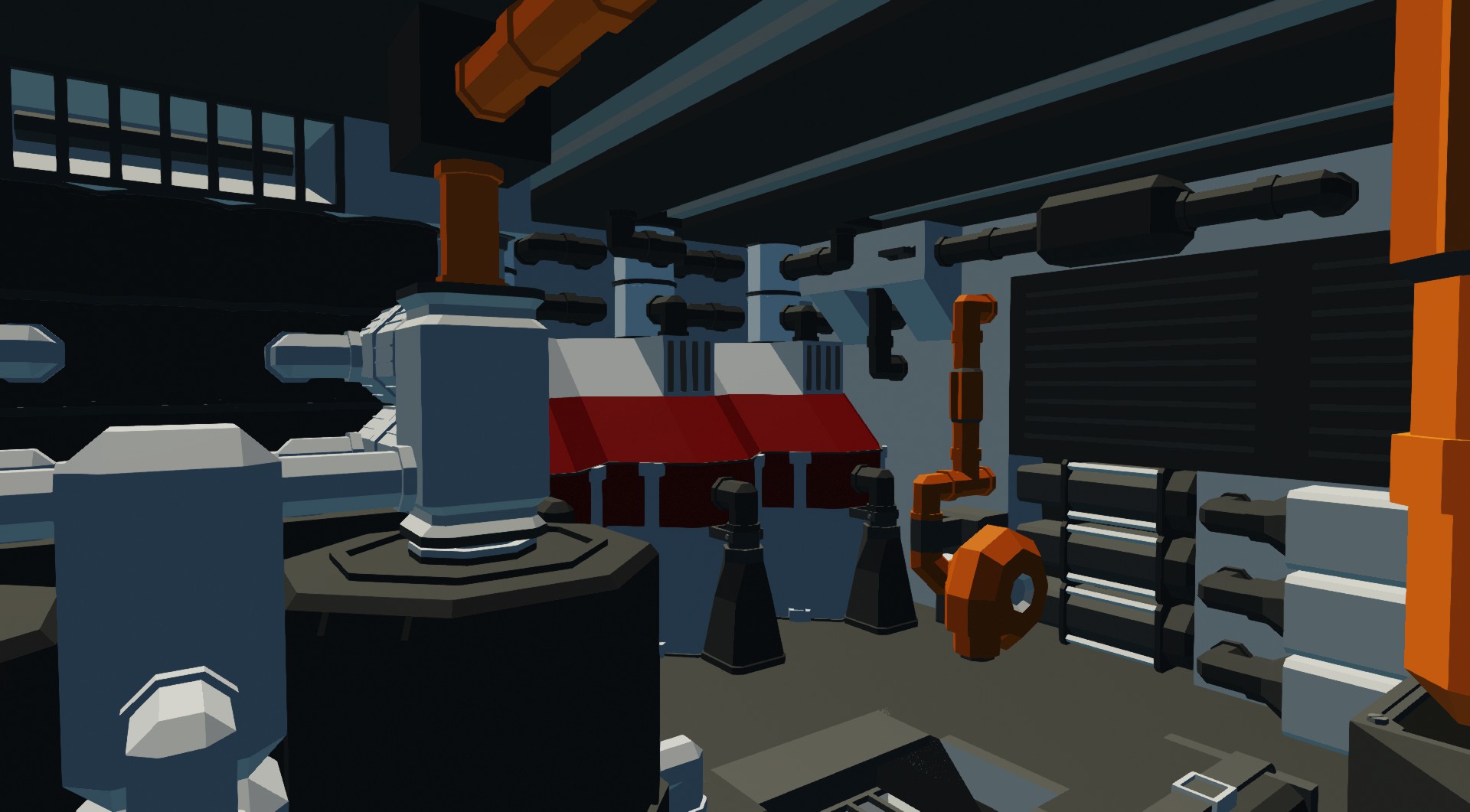
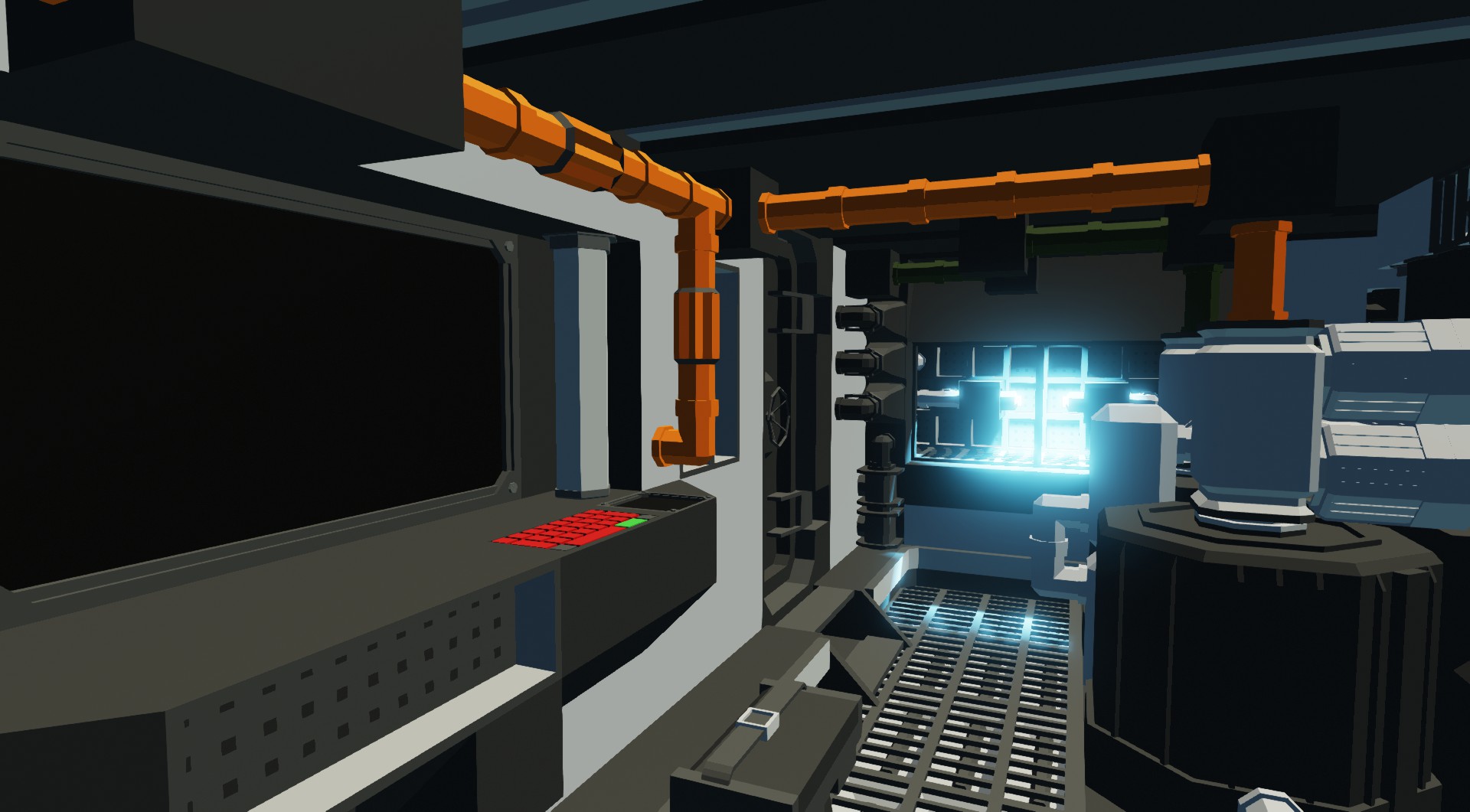


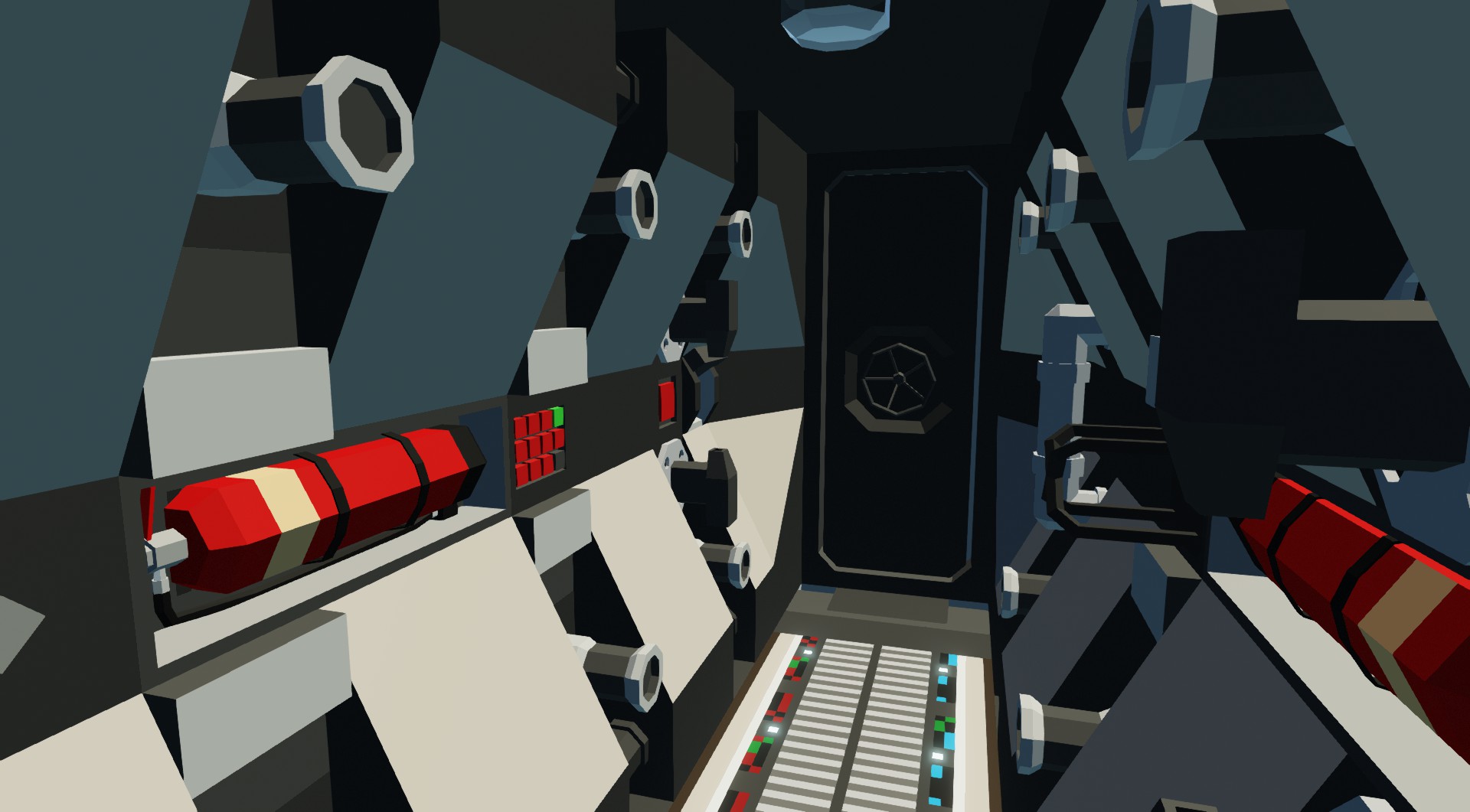
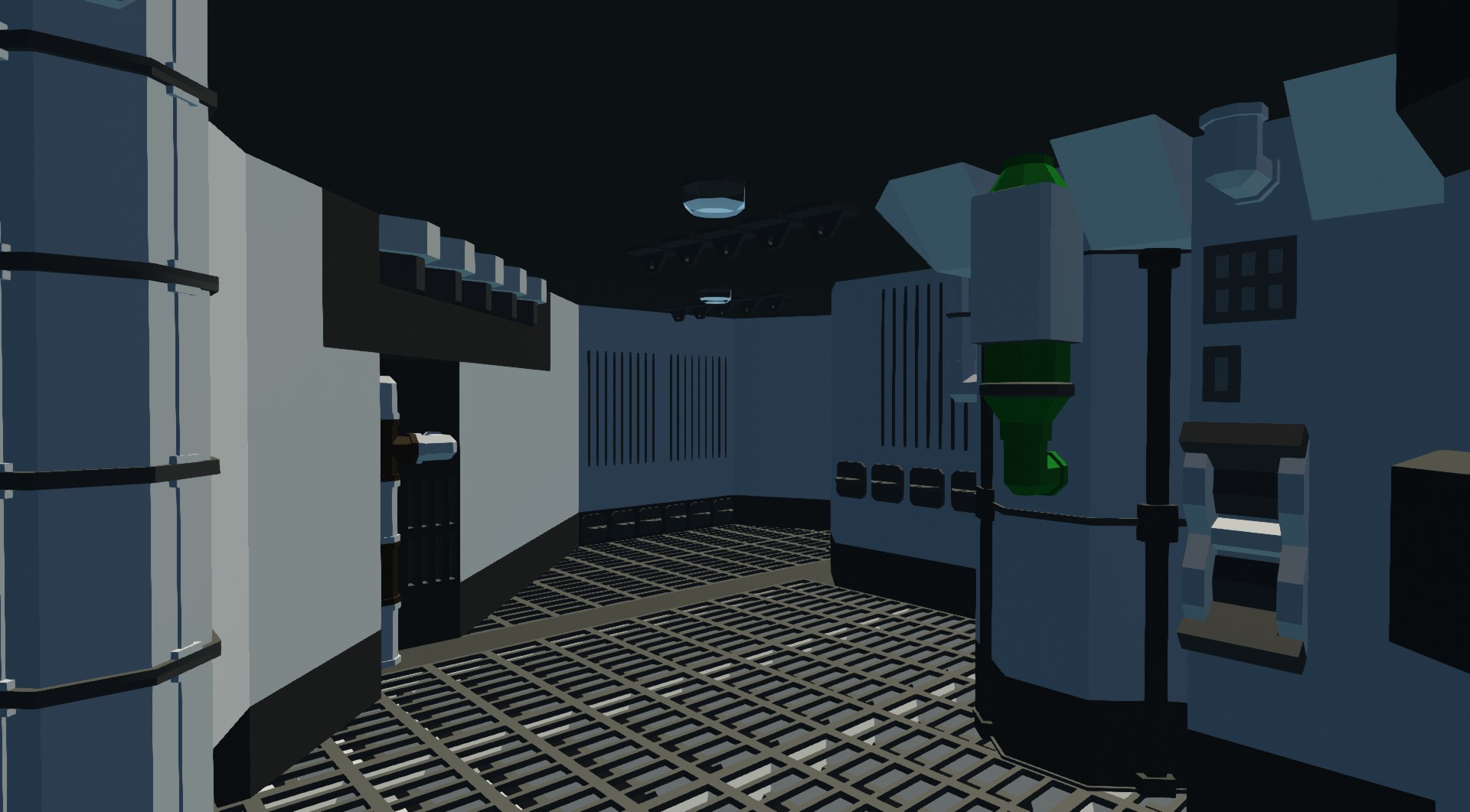
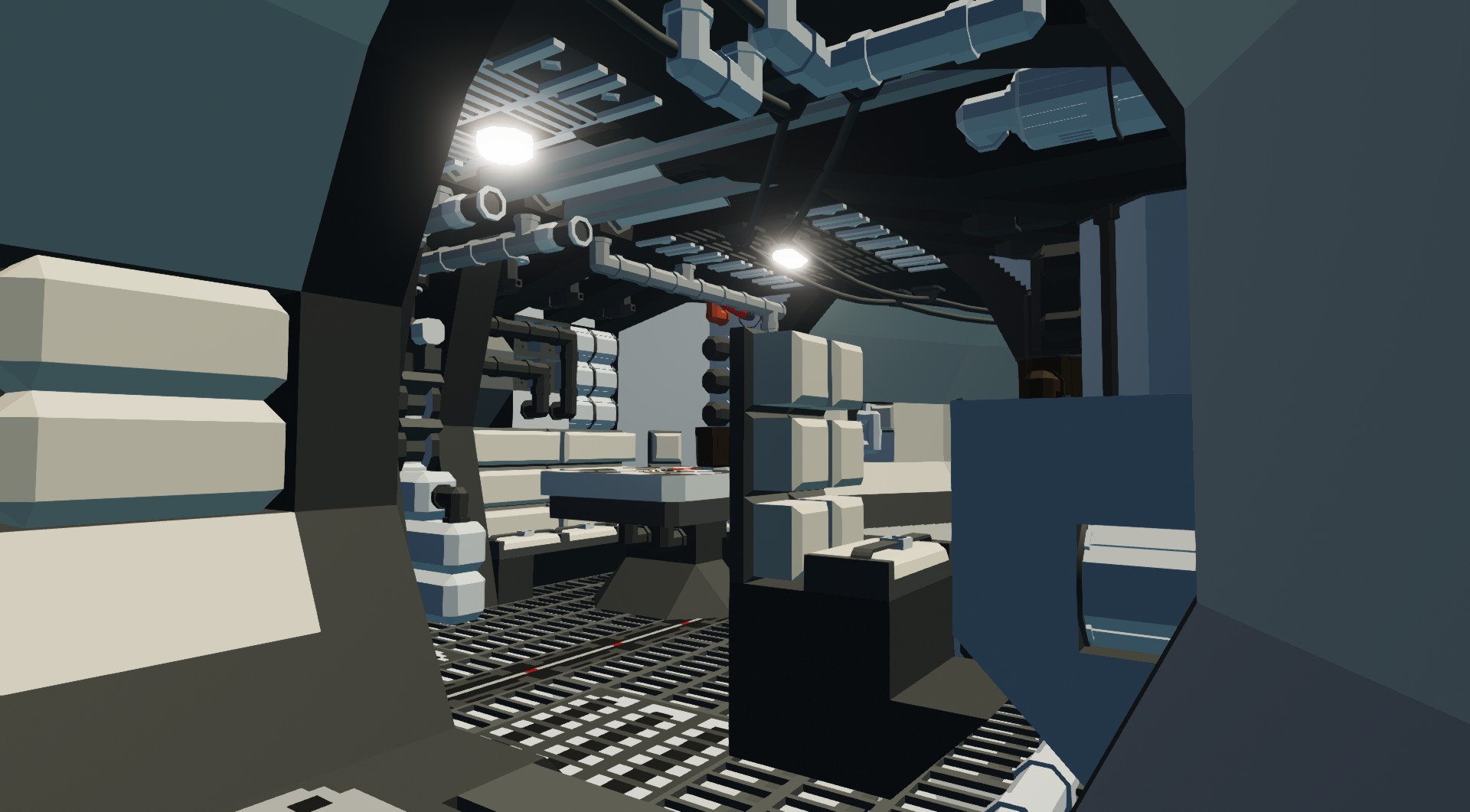



Corellian YT-1300 Light Freighter
Vehicle, Air, Rescue, Sea, Exploration, Wip, Technical, Creative, Underwater, Fire, Mechanical, Advanced, v1.0.24

Finally, a modernized YT-1300 in stormworks! Fully capable of both VTOL and forward flight, with the ability to travel underwater, though at a reduced speed. I've attempted to make it nice, easy, and overall not confusing to use, and added as much detail as I could think of needing for a creation of this size.
In terms of raw flight performance, The YT-1300 Can lift up to 240,000kg, has a t...
Розробник: Xenome
Дата створення: 7 Dec, 2020 @ 4:32pm
Оновлено: 7 Dec, 2020 @ 5:47pm
Підписників: 47500
Розмір (розпакований) : 12.456 MB
In terms of raw flight performance, The YT-1300 Can lift up to 240,000kg, has a top speed of nearly 820 Kph, and carries over 63000 units of fuel for a truly insane range, consuming only 1 unit per second in standard flight. With all of it's features, I hope it will find some use in your stormworks worlds. Hope you enjoy!
------------------------------------------------------------------------------------------------------------------------------------------------------------------------------------------------------------
TO FLY!
-Use the right seat in the cockpit (located on the far right of the ship, first door on the left past the living room)
-Activate the 'Starter' Button on the dashboard, you can leave it on.
-Once started, the up and down arrow keys are used to control the vertical thrust, I recommend activating autohover to get out of the hangar.
-With Autohover on, hold key 3 to increase the desired altitude, and 4 to decrease. Landings and takeoffs are much easier with this enabled!
-Once off the ground, double tap the 6 key to raise the landing gear. You will only need to double tap it once, all other times you will only need to press the 6 key normally to raise and lower the gear as you desire.
-To activate forward flight, simply hold the 1 key until your desired speed has been reached (indicated in the cockpit, in KPH.) To halt forward flight or otherwise slow down, press and hold the 2 key for the opposite effect.
Using a throttle value over 35 is not advised in hovering flight, since the flight system gets really jittery with so much thrust. Main drive values over 35 should only be used for extremely heavy lifting or forward flight.
The autohover feature is designed for hovering flight only, as it attempts to hold the falcon over one location. It is advised that you turn it OFF after switching to forward flight.
That's it! I've tried my best to make it relatively easy for even unexperienced pilots to be able to control, I wish you the best of luck!
------------------------------------------------------------------------------------------------------------------------------------------------------------------------------------------------------------
OPERATING THE FORWARD CARGO LIFTER!
-First, open the main cargo door leading out between the mandibles, using the button to the right of the lifting rig.
-Press the 'Winch Out' key located on the left of the cargo door's frame, which will supply the rope slack needed to slide the rig down to the end of the tracks.
-Disengage the brakes for the sliding connectors (labelled 'brakes', behind the handles) and take hold of one of the handles.
-Using the handle, walk the sliding rig out to the end of the cargo bay, before re-engaging the brakes.
-Slide the throttle to it's full forward position, which will cause the secondary arm to deploy, putting the winch end over the edge of the falcon's nose.
-Disengage the connector
-Press the 'Winch Down' key to begin lowering the connector. That said, 'Winch Up' will similarly raise the connector.
-When stowing the winch back, first pull the winch end up, and re-connect it by re-activating the 'Winch Connect/Disconnct' Button next to the throttle lever.
-Set the throttle lever to full back, pulling the secondary arm back in.
-Disengage the sliding connector brakes, and set the door frame winch to 'Winch In'
-When the rig has settled as far back as it will go, re-apply the brakes one last time. You can disengage the door winch once this has been done.
-Press the 'Cargo Door' button to the right of the rig to close all the forward cargo doors, and you're done!
Як завантажити моди?
Натисніть на кнопку вище та завантажте обраний мод з файлового сховища.Як встановити мод?
Див. секцію "Як встановити".Чи безпечний завантажуваний файл?
Моди перезаливаються нами з оригінального джерела, без жодних змін. Ми лише запаковуємо їх в звичайний архів. Додатково можете перевірити архів на наявність загроз за допомогою будь-якого антивірусу або онлайн-сканеру на кшталт virustotal.com. Також рекомендуємо робити резервні копії ваших сейвів, про всяк випадок.
For vehicle mods
- Download the .zip archive containing the vehicle mod files.
- Locate your game's root folder.
- Navigate to
rom\data\preset_vehicles_advancedand extract the files there. - Rename both files to something recognizable, ensuring they share the same base name but different extensions.
- Launch the game and go to the Workbench's Presets tab to see the new vehicle mod.