
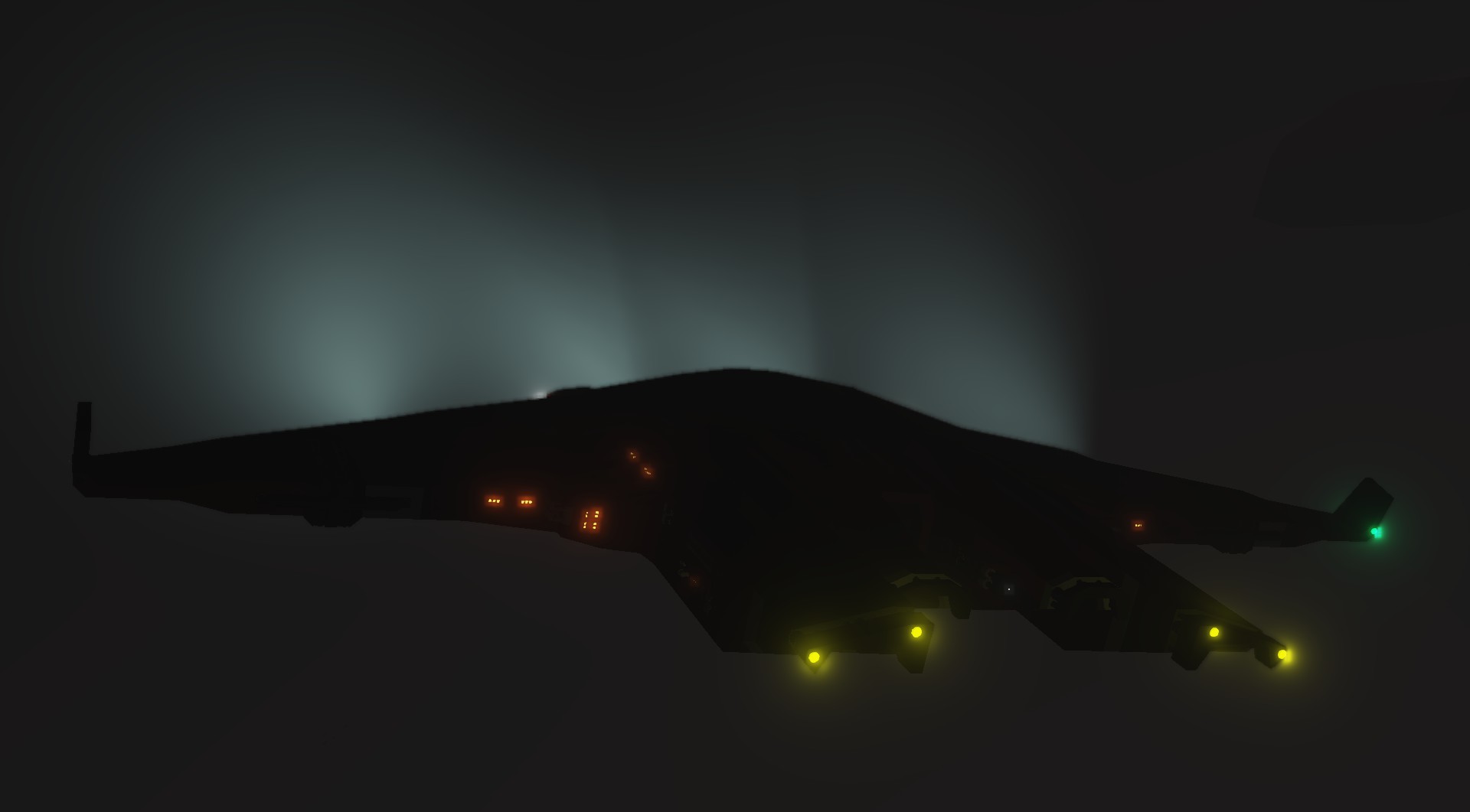


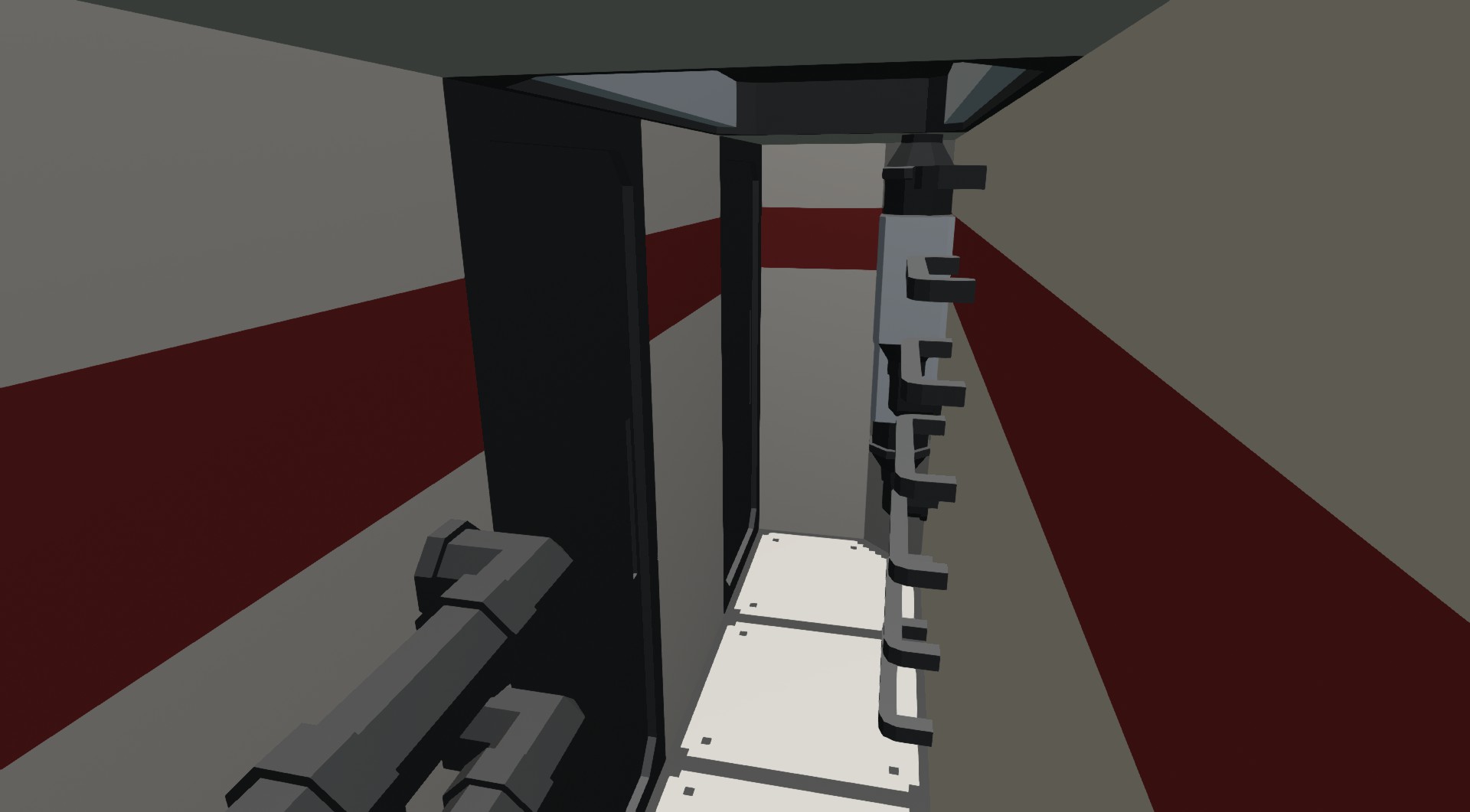
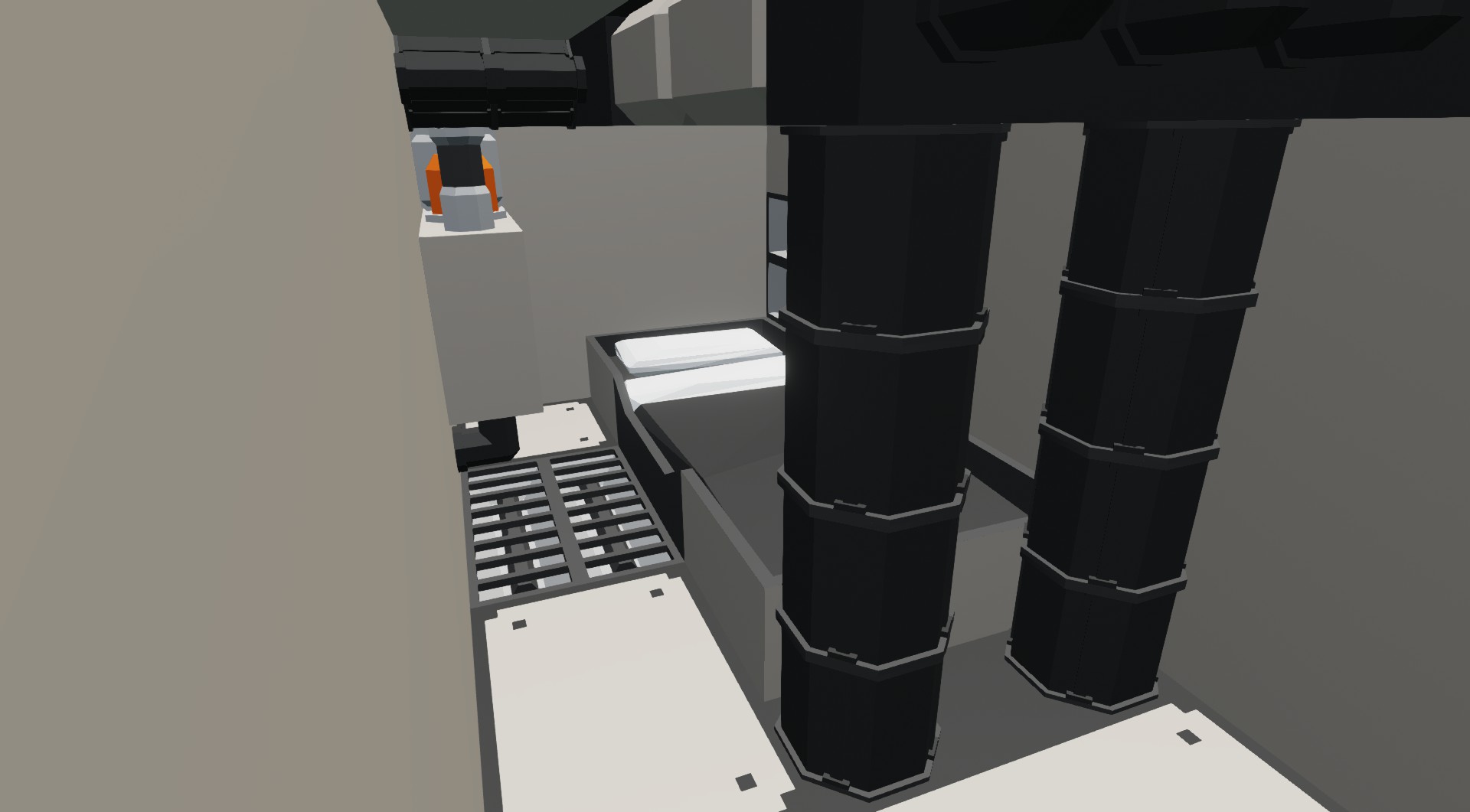
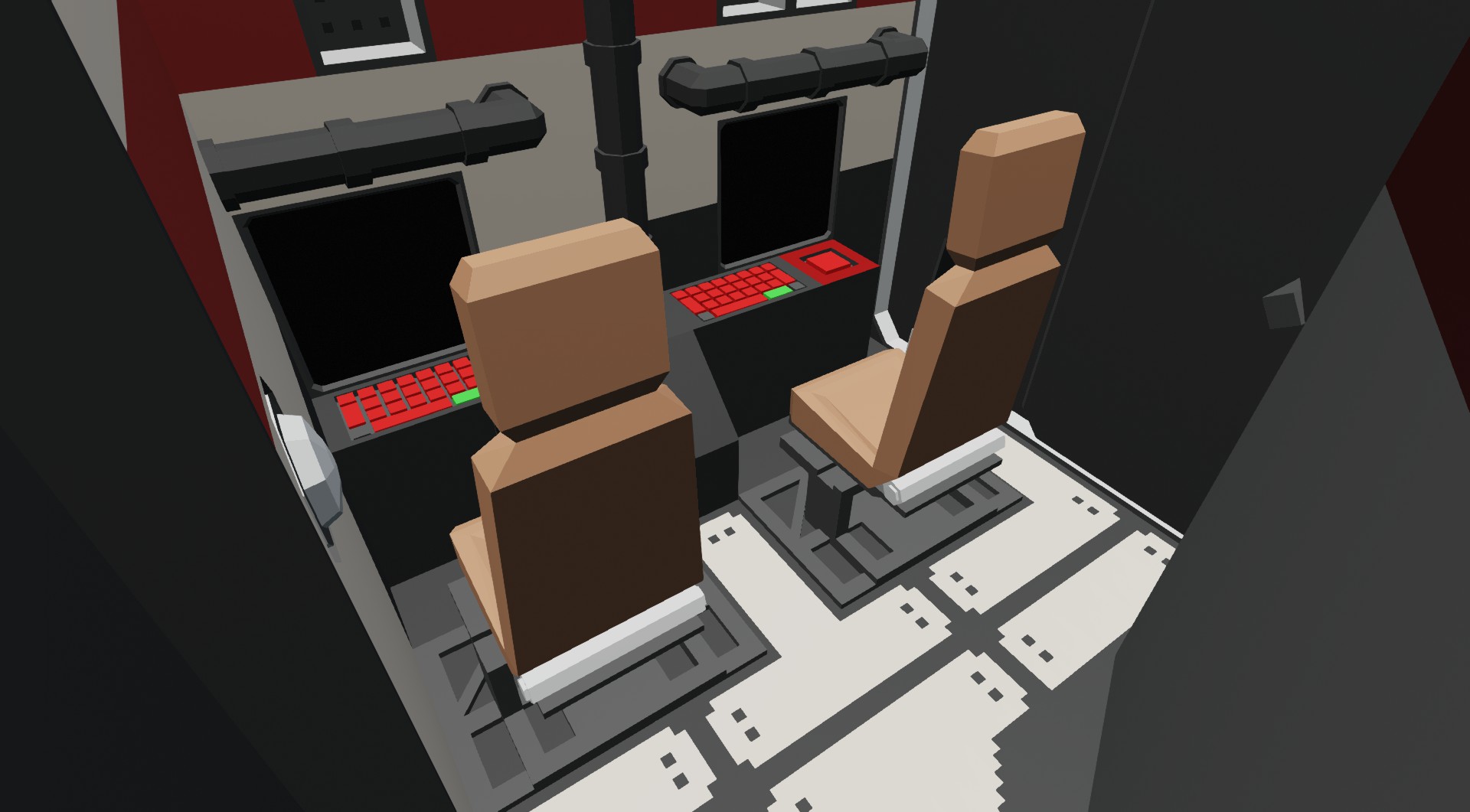
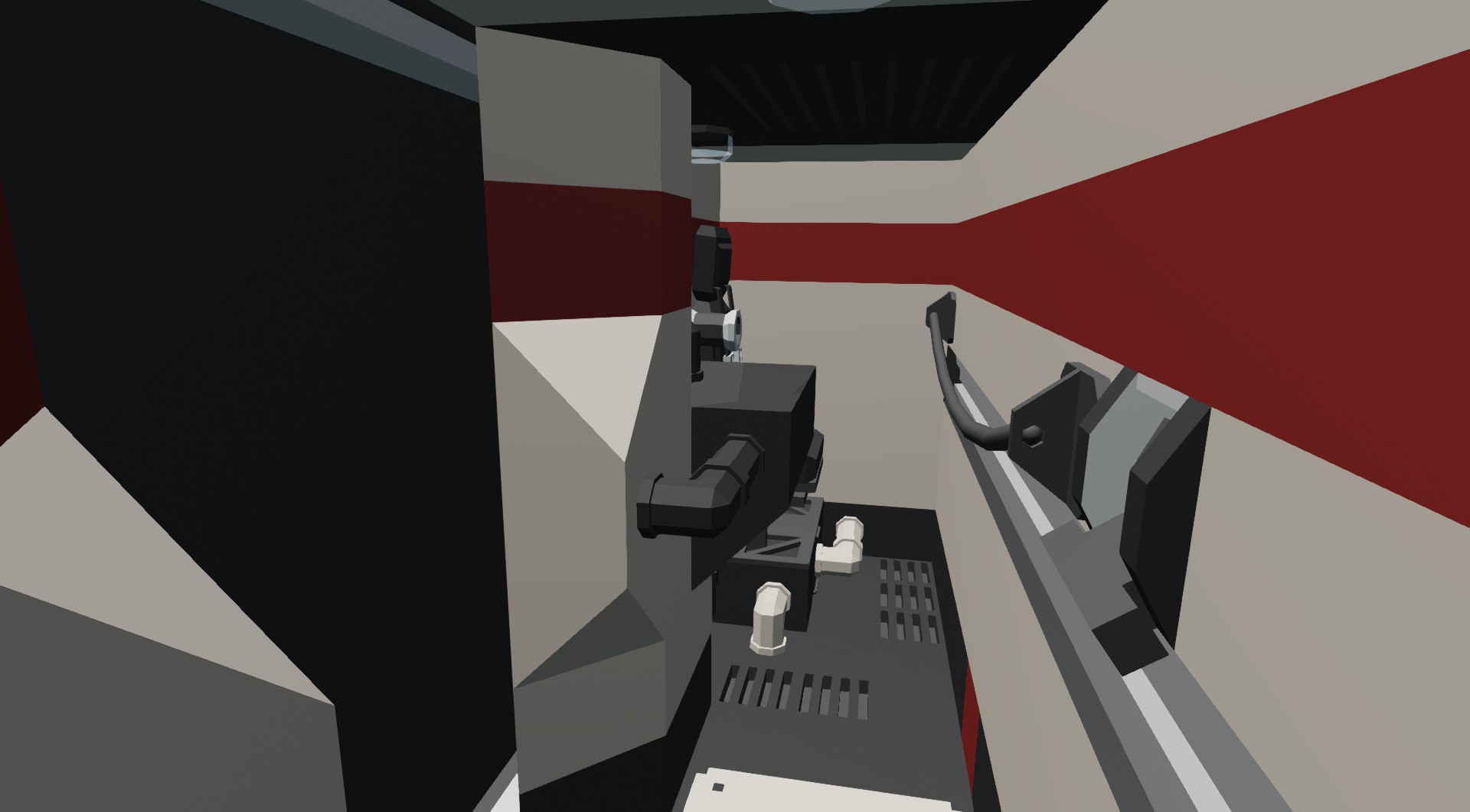
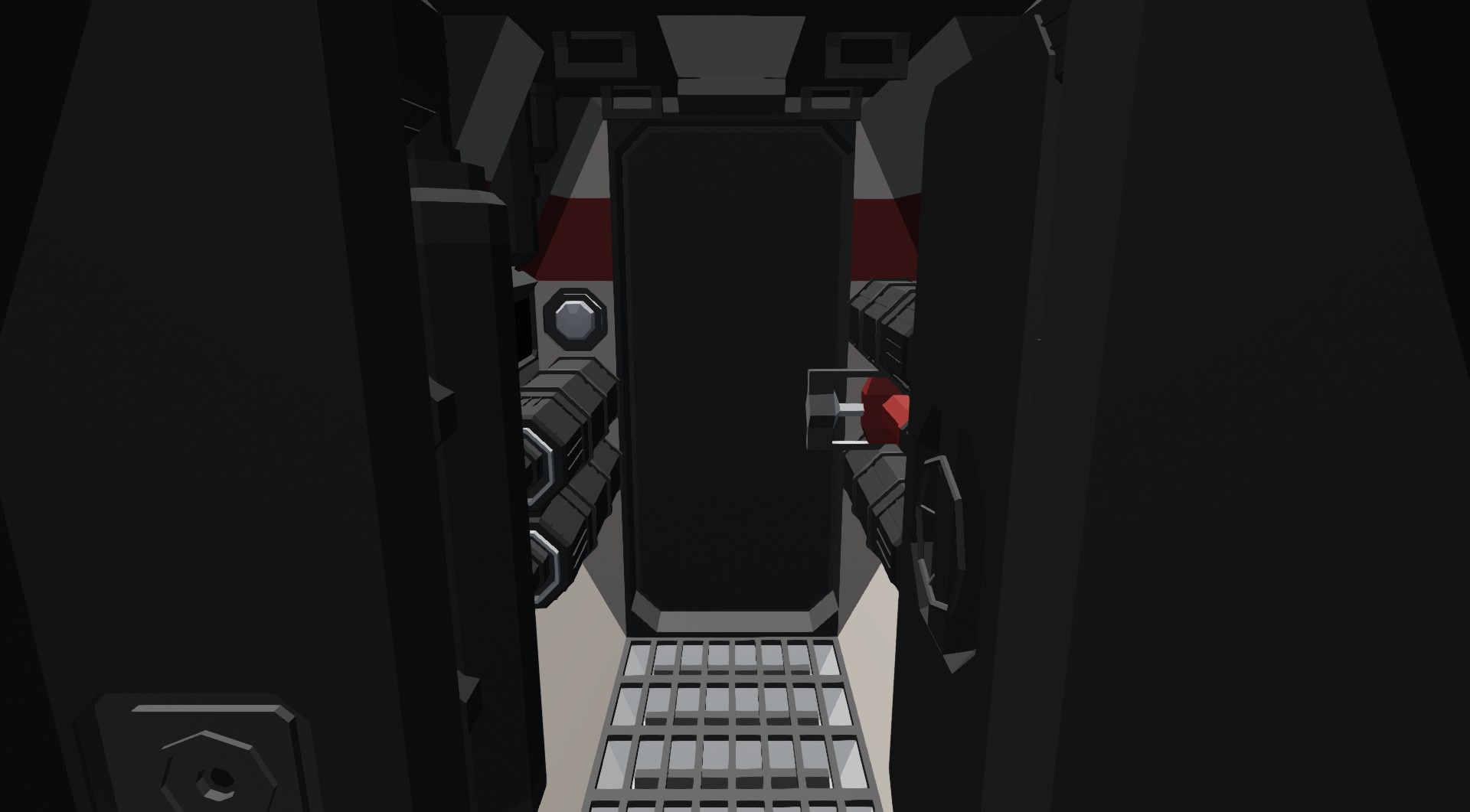
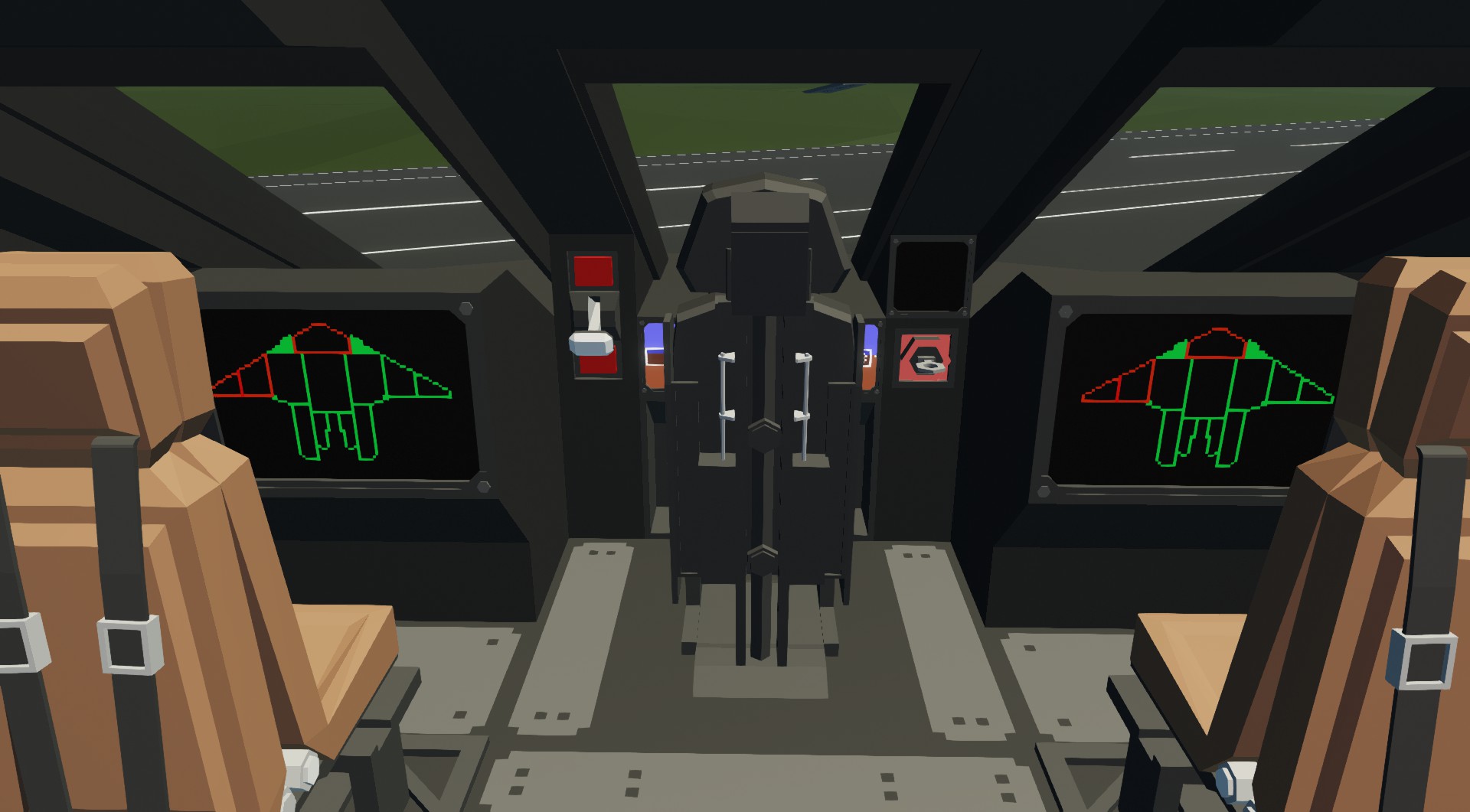



Taishikan Long Range Shuttle
Vehicle, Air, Rescue, Exploration, Delivery, Technical, Creative, Mechanical, Advanced, v1.1.26

I've wanted to make a flying wing spaceship for a while, so here's what I came up with.
The Taishikan (pronounced 'Tie-Shh-Can') is an unarmed, long-range shuttle. It sleeps 6, if people don't mind sleeping in the medbay. A kitchen is available for making food during longer trips, as is a bathroom and shower. The outer door can be locked to prevent unwanted entry, but in the case that it was ac...
Розробник: Xenome
Дата створення: 16 May, 2021 @ 4:25pm
Оновлено: 19 May, 2021 @ 6:05pm
Підписників: 17748
Розмір (розпакований) : 6.286 MB
The Taishikan (pronounced 'Tie-Shh-Can') is an unarmed, long-range shuttle. It sleeps 6, if people don't mind sleeping in the medbay. A kitchen is available for making food during longer trips, as is a bathroom and shower. The outer door can be locked to prevent unwanted entry, but in the case that it was accidentally locked, there are also access panels on the roof which you could climb down through (or up through, if that's your thing).
Flying at low throttle, the Taishikan has a range of nearly 1200km, at a speed of 350 kph, though it is also capable of 800kph sprints, where the range decreases to just under 400km.
Under the skin of the Taishikan exists a prototype 'Deadbug' damage sensing system, which I developed with much help from my good friend KrisPkream. Any damage detected sounds a horn in the cockpit, and is displayed on the Deadbug display as a damaged compartment.
I've also improved my horizontal altitude hold from the Mako, which now allows you to change the desired altitude without disabling the system, which also helps to save cockpit space.
To the left of the main pilot's seat, is a simple autopilot which allows the ship to take control of yaw and throttle. An automatic roll stabilization system is always present, as such, roll gives no issue. When very close to your destination, the autopilot will disengage.
Two fully-functional radars are also present in the engineering room, situated just behind the cockpit.
Many systems, including lighting systems aboard this ship, are toggled via circuit breakers. If you have infinite electricity enabled, you won't be able to turn off any of the interior lights, any kitchen appliances, the outer door will be locked, and the floodlights will be stuck on.
Turn infinite electricity off!
------------------------------------------------------------------------------------------------------
How to fly
------------------------------------------------------------------------------------------------------
-The only entrance is the lockable door between the engines, once you're in, make your way to the cockpit at the front of the ship.
-Sit in the HOTAS seat and turn the key by your right hand, the ship will start automatically past this point. Leave the key on.
-Hotkeys 3 and 4 will change your altitude up or down, in a hover or in forward flight.
-Hotkeys 1 and 2 will change your forward throttle. 1 will increase force and 2 will decrease it.
-Hotkey 5 will disengage the stability system entirely, I advise not turning it off.
-Hotkey 6 toggles reverse, which simply reverses the direction of the force controlled by 1 and 2.
------------------------------------------------------------------------------------------------------
------------------------------------------------------------------------------------------------------
Thanks for microcontrollers goes out to:
FN-20's artificial horizon
https://steamcommunity.com/sharedfiles/filedetails/?id=2136926352&searchtext=artificial+horizon
Winterstorm's Aircraft Navscreen
https://steamcommunity.com/sharedfiles/filedetails/?id=2465760392&searchtext=3x1+screen
Jecki1379's Radar
https://steamcommunity.com/sharedfiles/filedetails/?id=2428401478&searchtext=radar
And KrisPkream for his help in developing the Deadbug system with me.
https://steamcommunity.com/profiles/76561198164545778/myworkshopfiles/?appid=573090
Як завантажити моди?
Натисніть на кнопку вище та завантажте обраний мод з файлового сховища.Як встановити мод?
Див. секцію "Як встановити".Чи безпечний завантажуваний файл?
Моди перезаливаються нами з оригінального джерела, без жодних змін. Ми лише запаковуємо їх в звичайний архів. Додатково можете перевірити архів на наявність загроз за допомогою будь-якого антивірусу або онлайн-сканеру на кшталт virustotal.com. Також рекомендуємо робити резервні копії ваших сейвів, про всяк випадок.
For vehicle mods
- Download the .zip archive containing the vehicle mod files.
- Locate your game's root folder.
- Navigate to
rom\data\preset_vehicles_advancedand extract the files there. - Rename both files to something recognizable, ensuring they share the same base name but different extensions.
- Launch the game and go to the Workbench's Presets tab to see the new vehicle mod.