

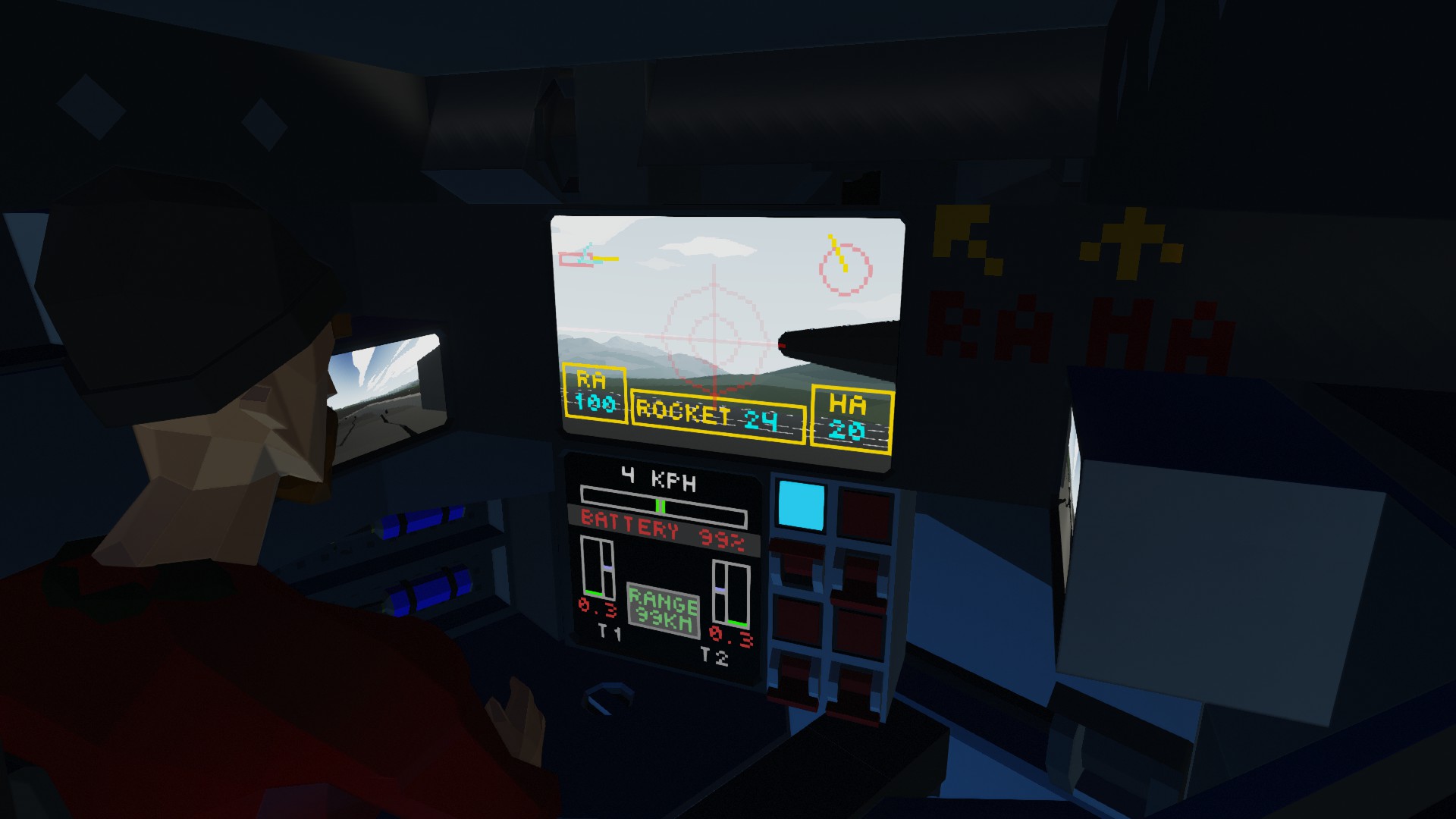

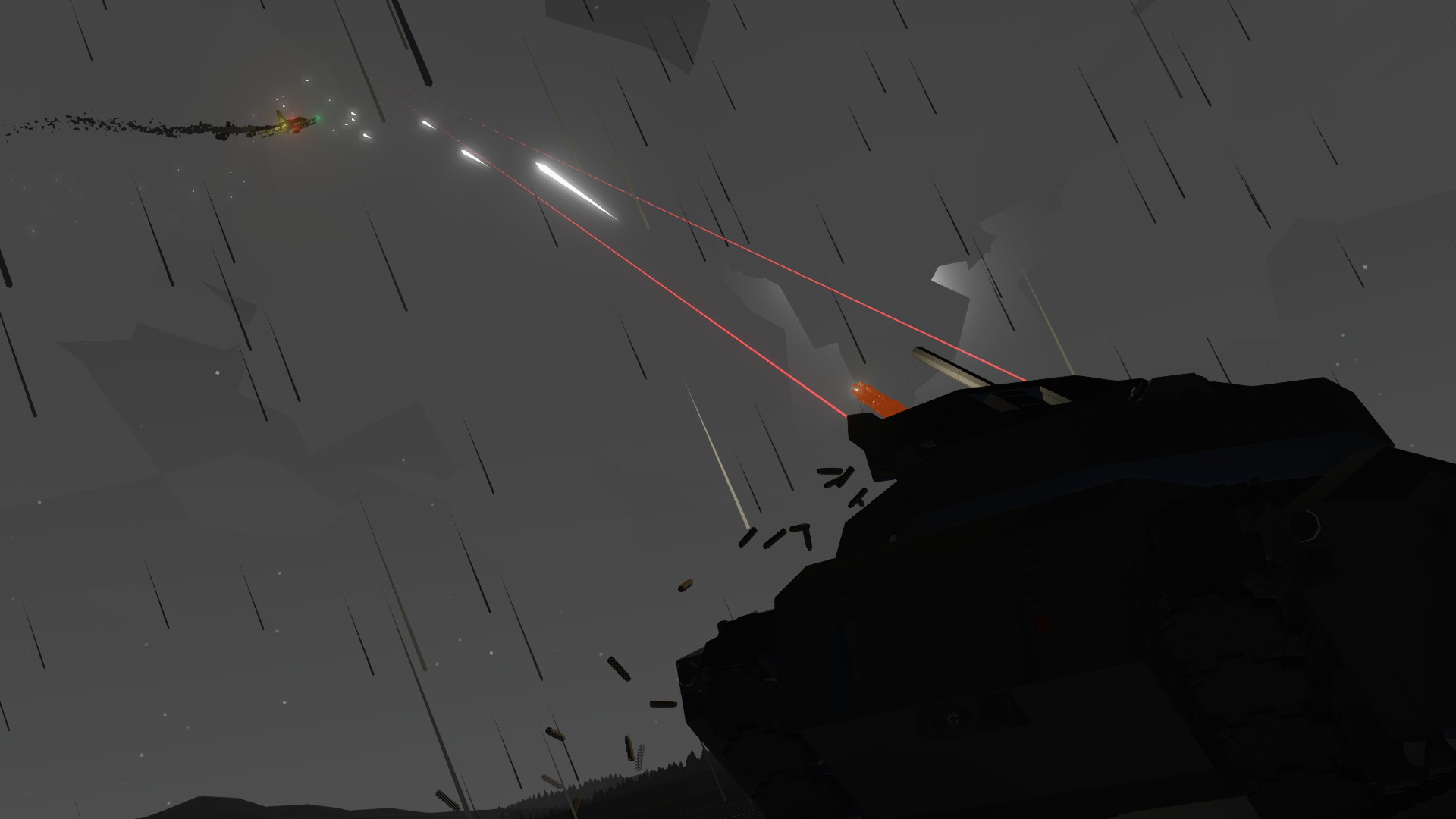

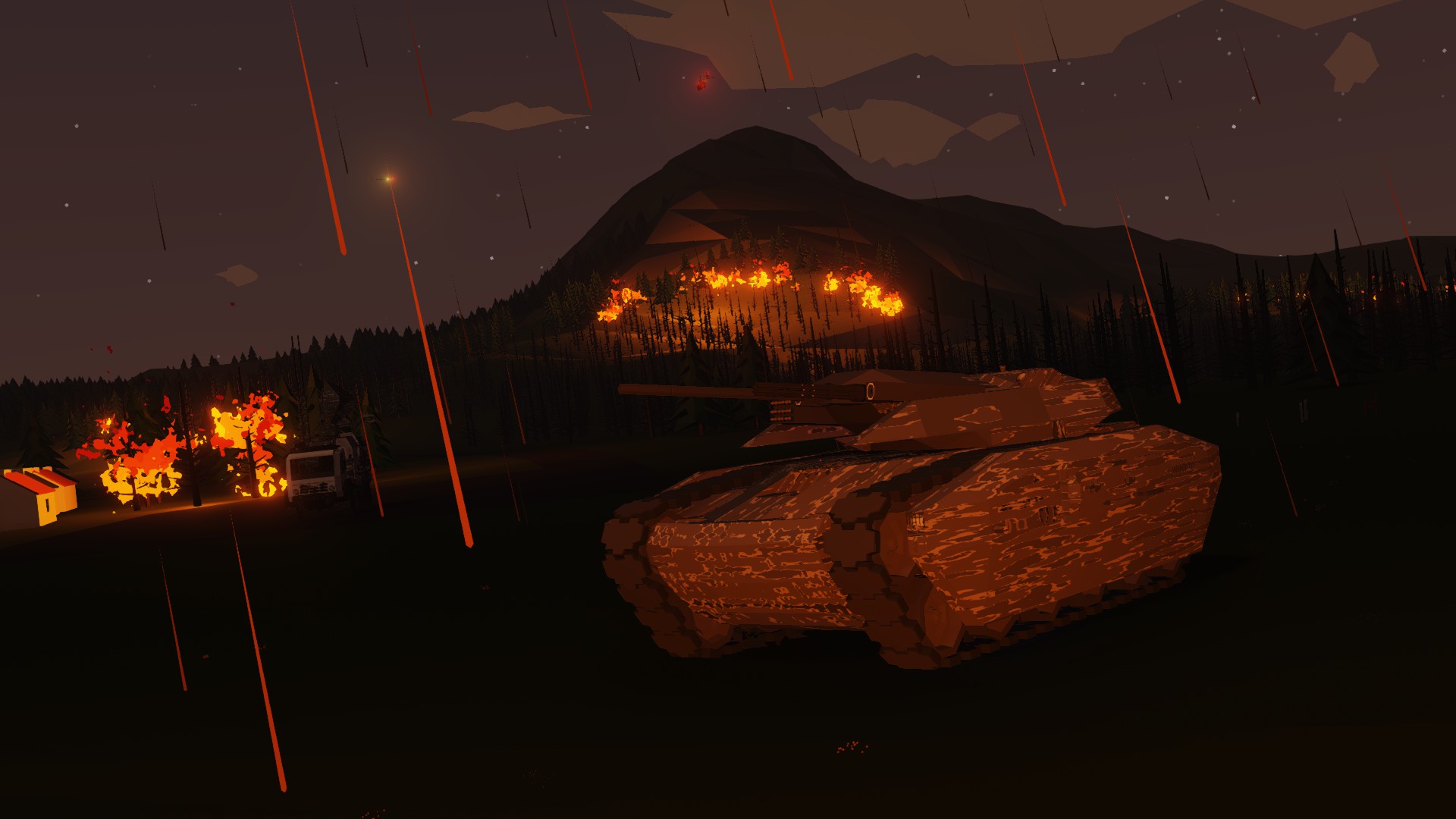






Magni DT1 - Experimental Tank
Vehicle, Exploration, Technical, Land, Mechanical, Stationary, Advanced, Weapons, v1.3.11

The Magni DT1 (Defense Tank 1) is an electric experimental tank with a variety of weaponry and capabilities. It is designed 100% to work well with the combat in Stormworks, which is why it’s operated by only one person, and every single essential part on it can be easily repaired. Most of the important parts can be repaired from inside the turret where the operator sits. This way the tank can ope...
Розробник: Lorgs
Дата створення: 3 Nov, 2021 @ 7:31am
Оновлено:
Підписників: 15144
Розмір (розпакований) : 0.991 MB
The DT1 is fitted with 3 wepons:
- Rotary autocannon: 100 incendiary ammo, 5000 incendiary ammo in storage.
- Heavy autocannon: 20 armor piercing ammo, 100 armor piercing and 100 high explosive ammo in storage.
- Rockets: 24 rockets
 [imgbb.com]
[imgbb.com]You toggle the turret control with pressing the trigger button (space as standard). The laser on the turret activates and will the help you aim while in 3rd person view. The turret will hold its position when you toggle the turret control off again.
The tank has 2 steering modes:
- The normal mode where [W/S] controls the left track, and [Up/Down] controls the right track. You can brake with either sides using [Left/Right] buttons. You just need to tap the brakes, since they will remain locked until the track is told to move again.
- The other steering mode is the WASD mode, where you control forwards and backwards of both tracks with [W/S], and steering with [A/D]. In this mode you can still use [Left/Right] to brake with either sides, but [Up/Down] will now function as brakes for both sides at the same time. So just tapping Up or Down will stop the tank, until told to move again.
The most important parts to repair after taking damage is:
- The two main microcontrollers and the main power switch, located in the lower front of the driver cabin in front of the ammo storage.
- The engines, located in the lower rear of the driver cabin.
- The turret rotation pivot and turret pitch pivot, located to the left of the driver seat right above the left side camera screen.
- The weapons and cameras, which will have to be reached from the outside mostly.
You can recharge the tank using the electric cable connector right next to the turret hatch, or back on the trailer hitch point.
The tank comes with an alternative front plow/shovel. It can be pasted into the editor in front of the tank, and then you just spawn it in, enable the connectors on the front, drive up to it for it to attach.
Link: https://steamcommunity.com/sharedfiles/filedetails/?id=2644841558
You will find lots of welding torches inside the driver cabin, along with different weapons, tool, and equipment.

https://discord.gg/ctzP2w7
https://www.twitch.tv/l0rgs
Як завантажити моди?
Натисніть на кнопку вище та завантажте обраний мод з файлового сховища.Як встановити мод?
Див. секцію "Як встановити".Чи безпечний завантажуваний файл?
Моди перезаливаються нами з оригінального джерела, без жодних змін. Ми лише запаковуємо їх в звичайний архів. Додатково можете перевірити архів на наявність загроз за допомогою будь-якого антивірусу або онлайн-сканеру на кшталт virustotal.com. Також рекомендуємо робити резервні копії ваших сейвів, про всяк випадок.
For vehicle mods
- Download the .zip archive containing the vehicle mod files.
- Locate your game's root folder.
- Navigate to
rom\data\preset_vehicles_advancedand extract the files there. - Rename both files to something recognizable, ensuring they share the same base name but different extensions.
- Launch the game and go to the Workbench's Presets tab to see the new vehicle mod.