
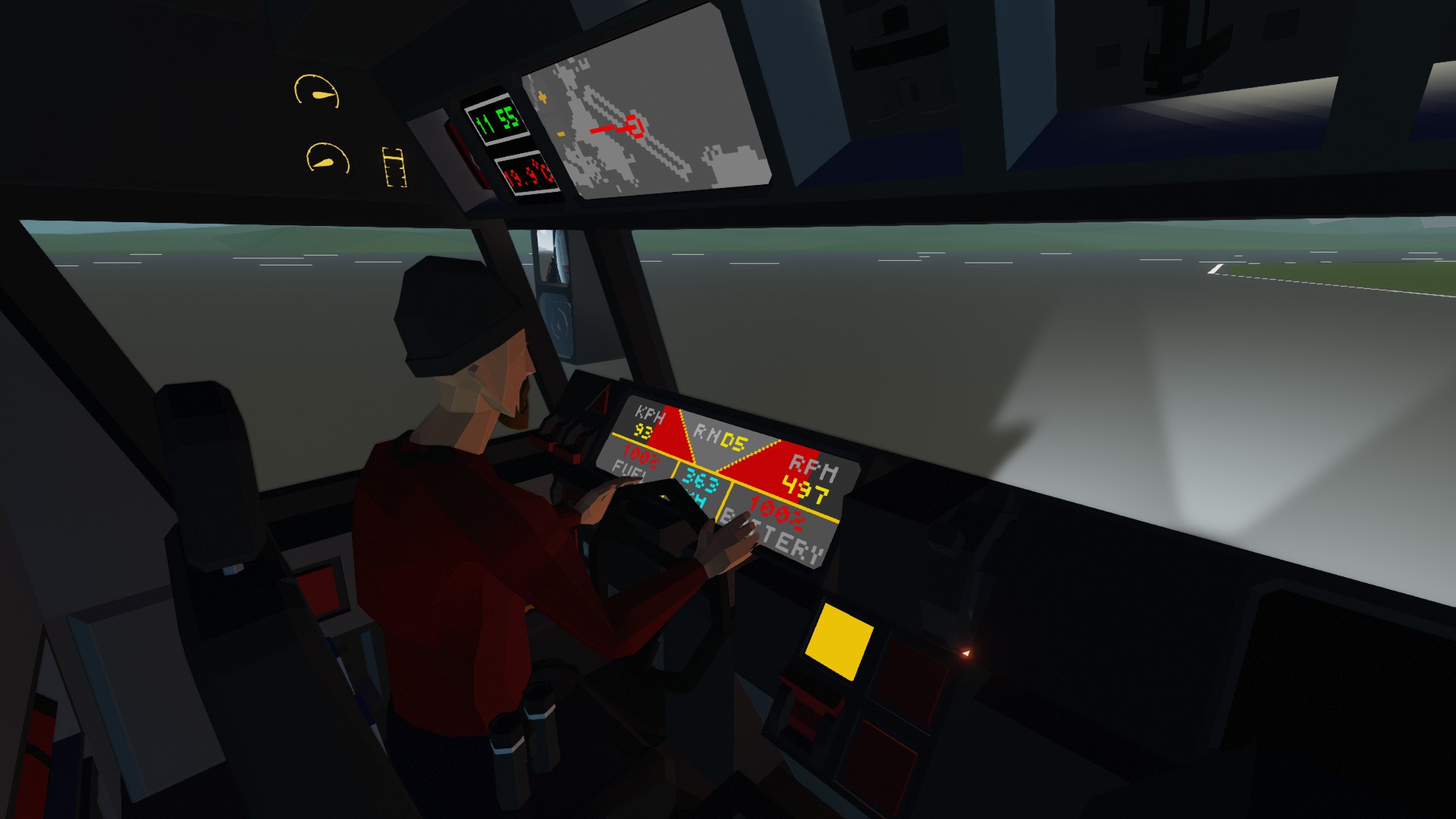







Ridgeboar MRV3 - Modular Offroad Hybrid Truck
Vehicle, Rescue, Exploration, Delivery, Technical, Land, Fire, Mechanical, Stationary, Advanced, Weapons, v1.3.20

The Ridgeboar Multi Role Vehicle 3 is a modular offroad truck capable of any task imaginable with its huge (and growing) selection of modules. There’s modules for everything from cargo hauling, general utilitarian work, rescue, firefighting and even defense. You can even make your own modules with the module template (Links below).
The truck itself has a top speed of over 150 kph and a ran...
Розробник: Lorgs
Дата створення: 17 Nov, 2021 @ 2:10am
Оновлено: 13 Jan, 2022 @ 1:15pm
Підписників: 24779
Розмір (розпакований) : 1.200 MB
The truck itself has a top speed of over 150 kph and a range of over 300km and an automatic gearbox. It is also a hybrid and has an electric range of 50km. It can even be controlled with a remote control from outside of the truck, making fine maneuvers easy when you can walk around it. It is heavily armored against damage from terrain during high speed, and every single essential part of it is repairable.
 [imgbb.com]
[imgbb.com]Full Collection:
https://steamcommunity.com/sharedfiles/filedetails/?id=2657002756
Module trailer: https://steamcommunity.com/sharedfiles/filedetails/?id=2656947821
Module template: https://steamcommunity.com/sharedfiles/filedetails/?id=2656952494
Small crane and truck bed module: https://steamcommunity.com/sharedfiles/filedetails/?id=2656946319
Passenger module: https://steamcommunity.com/sharedfiles/filedetails/?id=2656947063
Tanker module: https://steamcommunity.com/sharedfiles/filedetails/?id=2656949482
Container module: https://steamcommunity.com/sharedfiles/filedetails/?id=2656944867
Coal Hauler module: https://steamcommunity.com/sharedfiles/filedetails/?id=2656948340
Assault drone module: https://steamcommunity.com/sharedfiles/filedetails/?id=2656955035
Firefighting module: https://steamcommunity.com/sharedfiles/filedetails/?id=2719283114
Rescue module: https://steamcommunity.com/sharedfiles/filedetails/?id=2683220393
Assault module: https://steamcommunity.com/sharedfiles/filedetails/?id=2667620666
Large crane module: Coming soon
Vehicle recovery module: Coming soon
Expedition module: Coming soon
 [imgbb.com]
[imgbb.com]Startup:
Sit down in the driver seat. Turn on [Main Power]. Turn on [Main Engine On].
Use [Up/Down] buttons to change between Neutral, Reverse and Drive.
Hybrid system:
- Turn on [Electric Mode] to use electric drive. The [Main Engine On] button needs to also be on. But will automatically turn off the main engine.
- The truck has a main battery, and an engine battery which the electric engines use.
- Press [Engine Battery Recharge Mode] when the main engine is on to set the truck in a recharge mode. This set the truck in Neutral and set it to recharge both the main battery and engine battery at a faster speed. The [Electric Mode] button needs to be off for the recharge mode.
Installing modules
Download the module you want to use. Go into the Selectrion Grid mode, Load Content, go into the workshop tab and find the module. Make sure the module is placed above the truck bed without any components colliding. Click Paste. The connectors should automatically connect when you spawn in the vehicle.
The passenger seat in the driver cab also acts like a module control station. The Screen will take in a feed from a module if it has a camera, and the buttons next to it can controls different functions on the module.
 [trickys.gg]
[trickys.gg]https://discord.gg/ctzP2w7
https://www.twitch.tv/l0rgs
Як завантажити моди?
Натисніть на кнопку вище та завантажте обраний мод з файлового сховища.Як встановити мод?
Див. секцію "Як встановити".Чи безпечний завантажуваний файл?
Моди перезаливаються нами з оригінального джерела, без жодних змін. Ми лише запаковуємо їх в звичайний архів. Додатково можете перевірити архів на наявність загроз за допомогою будь-якого антивірусу або онлайн-сканеру на кшталт virustotal.com. Також рекомендуємо робити резервні копії ваших сейвів, про всяк випадок.
For vehicle mods
- Download the .zip archive containing the vehicle mod files.
- Locate your game's root folder.
- Navigate to
rom\data\preset_vehicles_advancedand extract the files there. - Rename both files to something recognizable, ensuring they share the same base name but different extensions.
- Launch the game and go to the Workbench's Presets tab to see the new vehicle mod.