
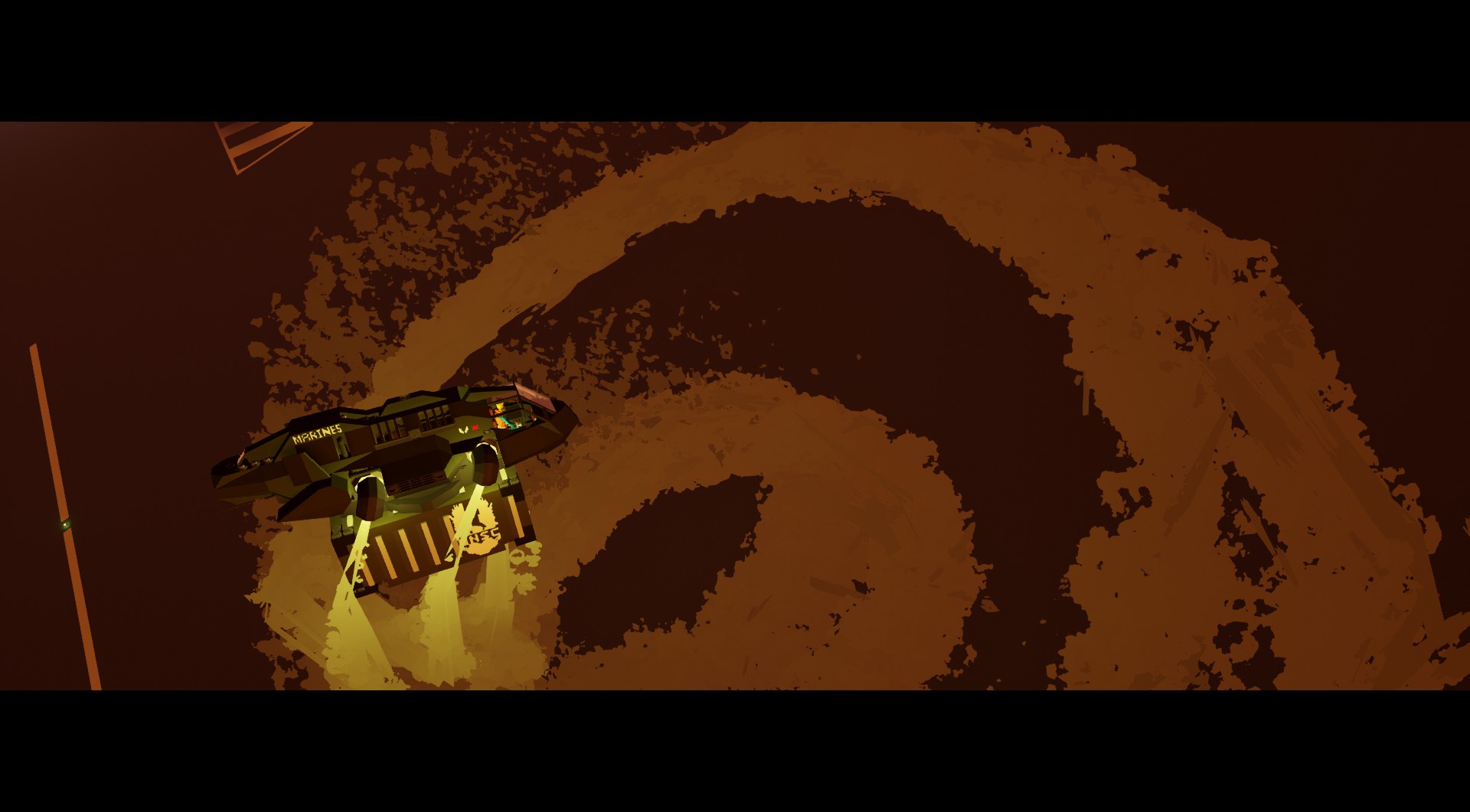
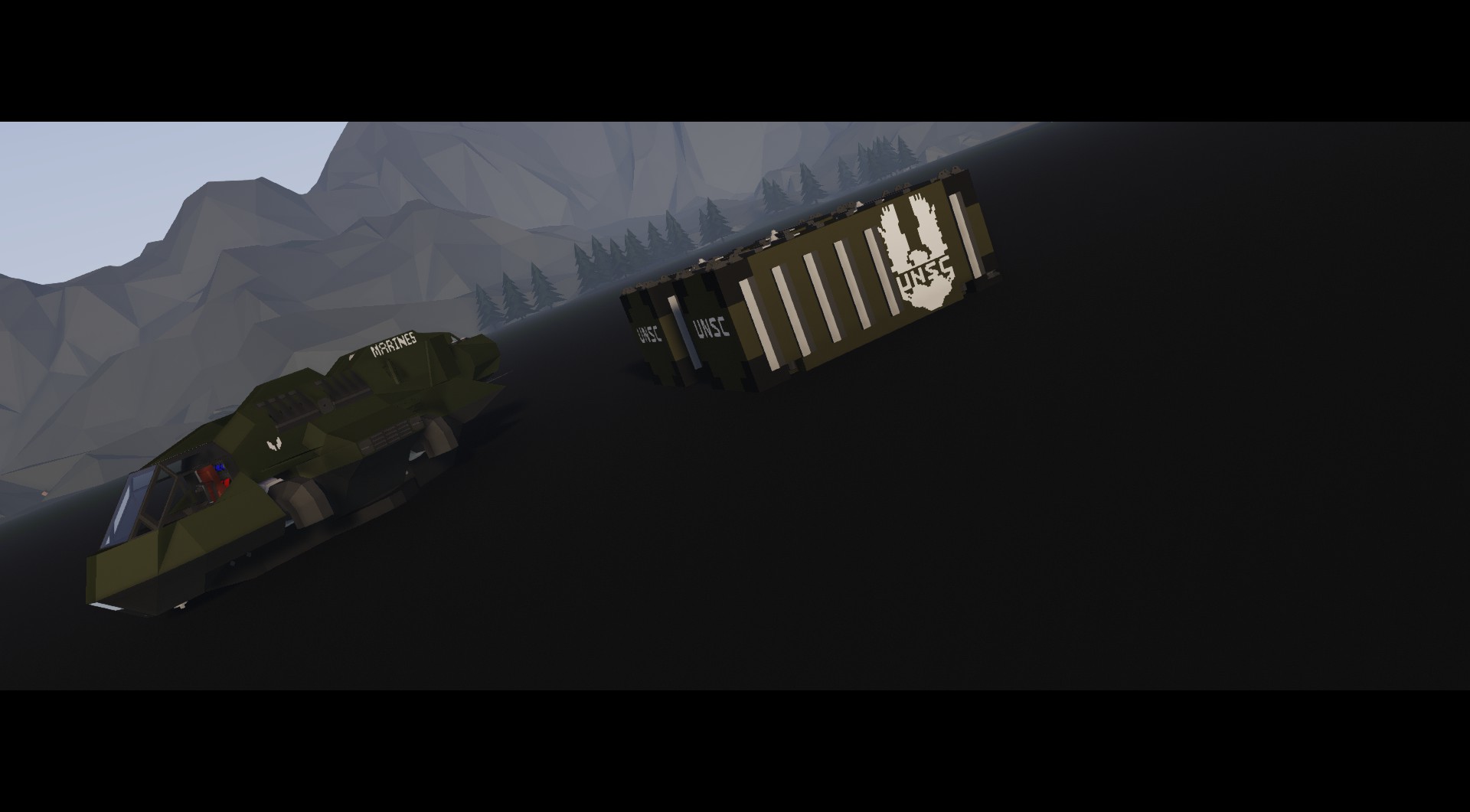





UNSC D82-EST Darter
Vehicle, Air, Exploration, Delivery, Wip, Creative, Advanced, v1.5.16

REMINDER: THIS CREATION WILL ALWAYS BE WORK ON WHENEVER SOMETHING IS BROKEN OR IF WE DECIDE TO ADD SOME NEW IMPROVEMENTS/CHANGES.
D82-EST Darter Abouts
The D82-EST Darter is a dropship used by the United Nations Space Command to deliver supplies, such as rations and munitions, to forward bases. It is very similar in form and function to the D96-TCE Albatross, though it is larger t...
Розробник: FilosPRA
Дата створення: 6 Apr, 2022 @ 6:19am
Оновлено: 28 Sep, 2022 @ 4:26am
Підписників: 20456
Розмір (розпакований) : 0.436 MB
The D82-EST Darter is a dropship used by the United Nations Space Command to deliver supplies, such as rations and munitions, to forward bases. It is very similar in form and function to the D96-TCE Albatross, though it is larger than the latter.
The D82-EST Darter has been in service since at least 2531.[3] It is a vital part of the UNSC's logistical operations, capable of deploying personnel, vehicles parts, weapons, and supplies from rations and medical kits to any ground side base. It serves as both an atmospheric and exoatmospheric craft capable of delivering troops and supplies wherever needed once a supply pad has been constructed.
- Flip "Main Power" switch
- Flip "Flight Systems" switch
- Press once "Start/Stop Engine" button
- Wait 10s for engines to stabilize
- Enjoy Flying:D
- Hover above the container, make sure the electric connector and the fluid connector on the container match the orientation of the vtol.
- Once connected, increase throttle to 18 to be able to lift up with the container.
-When you unload the container make sure to reset/decrease back throttle to 17 gradually.
Open/Close Side Canopy
Toggle Big Connector(Back of the vtol)
Hotkey 2
Hotkey 6
-Credits to FilosPRA for motivational support to uploading stuff and being there as a friend :D
- My Jet VTOL Controller ( Niceguygamer )
 [discord.gg]
[discord.gg] Як завантажити моди?
Натисніть на кнопку вище та завантажте обраний мод з файлового сховища.Як встановити мод?
Див. секцію "Як встановити".Чи безпечний завантажуваний файл?
Моди перезаливаються нами з оригінального джерела, без жодних змін. Ми лише запаковуємо їх в звичайний архів. Додатково можете перевірити архів на наявність загроз за допомогою будь-якого антивірусу або онлайн-сканеру на кшталт virustotal.com. Також рекомендуємо робити резервні копії ваших сейвів, про всяк випадок.
For vehicle mods
- Download the .zip archive containing the vehicle mod files.
- Locate your game's root folder.
- Navigate to
rom\data\preset_vehicles_advancedand extract the files there. - Rename both files to something recognizable, ensuring they share the same base name but different extensions.
- Launch the game and go to the Workbench's Presets tab to see the new vehicle mod.