

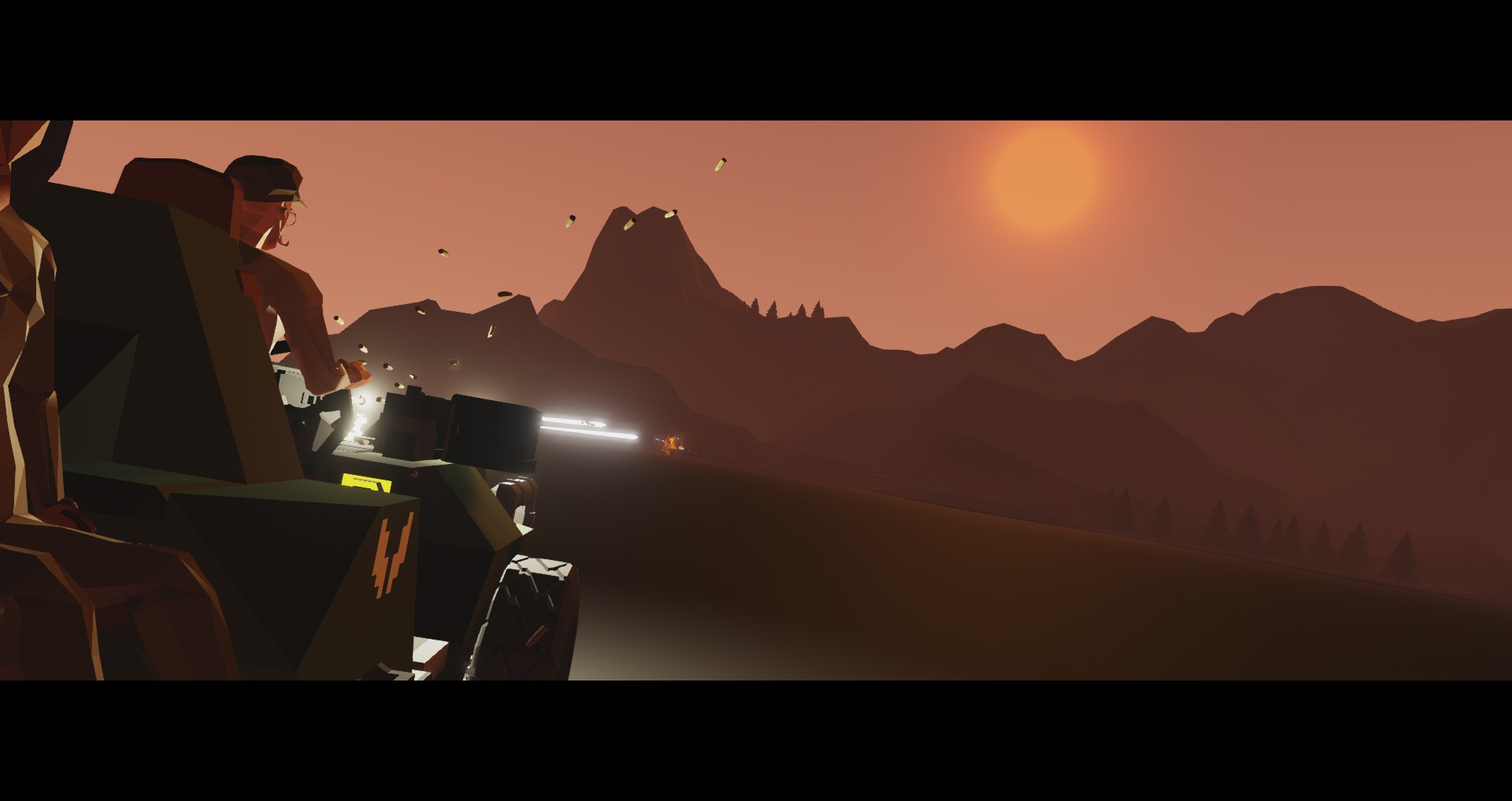
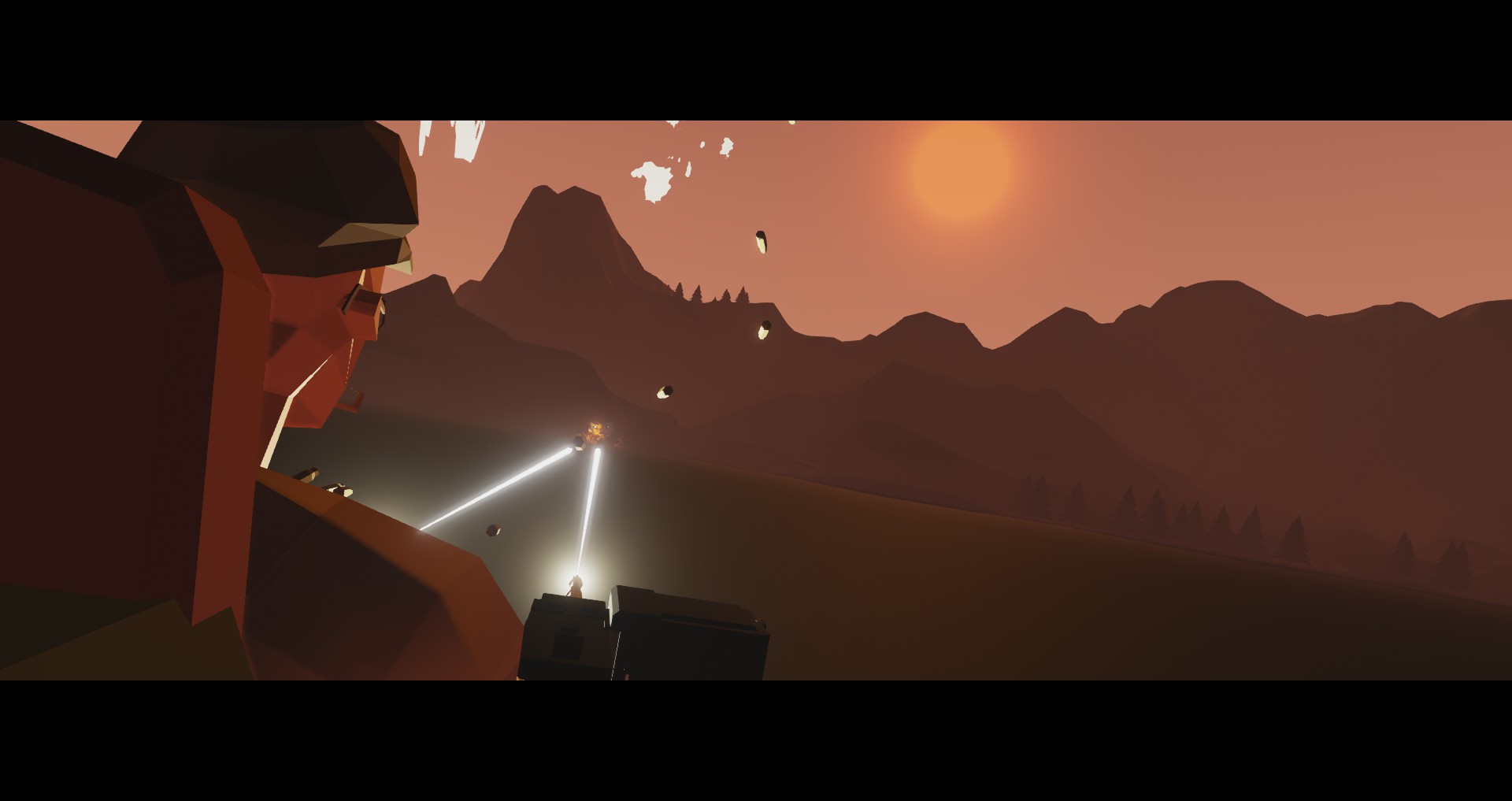
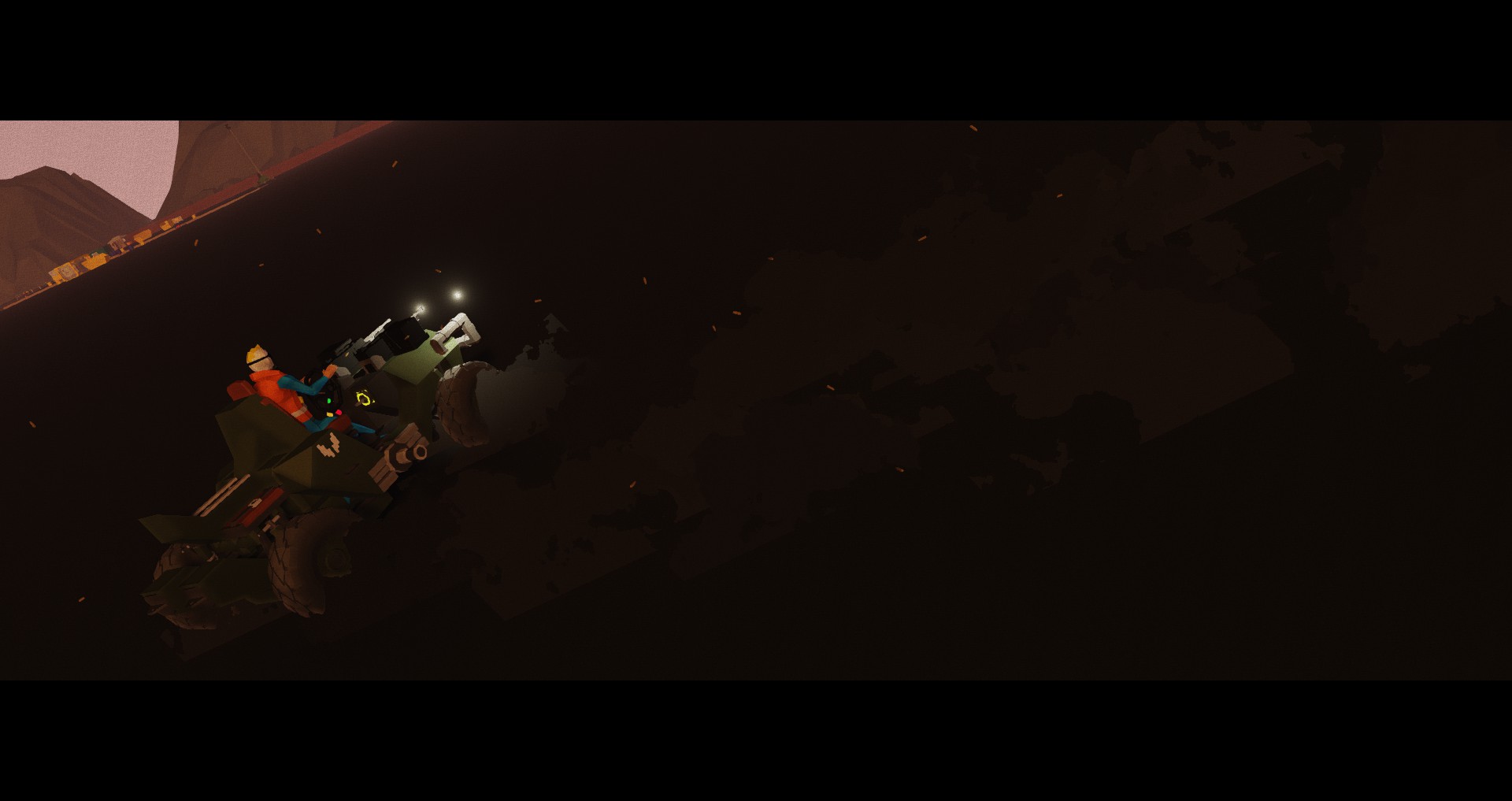
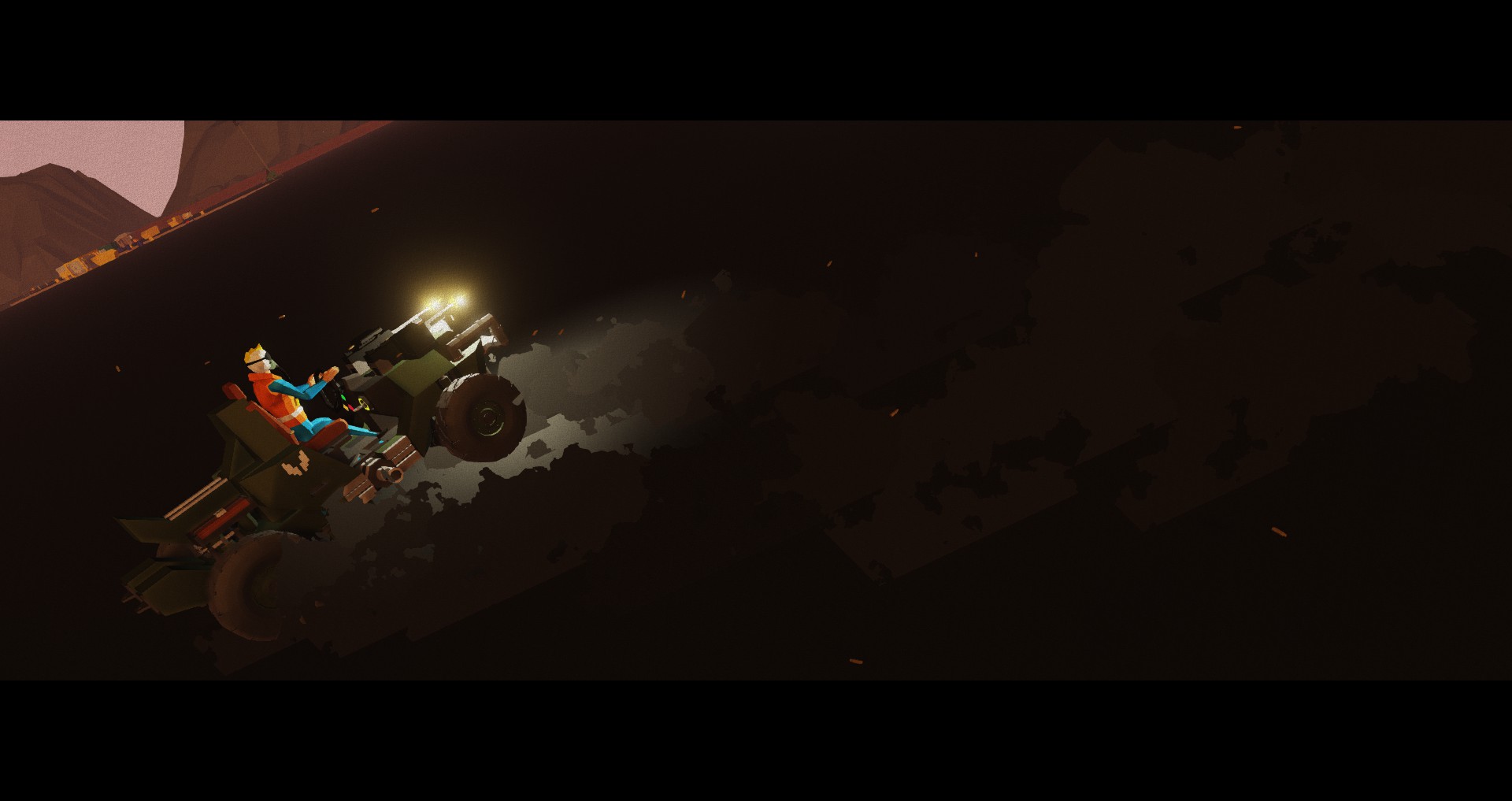
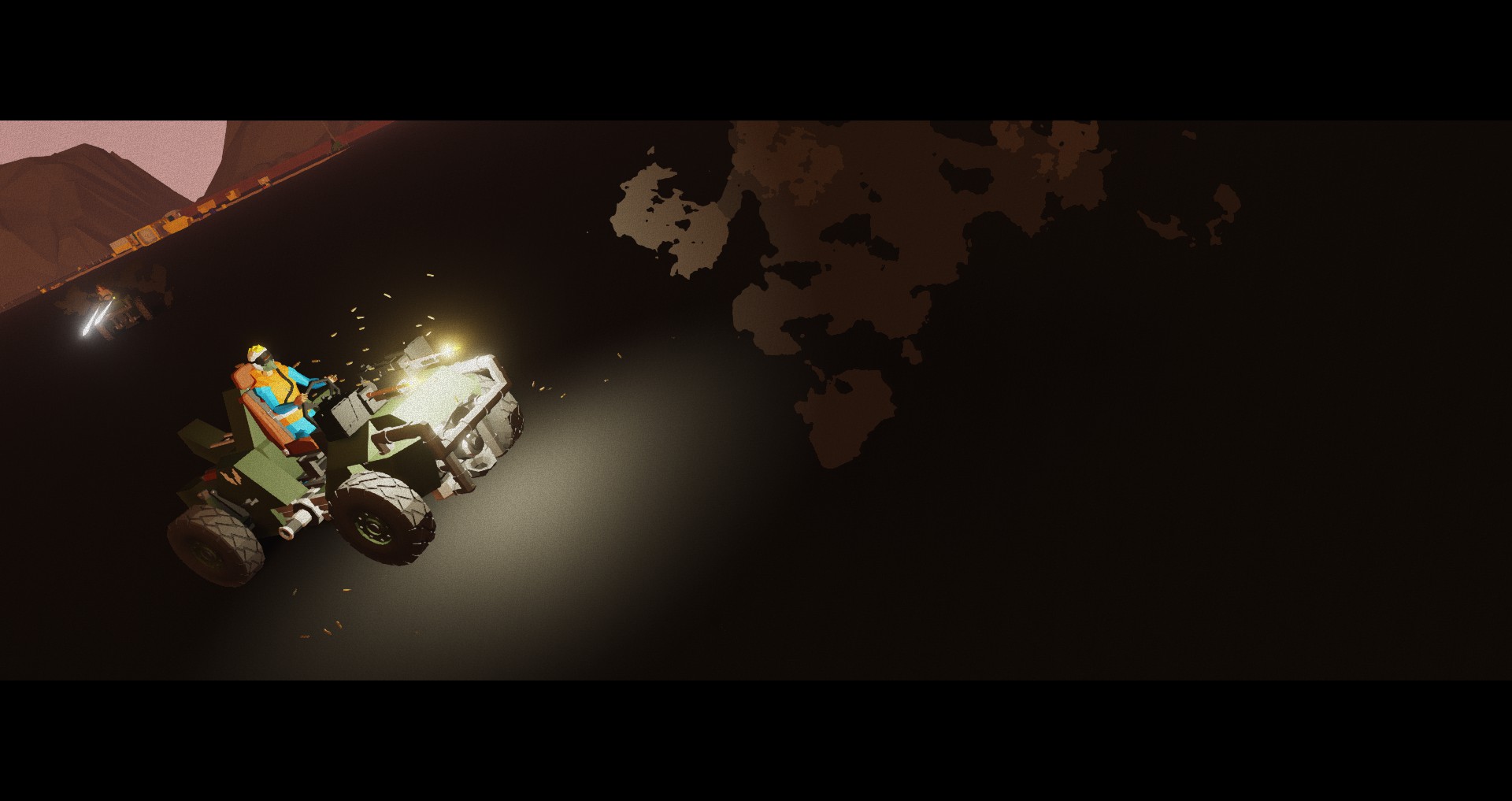





UNSC M290-M Gungoose
Vehicle, Rescue, Exploration, Delivery, Creative, Land, Advanced, Weapons, v1.5.3

REMINDER: THIS CREATION WILL ALWAYS BE WORK ON WHENEVER SOMETHING IS BROKEN OR IF WE DECIDE TO ADD SOME NEW IMPROVEMENTS/CHANGES.
M290-M Gungoose Purpose
The M290-M All-Terrain Vehicle, also known as the Gungoose, is a UNSC vehicle, which serves as a post-war replacement for the outdated M274-M Gungoose. It is essentially an M290 Mongoose, but with twin grenade launchers fitted to...
Розробник: FilosPRA
Дата створення: 30 Mar, 2022 @ 5:25am
Оновлено: 5 Jul, 2022 @ 6:24am
Підписників: 26209
Розмір (розпакований) : 0.332 MB
The M290-M All-Terrain Vehicle, also known as the Gungoose, is a UNSC vehicle, which serves as a post-war replacement for the outdated M274-M Gungoose. It is essentially an M290 Mongoose, but with twin grenade launchers fitted to the front.
FIRE!!!
Space Bar(Default Keybind)
1st Gear
2nd Gear
3rd Gear
Reverse Gear
Hotkey 1
Hotkey 2
Hotkey 3
Hotkey 4
- Q: How do you know which gears are currently toggled or active?
A: If you look on the bottom left corner, you will see an instrumental with 4 indicators each of those indicators lits up if that certain gear is engaged or what not. - Q: Why does my purpose section above says that the UNSC Gungoose is equipped with "Grenade Launchers" but the actual creation itself uses LMGs?
A: Blame deltars
-Credits to FilosPRA for motivational support to uploading stuff and being there as a friend :D
-Credits to $pac0ca1 for doing the engine related stuff and being there as a friend :D
 [discord.gg]
[discord.gg] Як завантажити моди?
Натисніть на кнопку вище та завантажте обраний мод з файлового сховища.Як встановити мод?
Див. секцію "Як встановити".Чи безпечний завантажуваний файл?
Моди перезаливаються нами з оригінального джерела, без жодних змін. Ми лише запаковуємо їх в звичайний архів. Додатково можете перевірити архів на наявність загроз за допомогою будь-якого антивірусу або онлайн-сканеру на кшталт virustotal.com. Також рекомендуємо робити резервні копії ваших сейвів, про всяк випадок.
For vehicle mods
- Download the .zip archive containing the vehicle mod files.
- Locate your game's root folder.
- Navigate to
rom\data\preset_vehicles_advancedand extract the files there. - Rename both files to something recognizable, ensuring they share the same base name but different extensions.
- Launch the game and go to the Workbench's Presets tab to see the new vehicle mod.