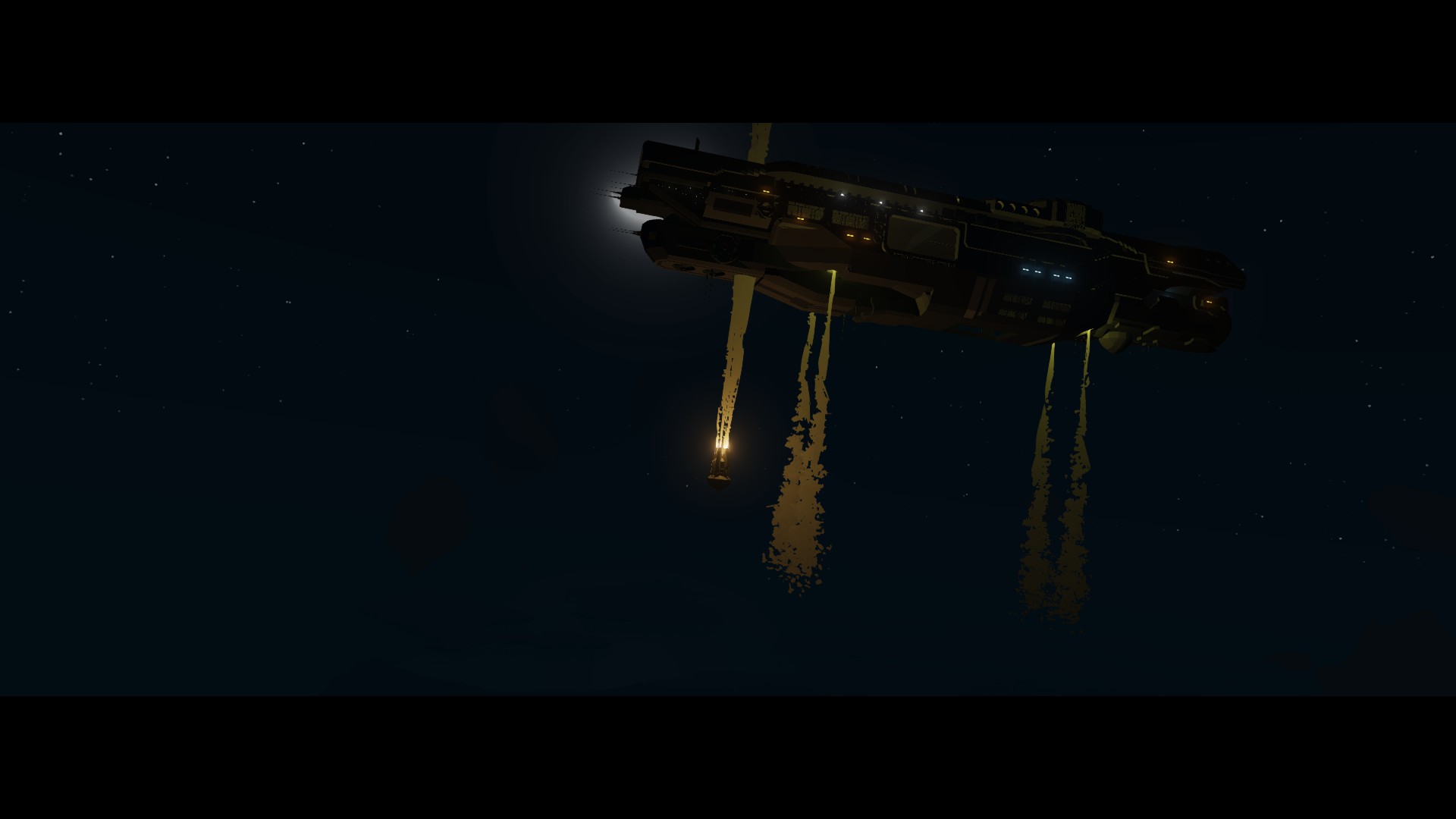
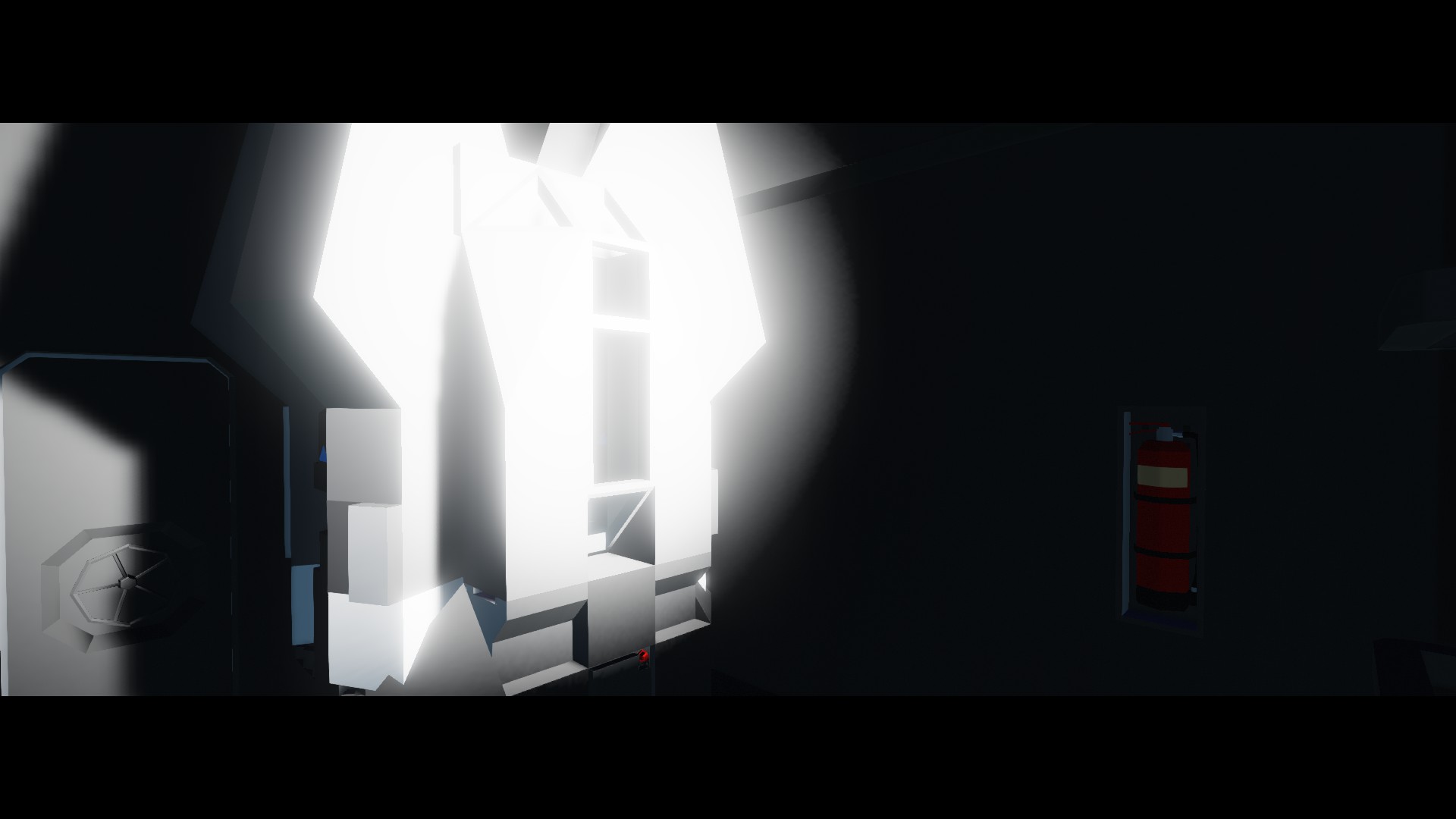

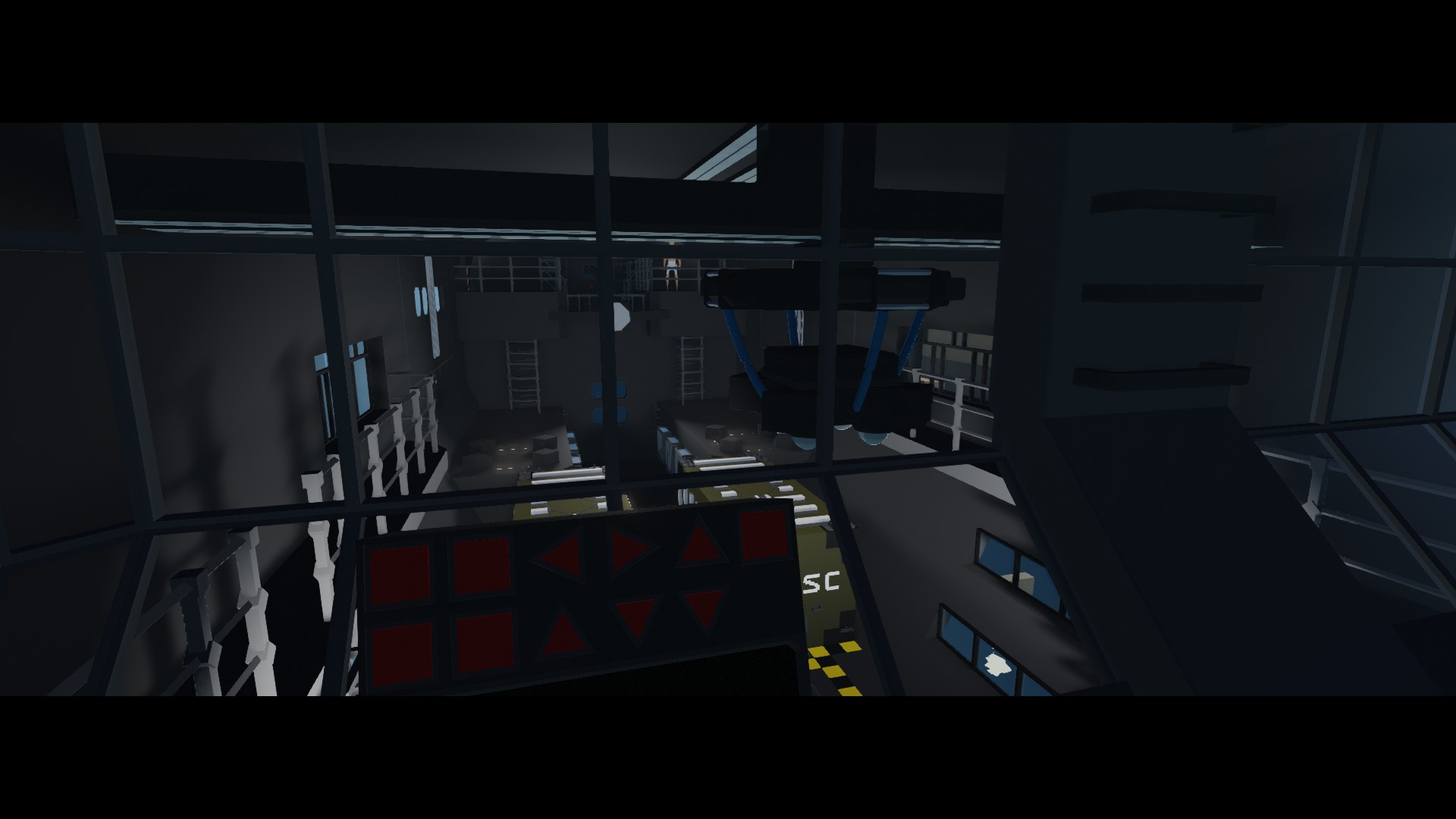
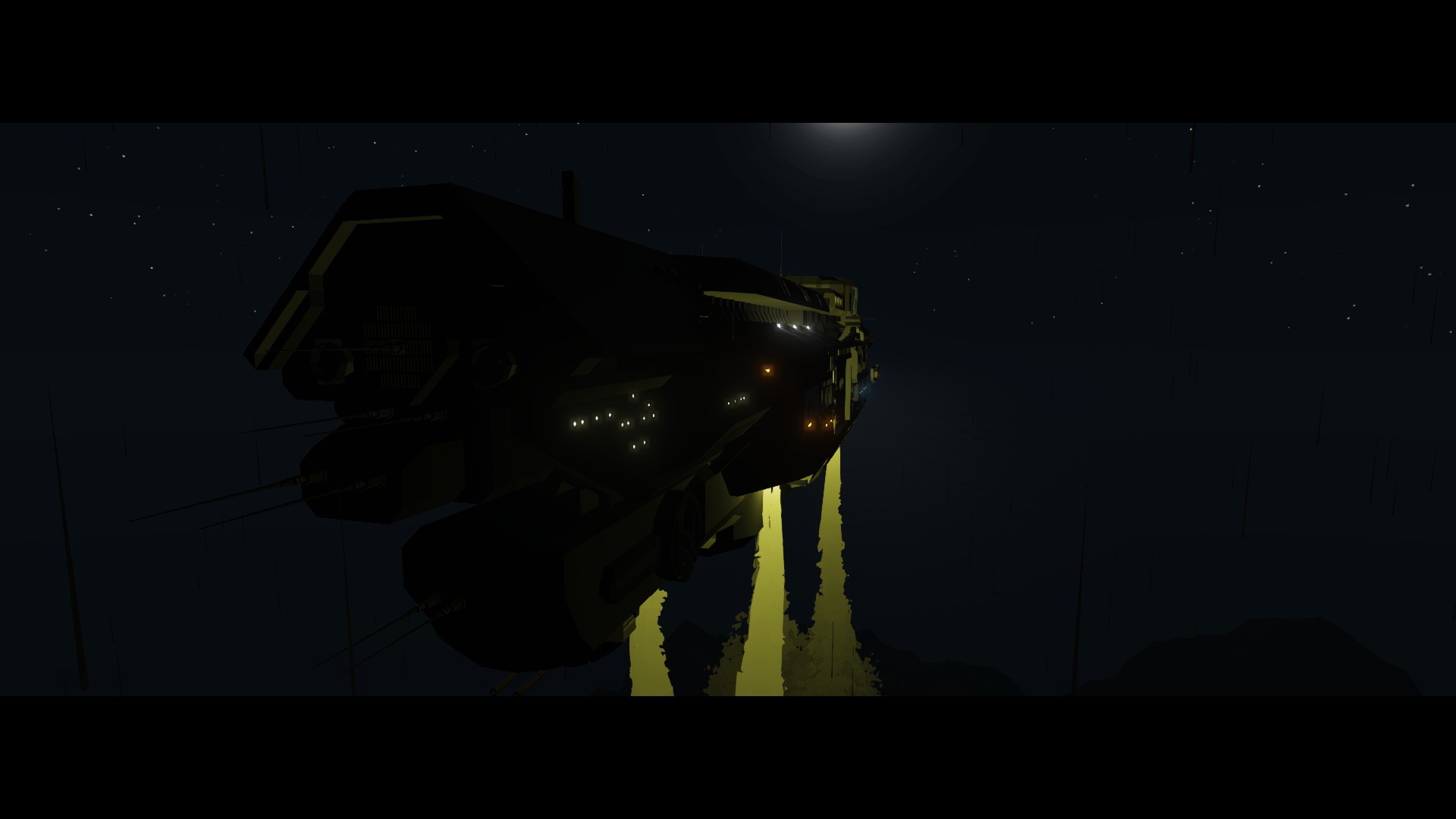





UNSC Infinity-class supercarrier
Vehicle, Air, Rescue, Sea, Exploration, Delivery, Wip, Technical, Creative, Mechanical, Advanced, Weapons, v1.4.24

REMINDER: THIS CREATION IS CURRENTLY WORK IN PROGRESS IN SOME PARTS OF IT BUT PLEASE DO EXPECT SOME IMPROVEMENTS OVERTIME.
Infinity Origin Story
UNSC Infinity (INF-101) was an experimental Infinity-class supercarrier of the UNSC Navy commissioned following the end of the Human-Covenant War. Built in secret utilizing technology recovered from Forerunner and Covenant sources during th...
Розробник: FilosPRA
Дата створення: 29 Mar, 2022 @ 5:01am
Оновлено: 31 May, 2022 @ 6:08am
Підписників: 37826
Розмір (розпакований) : 7.104 MB
UNSC Infinity (INF-101) was an experimental Infinity-class supercarrier of the UNSC Navy commissioned following the end of the Human-Covenant War. Built in secret utilizing technology recovered from Forerunner and Covenant sources during the war, Infinity is the UNSC's largest and most advanced multi-role vessel to date. Infinity serves under the direction of Fleet Command and was originally captained by Andrew Del Rio, and later Thomas Lasky. She is the current designated flagship of Expeditionary Strike Group 1 and serves as the ceremonial flagship for the United Nations Space Command.
The first ship of her class, Infinity was secretly deployed in combat in March 2553. On February 21, 2557, the vessel was officially commissioned after being refitted with technology that would add scientific and diplomatic endeavors to her capabilities. By February 2558, Infinity had a crew of 17,151 sailors, Marines, ONI operatives, and civilian personnel, as well as numerous adjunct members of the other UNSC branches and a number of Huragok specialists. Infinity may additionally embark an escort force of ten internally-docked Strident- and later Anlace-class frigates.As of October 2558, the primary shipboard AI is Roland. The ship's motto is Audere Est Facere (To Dare is to Do).
- Flip "Main Power" switch
- Flip "Flight Systems" switch
- Flip "Gyro" switch
- Press once "Quick APU Start" or hold "Manual APU Start" button
- Wait 13s for engines to stabilize
- Enjoy Flying:D



Left / Right (Arrow Buttons)
In / Out (Arrow Buttons)
Connect (Button)
N/A
N/A
N/A



-Credits to (°□°) for testing the overall functions of the ship.
-Credits to G_Tugg for testing the overall functions of the ship.
-Credits to KaffeMachine for testing the overall functions of the ship.
-Credits to krimwand for the 1x1 Fuel Consumption LUA
-Credits to Mr Lennyn for the 1x1 Weather Status LUA
-Credits to Sakyamoney for the Simple Radar Display LUA
-Credits to RoguePotato7 for Autopilot System and Radar Guided Turret System.
- My Jet VTOL Controller ( Niceguygamer )
 [discord.gg]
[discord.gg] Як завантажити моди?
Натисніть на кнопку вище та завантажте обраний мод з файлового сховища.Як встановити мод?
Див. секцію "Як встановити".Чи безпечний завантажуваний файл?
Моди перезаливаються нами з оригінального джерела, без жодних змін. Ми лише запаковуємо їх в звичайний архів. Додатково можете перевірити архів на наявність загроз за допомогою будь-якого антивірусу або онлайн-сканеру на кшталт virustotal.com. Також рекомендуємо робити резервні копії ваших сейвів, про всяк випадок.
For vehicle mods
- Download the .zip archive containing the vehicle mod files.
- Locate your game's root folder.
- Navigate to
rom\data\preset_vehicles_advancedand extract the files there. - Rename both files to something recognizable, ensuring they share the same base name but different extensions.
- Launch the game and go to the Workbench's Presets tab to see the new vehicle mod.