
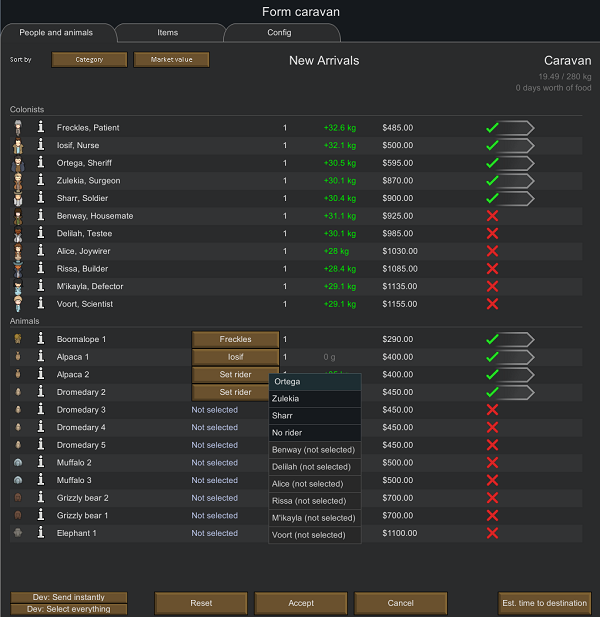
Giddy-up! Caravan
Mod, 1.0, 1.1, 1.2, 1.3, 1.4

Let your colonists ride to far lands on elephants, muffalos, llamas or any other animal, modded or not!
Changelog, manual download and older releases[github.com]
DependenciesThis mod depends on Giddy up! Core, and Hugslib. Load order should be: Hugslib -> Giddy-up! Core -> Giddy-up! Caravan. Also make sure Giddy-up! Core is up to date.
Languages- English
- Russian (by G...
Author: roolo
Created: 1 Jan, 2018 @ 8:10am
Updated: 31 Oct, 2022 @ 5:17am
Subscribers: 269153
Size (unpacked) : 24.959 MB
- Russian (by Garr Incorporated)
- Japanese (by Proxyer)
- Simplified Chinese (by LingLuo)
- Traditional Chinese (by Biscuit)
- German (by RoffeIChen)
Faster world travel
Ever felt that traveling through the world map is just too slow? With this mod, you can get to your destination on the world map more quickly using the animals you have trained. In the form caravan dialog, you can select for each animal what colonist should ride it. This improves caravan movement speed in different ways. First, the animal's movement speed is used instead of the colonist's when the caravan map speed is calculated. Moreover, if every colonist is riding an animal, a large movement bonus is applied (configurable in the mod options). If not, a small movement bonus is applied, that depends on the ratio between riding pawns and not-riding pawns, and a maximum value that can be set in the mod options. There is one downside to riding animals in a caravan though: the carrying capacity of the animal is decreased by the weight of the pawn that rides it.
NPC mount usage
Visitors and traders also use mounts! What mounts they use can be configured in the mod options. By placing NPC mount spots (in Architect->Zone/Area), you can control where NPCs park their animals.
Support for any animal
Any animal can be used as mount, even modded animals. By default, small animals are disabled. There is one thing to take into account when adding modded animals. Pawns are by default drawn on top of- and in front of the animal. However, sometimes it looks nicer when pawns are drawn behind the animal (most of the times this is when the animal has a long neck or when it has horns). The drawing priority can be configured for each animal in the mod options. For vanilla animals these settings are already configured, but for modded animals you may need to change the drawing priority for some animals in order to make it look nice.
Configurability
Almost anything can be configured, so take a look at the mod settings of both Giddy-up! Core and Giddy-up Caravan.
-Music: Very compatible with this song.
-Existing saves: Can be used without problems
-Removing from saves: Can be done, however, make sure no pawns are mounted in the save when removing the mod, as that will cause issues.
- UnlimitedHugs for creating Hugslib, and saving me a lot of time.
- The translators for making this mod accessible for a larger audience and doing a great job.
- Anyone else providing feedback and support!
-If you developed a mod adding animals, you can contact me so we can make a patch that ensures that the default mod options (forbidding animals and setting drawing priorities) are configured well for your mod.
The game I'm working on right now (with Oskar Potocki) is called Cursed Crew.
Cursed crew is a roguelike crew management game taking place on a 17th century ship in a fantasy setting. You control a captain that needs to keep the ship’s crew alive in a harsh world with environmental hazards, pirates, stowaways, sea monsters and more. More info can be found on the Discord server of our game:
 [discord.gg]
[discord.gg]You can also check out the Patreon page[www.patreon.com] of Cursed Crew if you'd like to know more, or if you'd like to support us.
We've also set up a Steam page for our game now. Make sure to wishlist it!

How do I download and install mods?
Simply click the blue button above. It will open the file hosting page with the mod repacked by us from the official source.How do I install this mod?
See the 'How to install' tab.Is this mod safe to use?
The mods are repacked as is, without any additional software, malware, or bloatware added. To check for viruses, use a reliable antivirus or upload the archive to a website like virustotal.com. Anyway, It's always a good practice to keep backups of your saves in case of mod incompatibility .
There is a folder in the .zip archive. To install the mod, move the entire folder (not just its contents) into 'Mods' folder located under your RimWorld root isntallation folder.
So, for steam version of the game, the path would look like this: C:\Program Files (x86)\Steam\steamapps\common\RimWorld\Mods
For any other distribution, firstly locate your rimworld installation path and then unpack the archive into the 'Mods' folder.
Then enable the mod in the game mods menu by double clicking on its name and restart the game