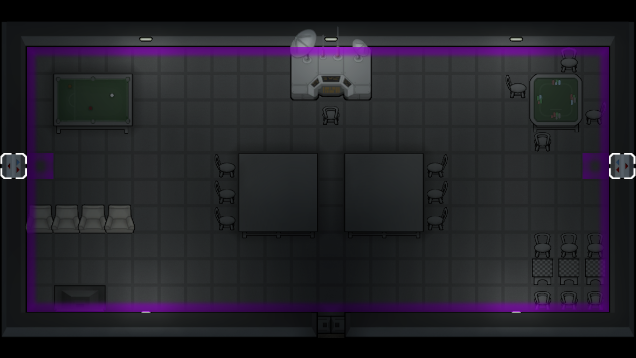
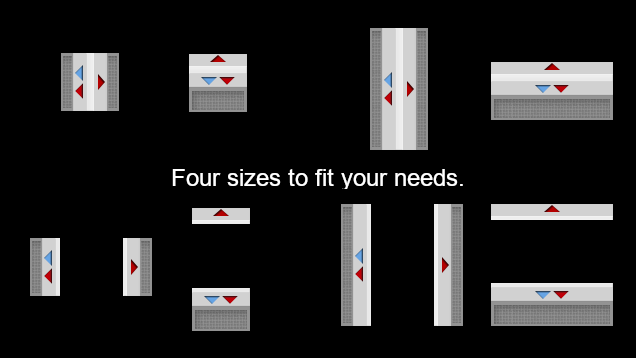
Temperature Control Unit
Mod, 1.2, 1.3, 1.4

A combination cooler/heater that goes over a wall. Set a temperature and the Temperature Control Unit will do its best to keep the room that temperature, no matter if it is hotter or colder. It will automatically switch to heating or cooling mode depending on the temperature set. It has the same heating and cooling power as a standard heater and cooler. If cooling it will exhaust heat just like a ...
Author: Murmur
Created: 20 Aug, 2020 @ 10:07am
Updated: 7 Oct, 2022 @ 10:13pm
Subscribers: 53640
Size (unpacked) : 1.371 MB
It costs 140 steel to build and 4 components, the combined cost of a cooler and a heater, and uses the same amount of power as a heater or cooler.
It is placed over walls like the coolers and vents featured in In-wall coolers and vents and Replace Stuff, so the wall you place it over will not be deconstructed.
- Includes multiple sizes: 1x1, 1x2, 2x1, and 2x2. The 2x1 and 2x2 sizes use double the resources and power, but offer almost 3 times the heating and cooling capacity. The 1x2 and 2x2 fit over double walls.
- NON-STEAM VERSION[github.com]
 [ko-fi.com]
[ko-fi.com] How do I download and install mods?
Simply click the blue button above. It will open the file hosting page with the mod repacked by us from the official source.How do I install this mod?
See the 'How to install' tab.Is this mod safe to use?
The mods are repacked as is, without any additional software, malware, or bloatware added. To check for viruses, use a reliable antivirus or upload the archive to a website like virustotal.com. Anyway, It's always a good practice to keep backups of your saves in case of mod incompatibility .
There is a folder in the .zip archive. To install the mod, move the entire folder (not just its contents) into 'Mods' folder located under your RimWorld root isntallation folder.
So, for steam version of the game, the path would look like this: C:\Program Files (x86)\Steam\steamapps\common\RimWorld\Mods
For any other distribution, firstly locate your rimworld installation path and then unpack the archive into the 'Mods' folder.
Then enable the mod in the game mods menu by double clicking on its name and restart the game