
Vanilla Pawns Retextured
Mod, 1.3, 1.4
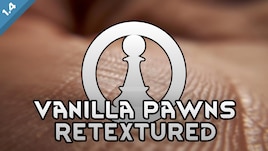
This mod retextures human pawns to be a crisp 512x512, if you have one of the mods enabling graphics settings to disable the compression anyway. I initially made these as a base for building my alien species textures (187 aliens needed at least a little bit of a template y'know?) but decided they'd make for a nice re-texture.
As of RW1.4 this also covers retextures for Biotech genes...
Author: Neronix17
Created: 2 Nov, 2020 @ 6:43am
Updated: 7 Nov, 2023 @ 12:21pm
Subscribers: 43965
Size (unpacked) : 2.898 MB

This mod retextures human pawns to be a crisp 512x512, if you have one of the mods enabling graphics settings to disable the compression anyway. I initially made these as a base for building my alien species textures (187 aliens needed at least a little bit of a template y'know?) but decided they'd make for a nice re-texture.
As of RW1.4 this also covers retextures for Biotech genes, as I felt they fell under the "pawn textures" category.
The 1.3+ version of the mod no longer includes the Slim Rim option, that is available here as part of Tweaks Galore instead.

- Why make ANOTHER HD pawn mod?
Honestly? Cus I felt like it. The rest either changed the visual style too much or had issues in the texture like visible seams down the middle. - Why should I use this over someone else's?
I don't know! Compare them and see for yourself which you prefer, only you will know that! - Does this affect FPS?
Not that I've noticed, and I run my game on a potato with 512x textures for most things. - Will you make the Slim Rim component separate?
Already is as of 1.3, it's been added to Tweaks Galore as a setting and is better coded than it was. - What is the icon on the preview image?
It's a Pawn, a chess piece.
The textures will override any other replacers placed higher than them in the load order, meaning if you want the ones from those, place em after this. Though it kinda defeats the purpose of using this if you do that.

Include a HugsLib log using Ctrl+F12 in-game with any bug report, regardless of if you see an error, whenever someone fails to do so it's pretty much always the one thing that could help figure the problem out. Without a log, it's very rare that I can help at all.

- Neronix17 - Art
(CC BY-NC-ND 4.0)[creativecommons.org]
 [www.patreon.com]
[www.patreon.com] How do I download and install mods?
Simply click the blue button above. It will open the file hosting page with the mod repacked by us from the official source.How do I install this mod?
See the 'How to install' tab.Is this mod safe to use?
The mods are repacked as is, without any additional software, malware, or bloatware added. To check for viruses, use a reliable antivirus or upload the archive to a website like virustotal.com. Anyway, It's always a good practice to keep backups of your saves in case of mod incompatibility .
There is a folder in the .zip archive. To install the mod, move the entire folder (not just its contents) into 'Mods' folder located under your RimWorld root isntallation folder.
So, for steam version of the game, the path would look like this: C:\Program Files (x86)\Steam\steamapps\common\RimWorld\Mods
For any other distribution, firstly locate your rimworld installation path and then unpack the archive into the 'Mods' folder.
Then enable the mod in the game mods menu by double clicking on its name and restart the game