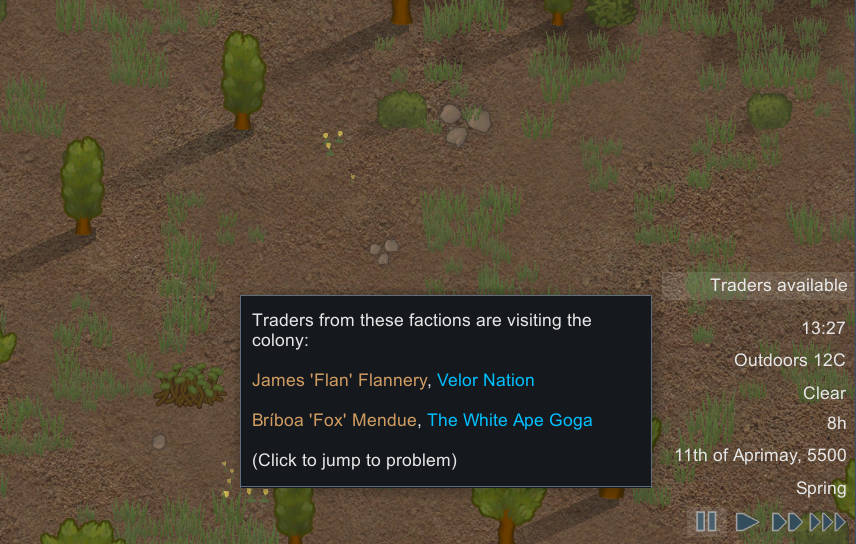
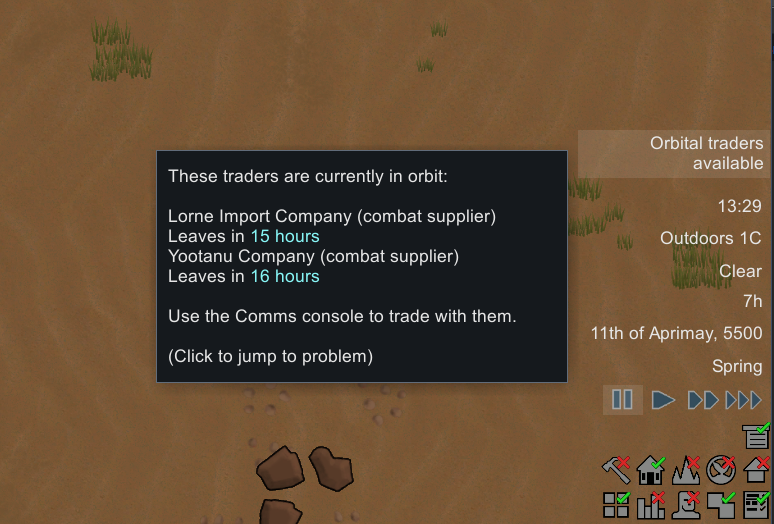

We Had a Trader? (Continued)
Mod, 1.0, 1.1, 1.2, 1.3, 1.4
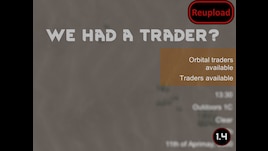
Update of Electric_Knards mod
https://steamcommunity.com/sharedfiles/filedetails/?id=865395290
- Added time left on orbital traders
- Added support for Trader ships-mod
- Added option to ignore visitors, this also includes guests from the Hospitality-mod
- Chinese language by: ℕ𝖎𝙰𝖓𝕪🅸 Όſ⅁
- Spanish language by: Ferchu
[dsc.gg] [github.com]...
Author: Mlie
Created: 17 Oct, 2018 @ 12:13pm
Updated: 16 Jul, 2023 @ 11:04am
Subscribers: 35293
Size (unpacked) : 0.248 MB

Update of Electric_Knards mod
https://steamcommunity.com/sharedfiles/filedetails/?id=865395290
- Added time left on orbital traders
- Added support for Trader ships-mod
- Added option to ignore visitors, this also includes guests from the Hospitality-mod
- Chinese language by: ℕ𝖎𝙰𝖓𝕪🅸 Όſ⅁
- Spanish language by: Ferchu


Creates an alert when traders are on the map.
What can I say, I kept forgetting ¯\_(ツ)_/¯
Source: https://github.com/liebasam/rimworld-mods

- See if the the error persists if you just have this mod and its requirements active.
- If not, try adding your other mods until it happens again.
- Post your error-log using HugsLib and command Ctrl+F12
- For best support, please use the Discord-channel for error-reporting.
- Do not report errors by making a discussion-thread, I get no notification of that.
- If you have the solution for a problem, please post it to the GitHub repository.
How do I download and install mods?
Simply click the blue button above. It will open the file hosting page with the mod repacked by us from the official source.How do I install this mod?
See the 'How to install' tab.Is this mod safe to use?
The mods are repacked as is, without any additional software, malware, or bloatware added. To check for viruses, use a reliable antivirus or upload the archive to a website like virustotal.com. Anyway, It's always a good practice to keep backups of your saves in case of mod incompatibility .
There is a folder in the .zip archive. To install the mod, move the entire folder (not just its contents) into 'Mods' folder located under your RimWorld root isntallation folder.
So, for steam version of the game, the path would look like this: C:\Program Files (x86)\Steam\steamapps\common\RimWorld\Mods
For any other distribution, firstly locate your rimworld installation path and then unpack the archive into the 'Mods' folder.
Then enable the mod in the game mods menu by double clicking on its name and restart the game



