
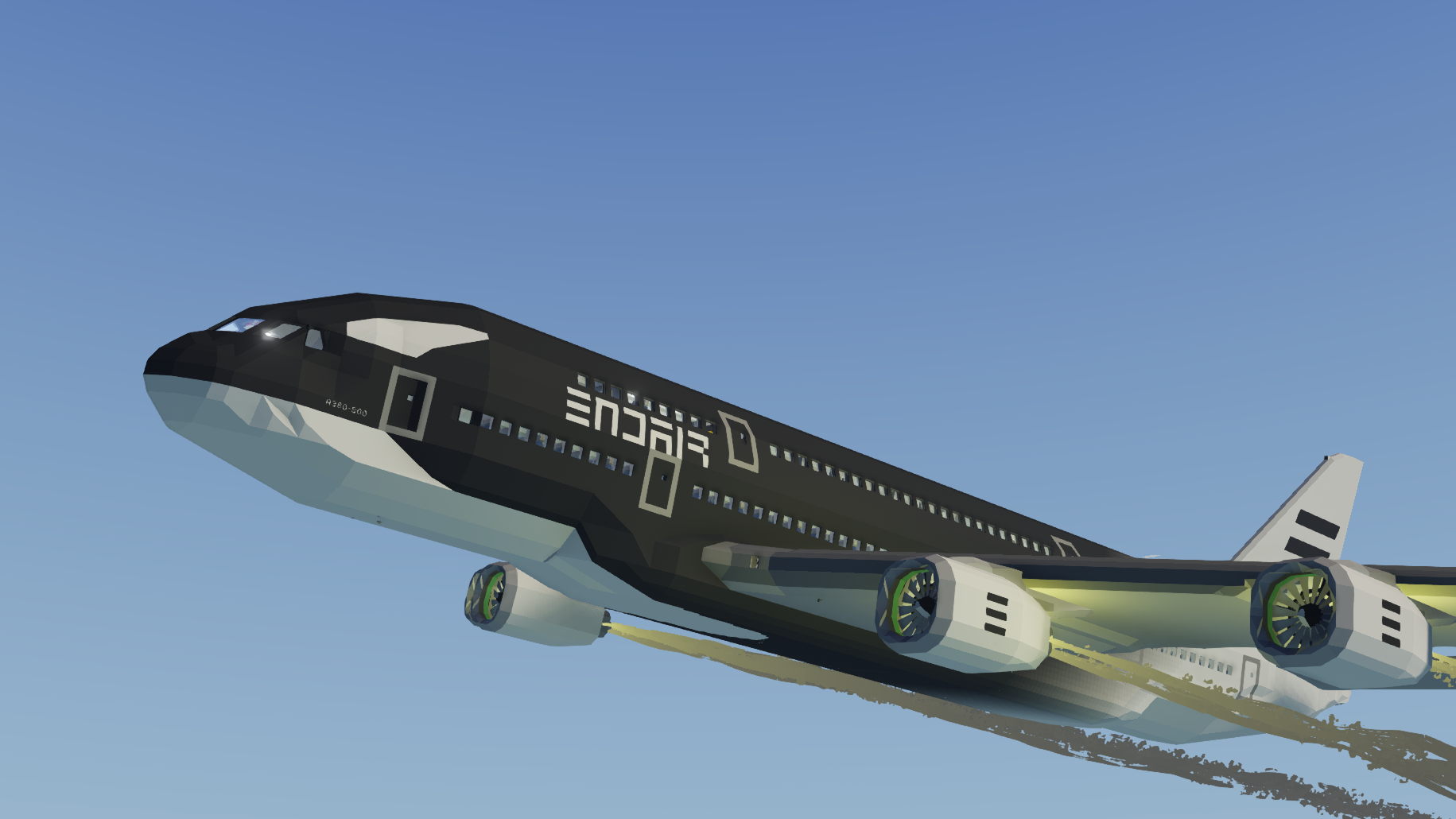
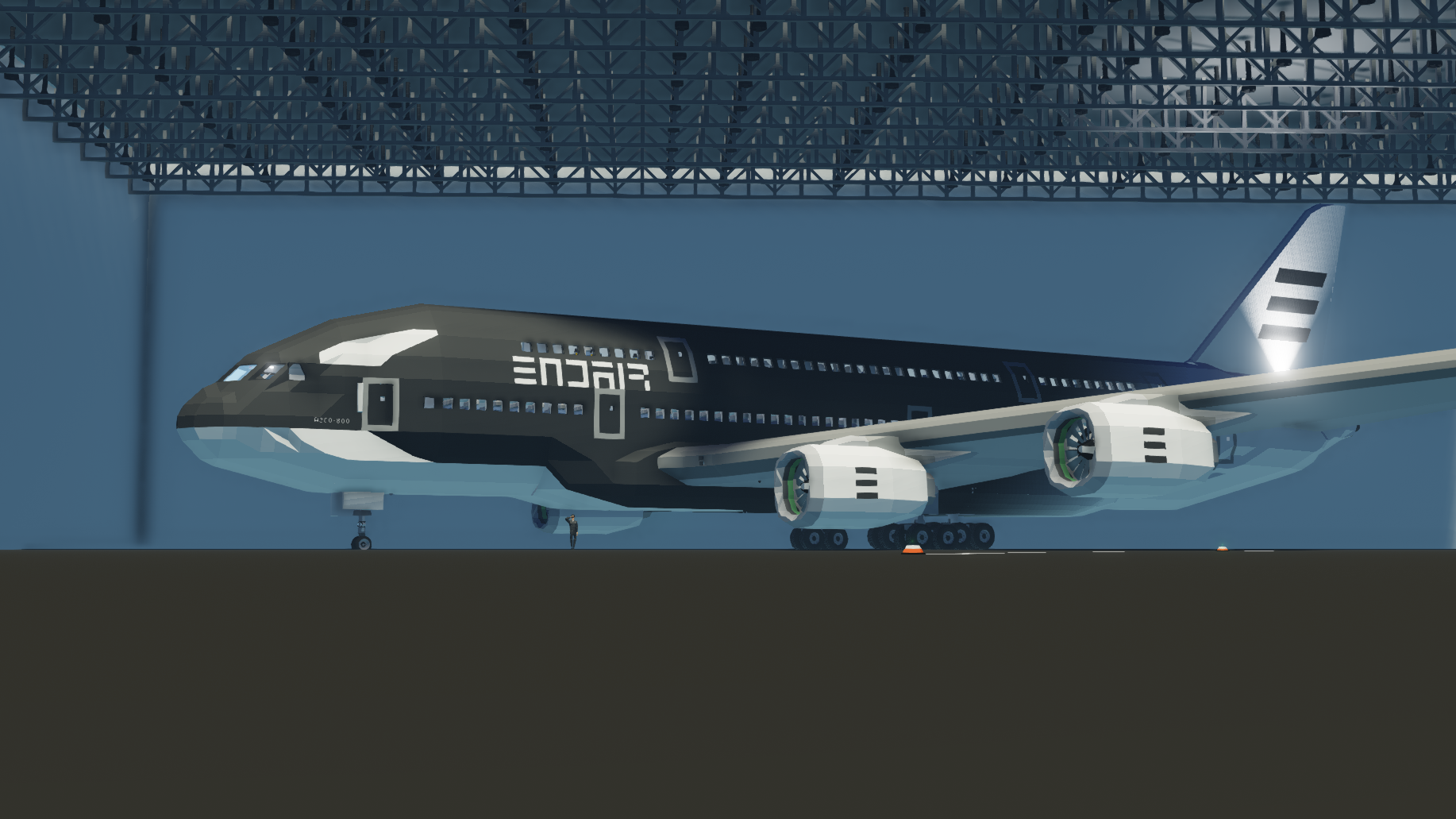

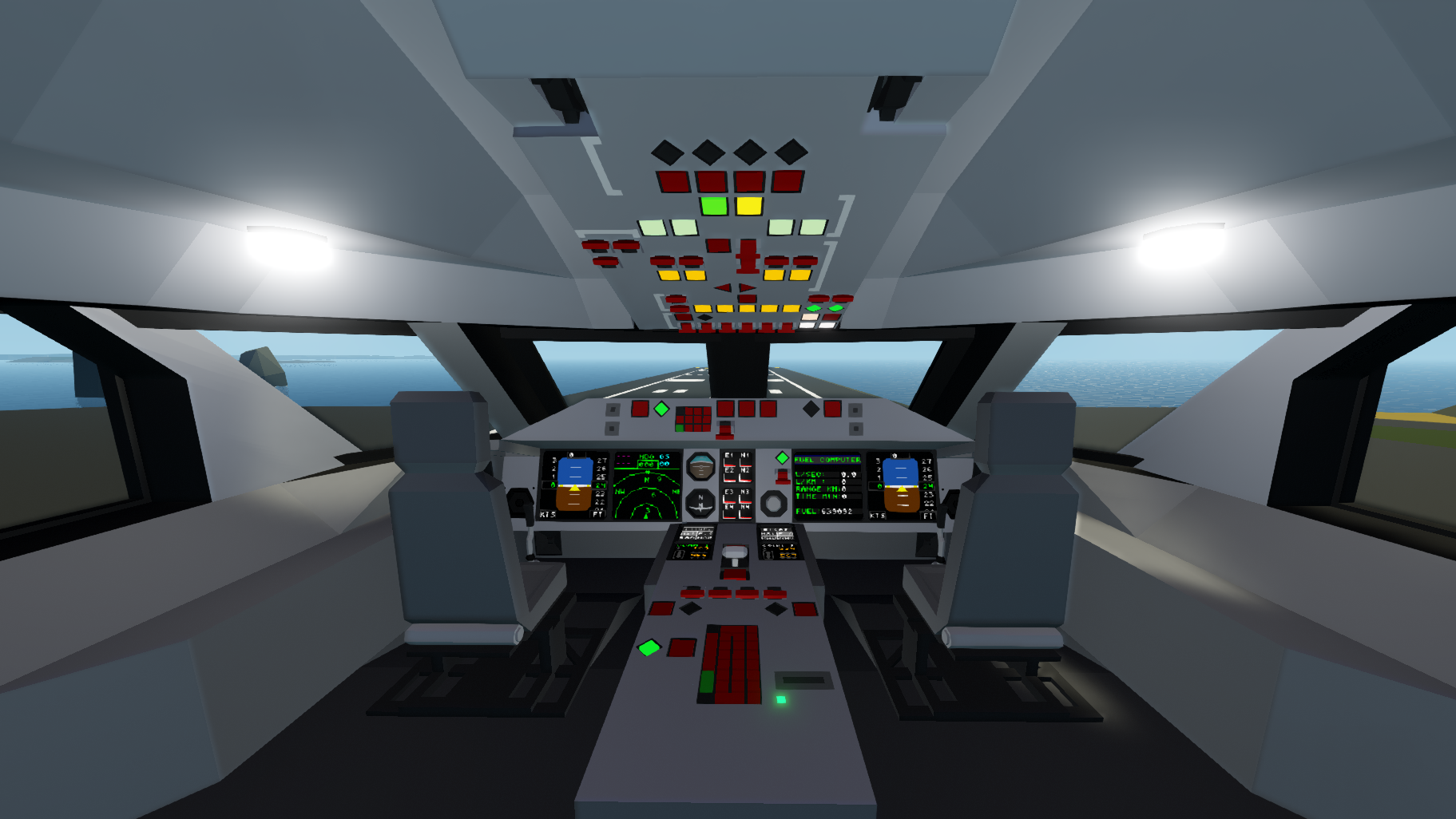
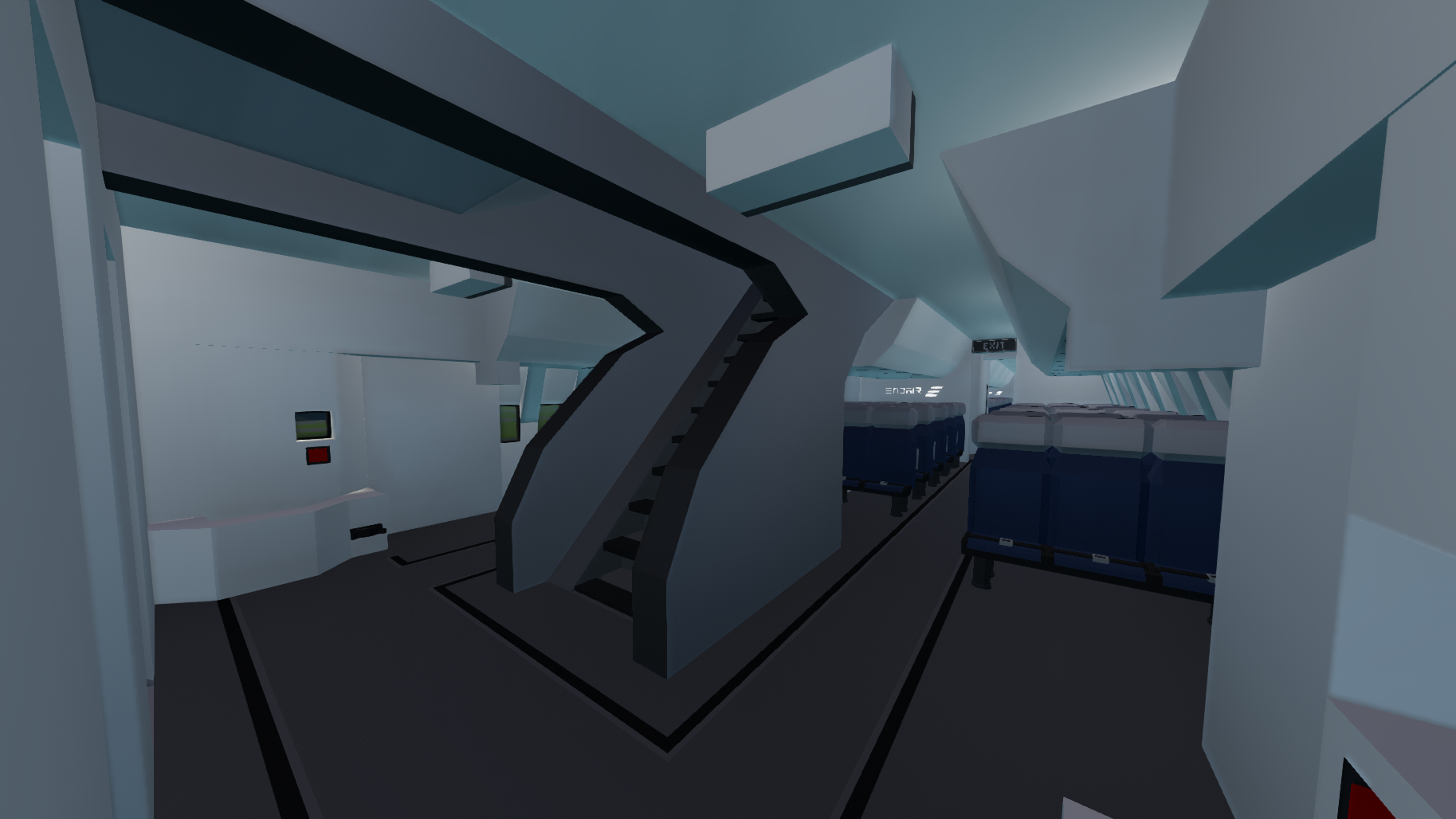

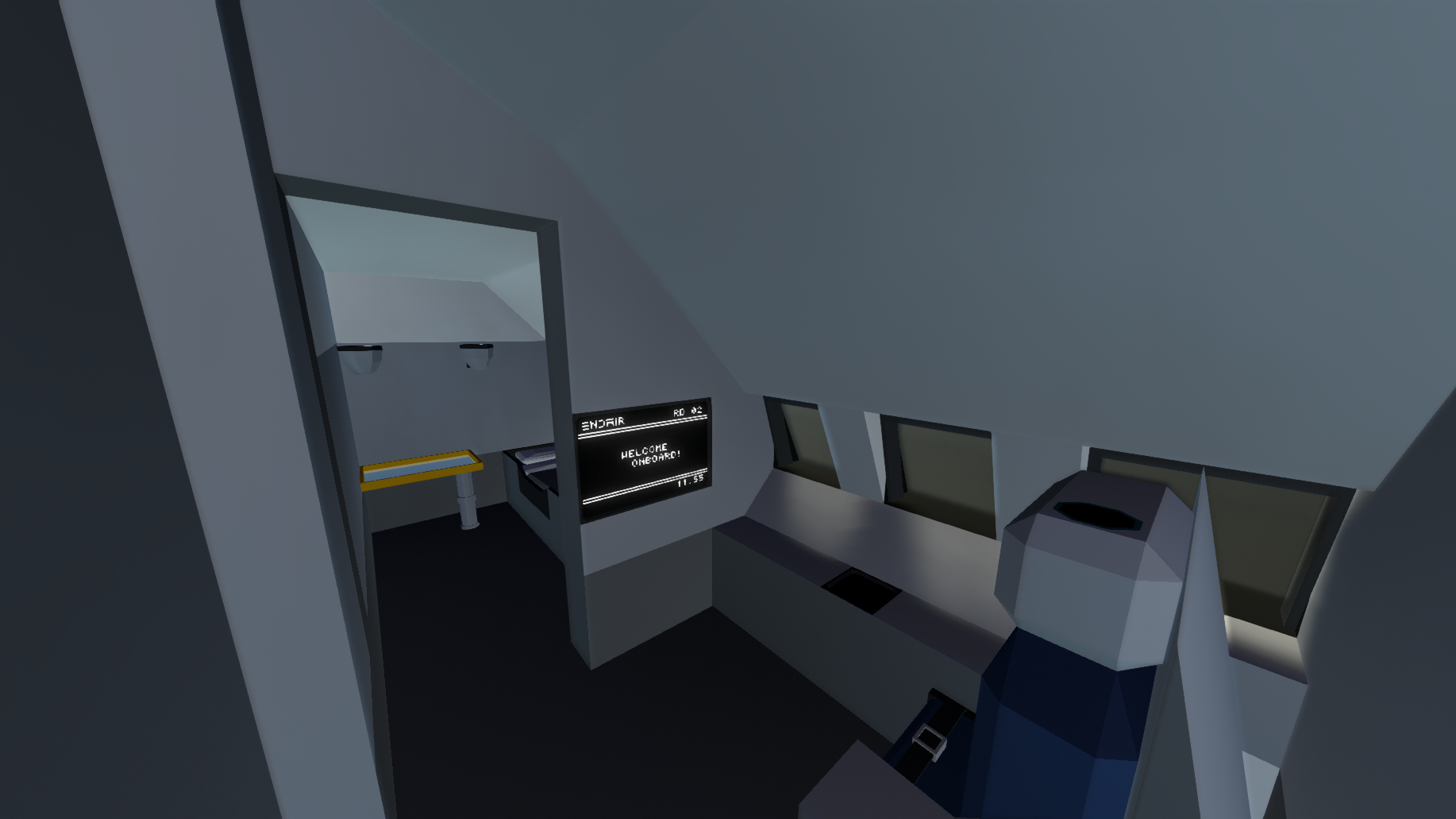

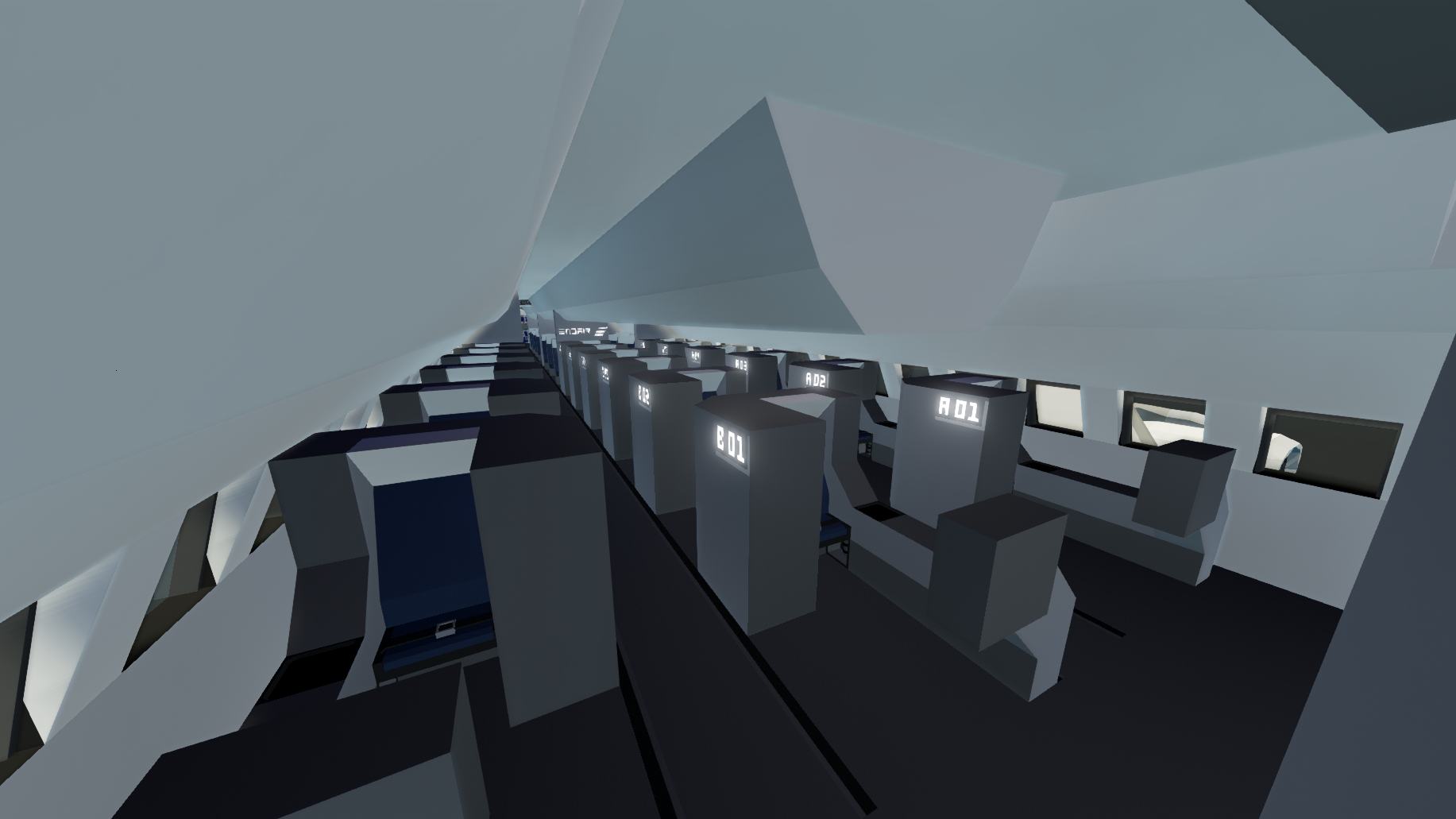
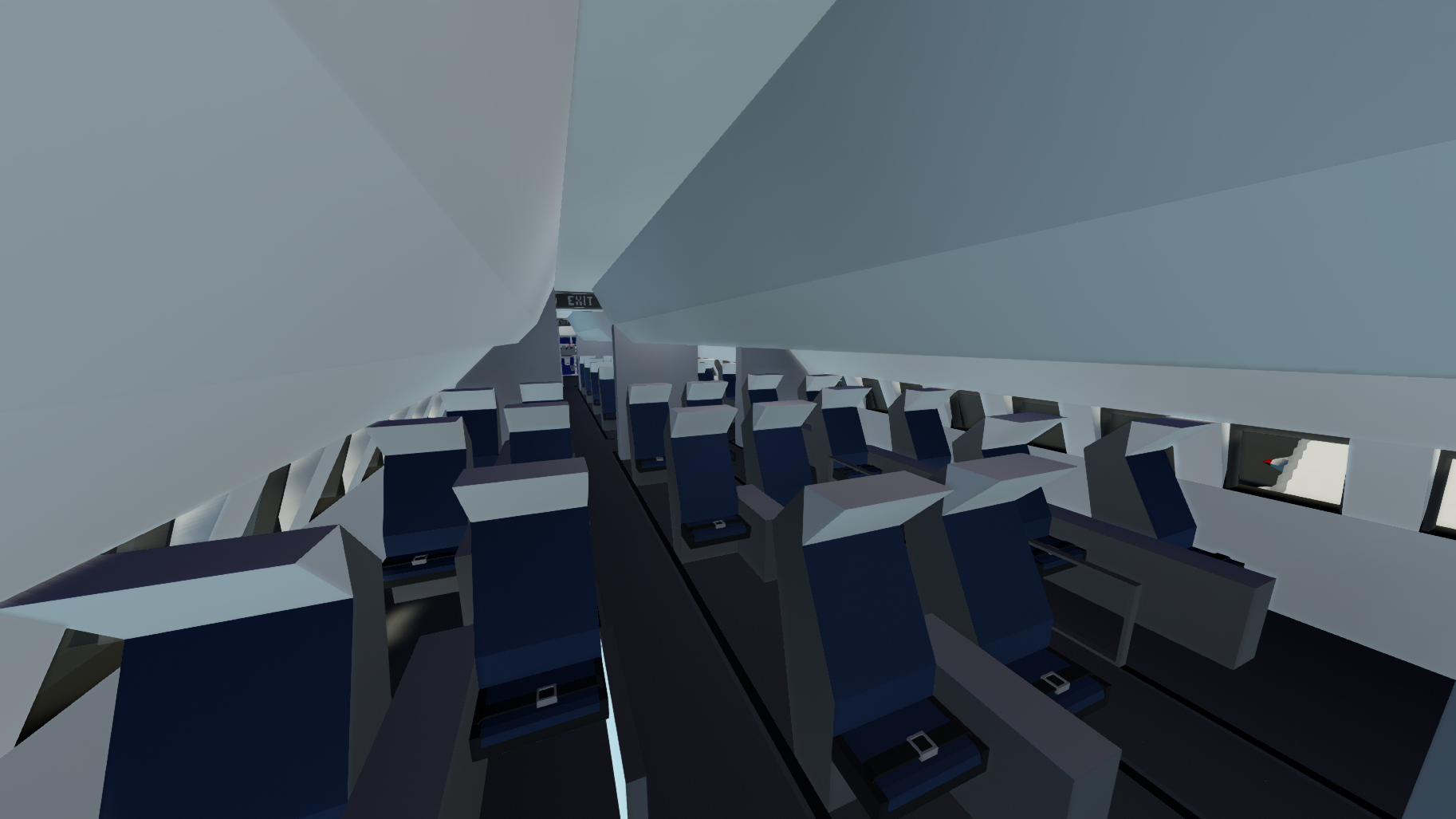
ENDAIR A380 [Orcinus Livery]
Vehicle, Air, Rescue, Multi-vehicle, Exploration, Delivery, Technical, Creative, Land, Mechanical, Stationary, Advanced, v1.2.17
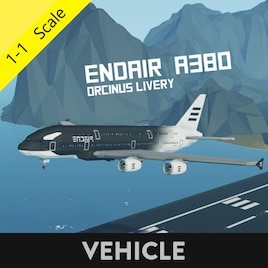
ENDAIR A380 [Orcinus Livery] The ENDAIR A380 [Orcinus Livery] is the biggest passenger aircraft there is! Author: EnderPilot Created: 22 Jul, 2021 @ 4:47pm Updated: 5 Aug, 2021 @ 3:17pm Subscribers: 37339 Size (unpacked) : 25.850 MB
In honor of the last A380 to be produced.
The A380 is a Long-Haul double decker passenger aircraft developed by EPVIN Aviation Company
It has a Top speed of 270Knots, has a range of over 2000KM. Also features a realistic cockpit!
As well as 4 different classes and a bar!
In honor of the last A380 to be produced.
The A380 is a Long-Haul double decker passenger aircraft developed by EPVIN Aviation Company
It has a Top speed of 270Knots, has a range of over 2000KM. Also features a realistic cockpit!
As well as 4 different classes and a bar!
The configuration in Residence class is 1-1, First Class is 1-1-1 Witch also features fully factional entertainment system!
In business class its 2-2-2
And in economy its 3-4-3 with 404 seats making in total 500 plus passenger capacity
[Requires modded workbench or custom mission to spawn]
[Due to lag reduction some features may not be working. EX some doors]
- Analog and Digital Artificial horizon
- EICAS Monitoring systems
- INFO Diagram
- Map
- Fuel consumption Calculator
- Radio commutation for both pilots
- Autopilot, Altitude hold, Roll stabilization
- a blackbox and flight tracking channel with frequency set to 19
- extendable-retractable Landing gear
- Take-Give control to Captain or First Officer
- Fly-By-Wire safety system [Like a real airbus]
- Evacuation Mode
- Fire suppression systems
- 2 hydraulic systems
- Cabin light and heating controls
- Nav, Strobe, Landing, Taxi and beacon lights
- Seatbelt and No Smoking Panel and warning
- Reverse thrust
How to use the PFD screen:
there is a 1x1 on the center console that has 5 options
1. EICAS = Which displays the engine status
2. HSI = Which displays a diagram of a conventional heading indicator
3. F.C = Which displays the fuel computer and range calculator
4. RAD = Which displays a radar and the surroundings of the aircraft
5. NAV = Which displays a MAP, heading and position of the aircraft
You can select either one by pressing them on the screen!HOW TO GET IN:Go to any of the front doors then jump to the visible handle and press the button below of the small window
and then jump and grab the handle next to the door button and bring your self up
OR
Use the "Home" Button on your keyboard and no-clip your self in!STARTUP PROCEDURE:1. Open Battery and avionics
2. Open All 3 PFD Controllers
3. Open all GEN Systems
4. Open all Hydaulic systems
5. Open EN1 EN2 EN3 EN4 Fuel cutoff and pumps
6. Open EN1 EN2 EN3 EN4 Starters
7. Open BeaconAPU STARTUP PROCEDURE:1. Open APU Hydraulic system and pump
2. Open APU Auto StarterAUTOPILOT SETUP:
Tip Take a moment before takeoff to input your desired coordinates and Altitude to the aircraft!
1. Set up your waypoint coordinates on the Autopilot Coordinates Panel
2. Press the Engage Autopilot Button
3. Enable FDALTITUDE SETUP:1. Set up your desired Altitude on the Altitude Hold Panel
2. Press the ALT HOLD Button
3. Enable FDEntertainment systems: - You have to seat down and then look to your left (or right) for a small 1x1 screen, You can select the mode you want by pressing any of the optionsBLACKBOX AND FLIGHT TRACKING:On channel: 19 there is a composite signal transition that holds flight informationTHROTTLE:*130% Takeoff
*120-80% Cruise [Its most efficient at 110-120%]
*50-45% Landing
*11% TaxiingCREDITS
https://steamcommunity.com/sharedfiles/filedetails/?id=2181097053 : Mini dials by mitsubishimax9
https://steamcommunity.com/sharedfiles/filedetails/?id=2374729163 : HSI by Hally
https://steamcommunity.com/sharedfiles/filedetails/?id=1766529972 : Glass cockpit window changer by jbaker96
https://steamcommunity.com/sharedfiles/filedetails/?id=2092441495 : Modified AH by markers622
https://steamcommunity.com/sharedfiles/filedetails/?id=2229865932 : Inspiration for the AH from AirStrikeOnLine
https://steamcommunity.com/sharedfiles/filedetails/?id=1799889445 : 3D Maps by Buunuu
https://steamcommunity.com/sharedfiles/filedetails/?id=2325255835 : Radar by Energy
https://steamcommunity.com/sharedfiles/filedetails/?id=2028815133 : Coms by PenguinO
https://steamcommunity.com/sharedfiles/filedetails/?id=1761878368 : Custom dials by WH1T3_No1SE
https://steamcommunity.com/sharedfiles/filedetails/?id=2392720367 : F.C by moonoomConsider leaving a Rating and a Comment if you like the creation.
If you find any Bugs please report them down below
How do I download and install mods?
Simply click the blue button above. It will open the file hosting page with the mod repacked by us from the official source.How do I install this mod?
See the 'How to install' tab.Is this mod safe to use?
The mods are repacked as is, without any additional software, malware, or bloatware added. To check for viruses, use a reliable antivirus or upload the archive to a website like virustotal.com. Anyway, It's always a good practice to keep backups of your saves in case of mod incompatibility .
For vehicle mods
- Download the .zip archive containing the vehicle mod files.
- Locate your game's root folder.
- Navigate to
rom\data\preset_vehicles_advancedand extract the files there. - Rename both files to something recognizable, ensuring they share the same base name but different extensions.
- Launch the game and go to the Workbench's Presets tab to see the new vehicle mod.