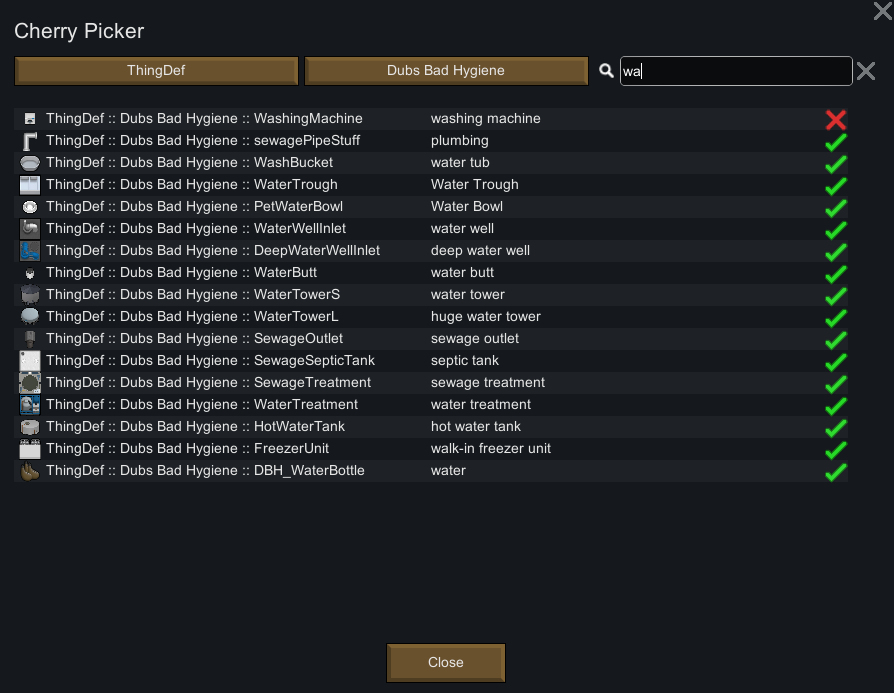

Cherry Picker
Mod, 1.3, 1.4

If you've ever found a mod you've liked except for one little part of it, this mod allows you to selectively remove content. It also works for vanilla / DLC content.
Supported content you can removeThings
Items [1][2][3]
Equipment
Buildings
Plants
Animals, races and xenotypes[4]Terrains
Scattered debris
Recipes
Research projects
Designators
Thing styles [5]
...
Author: Owlchemist
Created: 21 Oct, 2021 @ 1:33am
Updated: 23 May, 2023 @ 10:20am
Subscribers: 77698
Size (unpacked) : 0.159 MB
- Things
- Items [1][2][3]
- Equipment
- Buildings
- Plants
- Animals, races and xenotypes[4]
- Items [1][2][3]
- Terrains
- Scattered debris
- Recipes
- Research projects
- Designators
- Thing styles [5]
- Events
- Incidents
- Quests
- Gatherings
- Inspirations
- Incidents
- Storytellers
- Rule packs (for names)
- Scenarios
- Factions
- Traits
- Backstories
- Hediffs
- Persona weapon traits
- Thoughts
- Pawn interactions
- Mental breaks
- Traders
- Ideoligions
- Memes
- Precepts
- Rituals
- Memes
- Pawn styles
- Hair
- Beards
- Body types
- Hair
- Raid strategies
- Pawns arrival modes
- Raid age restrictions
- Pawn kinds
- UI
- Architect categories
- Bottom bar buttons
- Work type columns
- Architect categories
- Abilities
- Psycasts
- Royalty title abilities
- Ideology role abilities
- Biotech genes
- Psycasts
- Biomes
- Weather
- Special filters
- Map generation steps
- 3rd party def types
- Powers from Vanilla Factions Expanded - Ancients
- Psycasts from Vanilla Psycasts Expanded
- Powers from Vanilla Factions Expanded - Ancients
[1] Some things are not retroactive, like items/gear. Removing them will only prevent new instances from showing up, but existing ones will remain.
[2] Meats and leathers are special, and can not be so easily removed. Removing these defs only partially removes them, and animals will still use them. A more specialized tool like Optimized Meats would be needed for full removal.
[3] If removing a drug, the drug policy management UI will only respect removed drug defs for newly created policies, as existing policies are part of the save data.
[4] If you remove races in such a way that a raid becomes impossible (like no termites, needed for a mechanoid breach raid), you'll get errors and the raid won't happen. Consider removing the raid strategy instead.
[5] Removing a building's Thing Style only applies for new games, because style information is baked into the save (reforming your ideoligion may also work).
A. In order to avoid a cascade of errors, Cherry Picker does "soft removals", meaning it only manipulates the data in such a way that the game would never think to include it in any typical generation. If a mod does a hard reference to data and directly spawns it (relatively uncommon practice), it cannot help with this.
As well, it does not retroactively remove data. If you have guns on your map and you remove them, they won't just magically disappear. New ones won't show up moving forward, though.
In theory, you could also publish a mod that is nothing more than a DefList, like for example if you wanted to create a medieval-only mode for players.
- Tab-sorting: Do not move buildings you want to disable out of their original tab
- Faction Control: Disable its setting OverrideFactionMaxCount if you removed factions.
🦉GitHub[github.com]
 [ko-fi.com]
[ko-fi.com] How do I download and install mods?
Simply click the blue button above. It will open the file hosting page with the mod repacked by us from the official source.How do I install this mod?
See the 'How to install' tab.Is this mod safe to use?
The mods are repacked as is, without any additional software, malware, or bloatware added. To check for viruses, use a reliable antivirus or upload the archive to a website like virustotal.com. Anyway, It's always a good practice to keep backups of your saves in case of mod incompatibility .
There is a folder in the .zip archive. To install the mod, move the entire folder (not just its contents) into 'Mods' folder located under your RimWorld root isntallation folder.
So, for steam version of the game, the path would look like this: C:\Program Files (x86)\Steam\steamapps\common\RimWorld\Mods
For any other distribution, firstly locate your rimworld installation path and then unpack the archive into the 'Mods' folder.
Then enable the mod in the game mods menu by double clicking on its name and restart the game