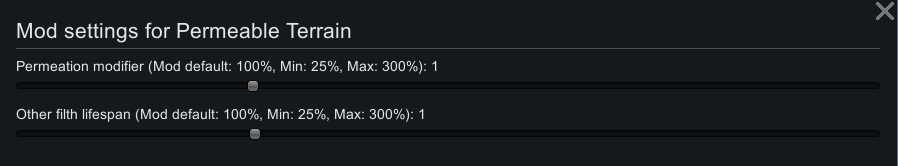
Permeable Terrain
Mod, 1.3, 1.4

One sentence summaryThis mod makes it so that liquidy filths, such as blood and vomit, do not last very long if they fall upon permeable terrains such as soil and sand.
OverviewNormally, the lifespan of filth is treated equally no matter where it lands. I made this mini-mod because I play in the desert where the rain seldom comes to wash the filth away, and I was tired of just seeing a sea ...
Author: Owlchemist
Created: 16 Oct, 2021 @ 6:03pm
Updated: 15 Nov, 2022 @ 8:32pm
Subscribers: 60620
Size (unpacked) : 0.054 MB
When filth is generated, no matter the source, it checks two things: Is this filth "liquidy", and is the terrain it landed on permeable? If both are true, then the filth's lifespan is cut by around 90% and will only stick around for several days, as opposed to the typical multiple seasons.
A. No. This code sits dormant and all is does is run a multiplication to the expiration date when filth is spawned, active for all of one tick.
Q. How does this compare to [FSF] Filth Vanishes With Rain And Time?
A. Rain will already wash away most filth types. FSF's mod allows a few additional filth types to also be washed away (specifically, bulkier artificial debris types like rubble, etc). Additionally, it reduces the lifespan from the vanilla 40'ish days to a much shorter span.
This mod just reduces the lifespan of liquid-type fifth depending on what surface it lands upon. It also has an additional feature to reduce the lifespan of any other type of filth, via a slider in the mod options.
- Can be added or removed to games at any point, however it is not retroactive. It only works for newly generated filth, as existing filth already have their expiration dates defined.
- [FSF] Filth Vanishes With Rain And Time, you may want to adjust the modifier to about 250%. This is because that mod already has a lifespan reduction adjustment. As a side note, rain already washes away filth except for bulky debris types.
- Regrowth: Core changes filth handling as well. This mod includes a patch to compensate for it automatically.
This mod defines any filth as being liquid if it has the "Interact_CleanFilth_Fluid" sound effect. You can otherwise force this behavior by adding this line:
If you have DevMode enabled upon game load, you'll get a report of permeable terrain types in the log.
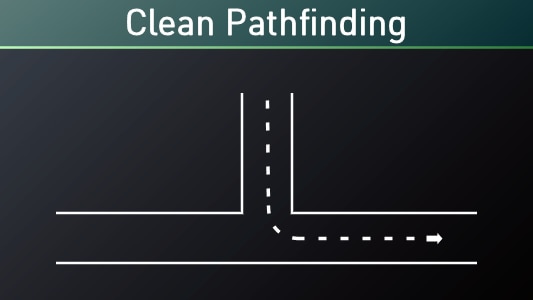
🦉GitHub[github.com]
 [ko-fi.com]
[ko-fi.com] How do I download and install mods?
Simply click the blue button above. It will open the file hosting page with the mod repacked by us from the official source.How do I install this mod?
See the 'How to install' tab.Is this mod safe to use?
The mods are repacked as is, without any additional software, malware, or bloatware added. To check for viruses, use a reliable antivirus or upload the archive to a website like virustotal.com. Anyway, It's always a good practice to keep backups of your saves in case of mod incompatibility .
There is a folder in the .zip archive. To install the mod, move the entire folder (not just its contents) into 'Mods' folder located under your RimWorld root isntallation folder.
So, for steam version of the game, the path would look like this: C:\Program Files (x86)\Steam\steamapps\common\RimWorld\Mods
For any other distribution, firstly locate your rimworld installation path and then unpack the archive into the 'Mods' folder.
Then enable the mod in the game mods menu by double clicking on its name and restart the game