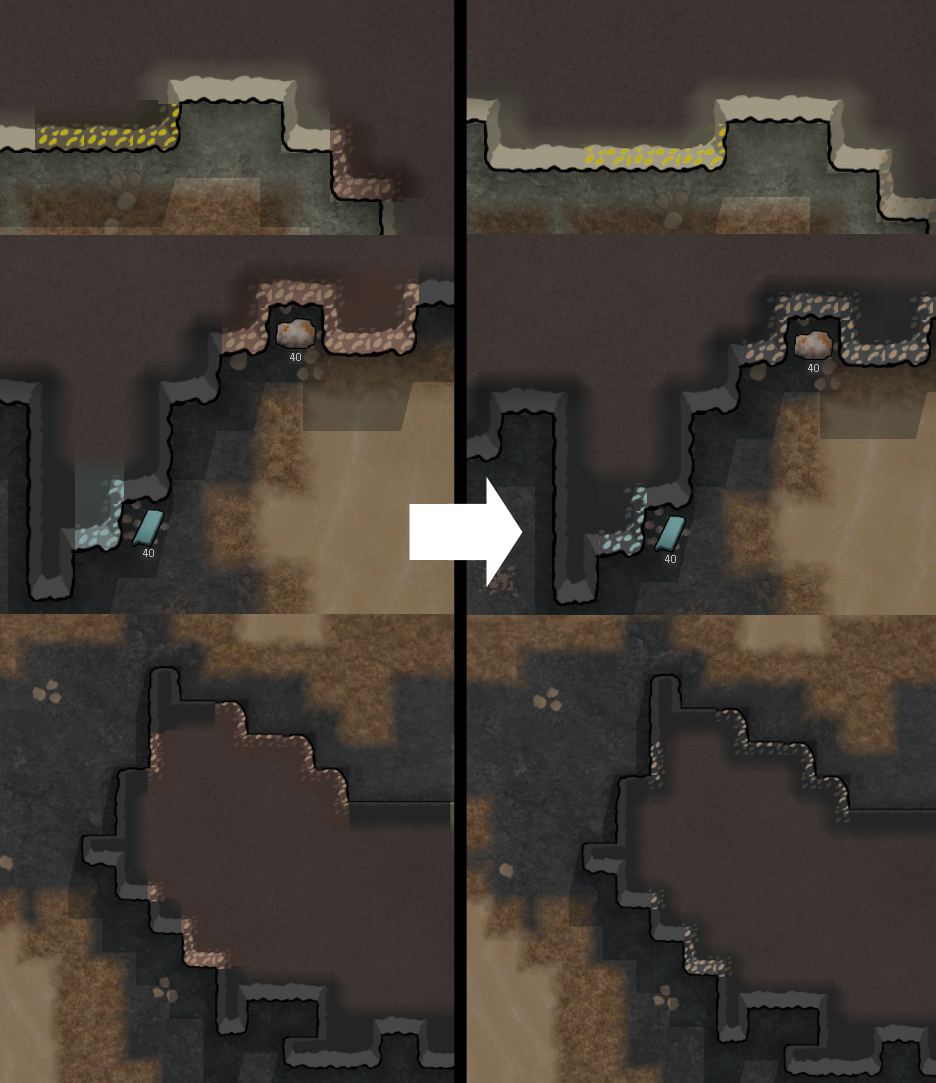
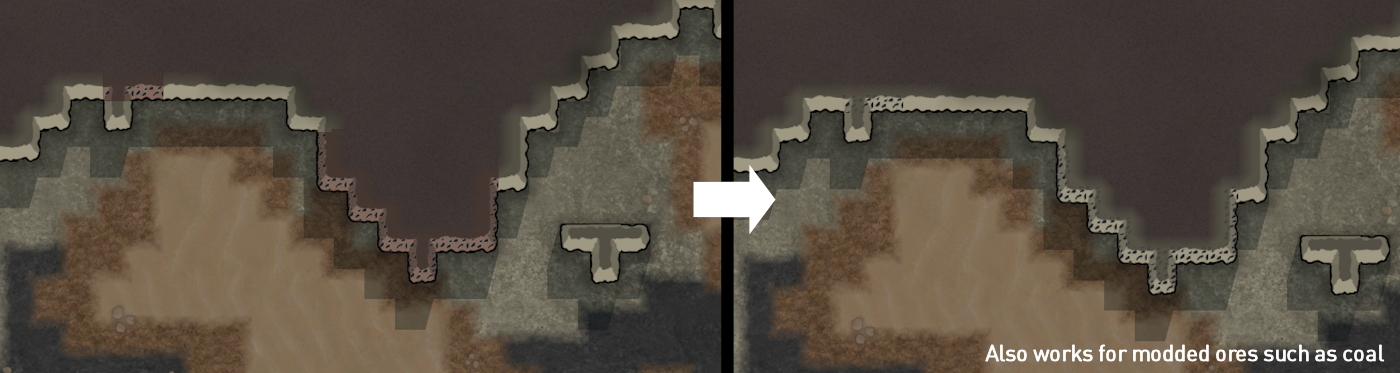
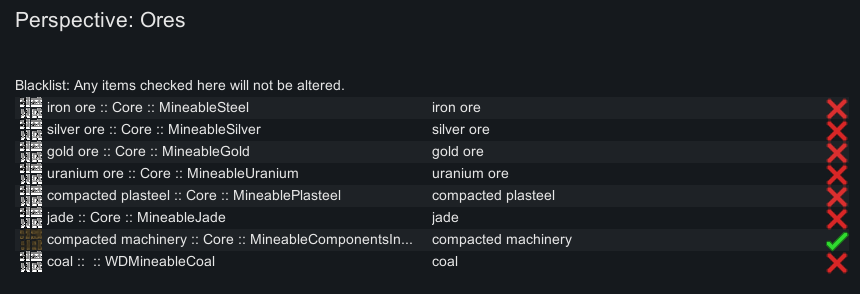
Perspective: Ores
Mod, 1.4

This is a tiny graphical mod that makes the color shader of ores dynamic. It will color-match to any surrounding rocks to help sell the illusion that it is a part of the rockface, blending right in.
FAQQ. Is this compatible with <insert mod>?
A. It works with any modded ores that utilize the two-color channel graphics like the vanilla ores do. If it doesn't, it will just appear as ...
Author: Owlchemist
Created: 26 Jan, 2023 @ 8:53am
Updated: 29 Mar, 2023 @ 1:30am
Subscribers: 66370
Size (unpacked) : 0.078 MB
A. It works with any modded ores that utilize the two-color channel graphics like the vanilla ores do. If it doesn't, it will just appear as it normally would.
Q. Is there a performance impact?
A. No, dormant code. Its code is only doing anything when the map loads in during the setup process. This is a lightweight mod only needing a single harmony patch to operate.
Q. Ores are harder to visually spot?
A. Well yes, that is one side effect. If it becomes a real problem, you could try ZiTools Object Seeker.
- Save game compatible, as this mod does not touch your save file, it is purely graphical.
- If an ore does not look right, you can blacklist its colors from being altered in the mod options.

🦉Github[github.com]
 [ko-fi.com]
[ko-fi.com] How do I download and install mods?
Simply click the blue button above. It will open the file hosting page with the mod repacked by us from the official source.How do I install this mod?
See the 'How to install' tab.Is this mod safe to use?
The mods are repacked as is, without any additional software, malware, or bloatware added. To check for viruses, use a reliable antivirus or upload the archive to a website like virustotal.com. Anyway, It's always a good practice to keep backups of your saves in case of mod incompatibility .
There is a folder in the .zip archive. To install the mod, move the entire folder (not just its contents) into 'Mods' folder located under your RimWorld root isntallation folder.
So, for steam version of the game, the path would look like this: C:\Program Files (x86)\Steam\steamapps\common\RimWorld\Mods
For any other distribution, firstly locate your rimworld installation path and then unpack the archive into the 'Mods' folder.
Then enable the mod in the game mods menu by double clicking on its name and restart the game