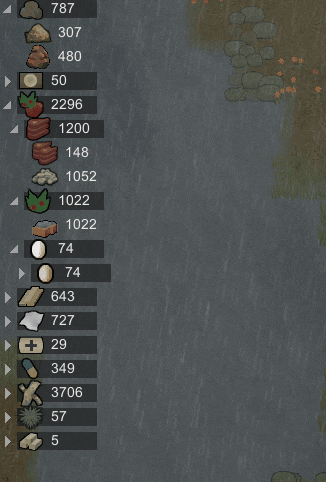

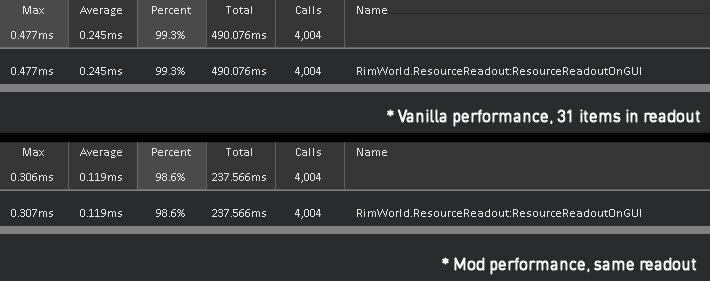
Toggleable Readouts
Mod, 1.3, 1.4
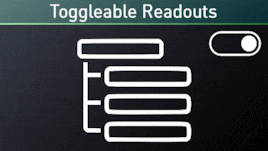
Know that resource list in the top left corner? This mod allows you to filter out things and categories from it that you do not care to keep tabs on, while also boosting the rendering performance.
FeaturesHigh performance: The rendering code for the resource reader has been swapped out for an optimized version. It renders approximately 45% faster than than vanilla version. And there are fur...
Author: Owlchemist
Created: 22 Nov, 2021 @ 2:49pm
Updated: 4 Apr, 2023 @ 3:59am
Subscribers: 97198
Size (unpacked) : 0.100 MB
- High performance: The rendering code for the resource reader has been swapped out for an optimized version. It renders approximately 45% faster than than vanilla version. And there are further gains to be had by using the filter.
- Filtering: Simply right click anything you don't want listed. If you change your mind, you can undo this filter in the mod options.
- Pinning: Credit to Dub's Mint Menu's for the idea, but since its pinning feature is incompatible with this mod, I included my own pinning system as a packaged solution (the rest of DMM works fine).
- Save game compatible, it does not touch your save file in any way. Settings are global.
- May not be compatible with any mods that alter the resource readout, since this mod swaps out some of the code for an optimized rewrite. I'll list them out as the reports come in.
- RimThreaded compatibility unconfirmed.

🦉Github[github.com]
 [ko-fi.com]
[ko-fi.com] How do I download and install mods?
Simply click the blue button above. It will open the file hosting page with the mod repacked by us from the official source.How do I install this mod?
See the 'How to install' tab.Is this mod safe to use?
The mods are repacked as is, without any additional software, malware, or bloatware added. To check for viruses, use a reliable antivirus or upload the archive to a website like virustotal.com. Anyway, It's always a good practice to keep backups of your saves in case of mod incompatibility .
There is a folder in the .zip archive. To install the mod, move the entire folder (not just its contents) into 'Mods' folder located under your RimWorld root isntallation folder.
So, for steam version of the game, the path would look like this: C:\Program Files (x86)\Steam\steamapps\common\RimWorld\Mods
For any other distribution, firstly locate your rimworld installation path and then unpack the archive into the 'Mods' folder.
Then enable the mod in the game mods menu by double clicking on its name and restart the game