




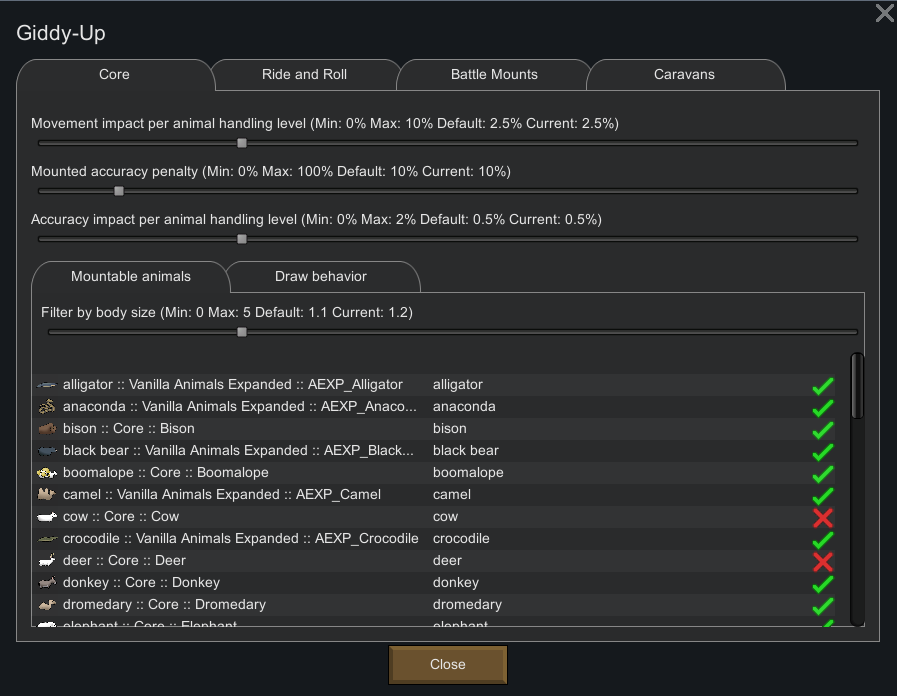
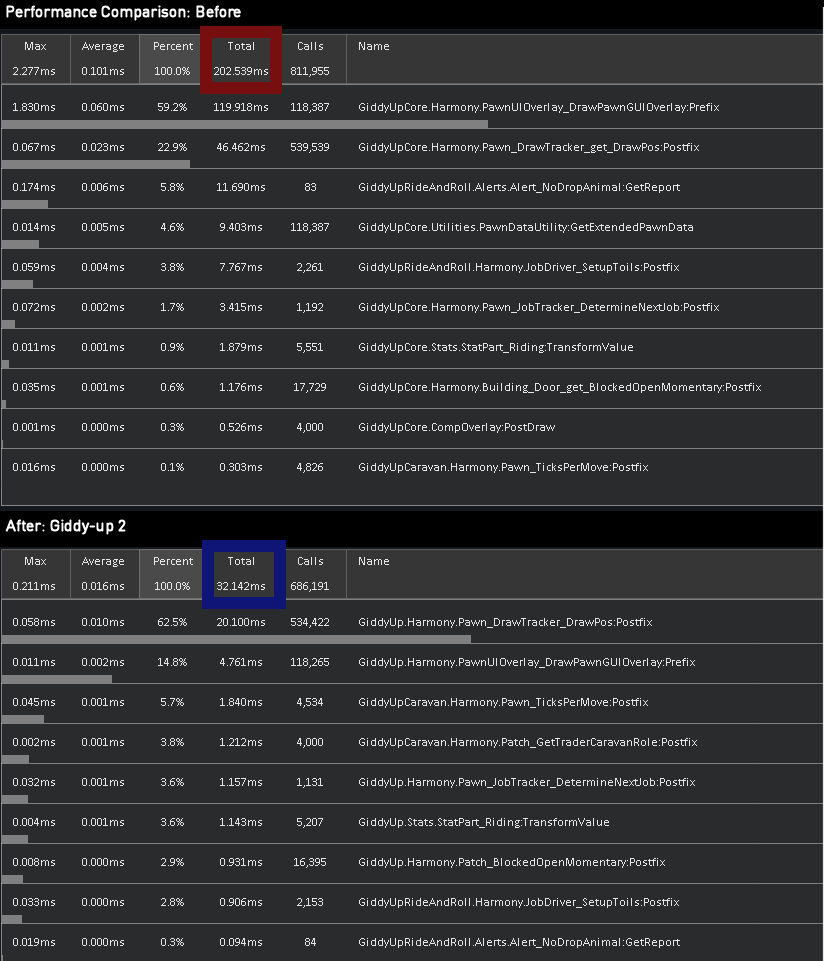
Giddy-Up 2
Mod, 1.4

This is a continuation and overhaul of Giddy-Up, permitted by Roolo, its original author. This new version is an all-in-one, highly performant, complete with new features and improved integration.
New here? What's Giddy-Up?Giddy-Up includes three modules:
Ride and Roll: If pawns have a job that is sufficiently far enough away, they will consider finding a mountable animal to ride there. ...
Author: Owlchemist
Created: 16 Feb, 2023 @ 6:12am
Updated: 28 Apr, 2023 @ 1:32pm
Subscribers: 148760
Size (unpacked) : 2.122 MB
- Ride and Roll: If pawns have a job that is sufficiently far enough away, they will consider finding a mountable animal to ride there. You can setup zones to forbid riding (like indoors) as well as dismount points where they should hop off.
- Battle mounts: Pawns will be able to both melee attack and shoot (at a reduced accuracy) while riding their steed, and the animal can fight as well. Watch out though, because enemy raiders can do the same and may arrive mounted up.
- Caravans: If a pawn is heading out on a big adventure, they may exit the map in style, mounted upon a caravan animal (as opposed to walking out roping them like in vanilla). Wandering traders may also arrive mounted up.

- High performance overhaul: Modern, faster, leaner code free of hugslib dependency, rebuilt end to end, this mod runs well over 10x faster than it did before.
- All-in-one: All the sub-mods are included and internally compartmentalized. You can toggle them in the mod options.
- Improved integrations: Better integrated support for DLC content, Vanilla Expanded Framework, and other big mods.
- Improved logic: Most of the preexisting systems have been improved in some form or another, especially the logic driving the automount system.
- Continued support: As an actively developed mod now, bug reports are appreciated and being processed, and new features and improvements are planned.
A. If the animal is too slow, they'll consider it a downgrade over just walking. Check their move speed stat. Also check the animal's carrying capacity, as your pawns may be too heavy. This capacity is set in the XML by vanilla core or the mod author. You can increase it via manipulation boosters (animal bionics).
Q. What about the mechanoids module?
A. This is looking like a v2.1 project, and rebuilt from the ground up to integrate the mechs from Biotech.
- Animal Gear: Author may be on hiatus at the moment. An updated fork is available here[github.com] in the meantime.

🦉Github[github.com]
 [ko-fi.com]
[ko-fi.com] How do I download and install mods?
Simply click the blue button above. It will open the file hosting page with the mod repacked by us from the official source.How do I install this mod?
See the 'How to install' tab.Is this mod safe to use?
The mods are repacked as is, without any additional software, malware, or bloatware added. To check for viruses, use a reliable antivirus or upload the archive to a website like virustotal.com. Anyway, It's always a good practice to keep backups of your saves in case of mod incompatibility .
There is a folder in the .zip archive. To install the mod, move the entire folder (not just its contents) into 'Mods' folder located under your RimWorld root isntallation folder.
So, for steam version of the game, the path would look like this: C:\Program Files (x86)\Steam\steamapps\common\RimWorld\Mods
For any other distribution, firstly locate your rimworld installation path and then unpack the archive into the 'Mods' folder.
Then enable the mod in the game mods menu by double clicking on its name and restart the game