


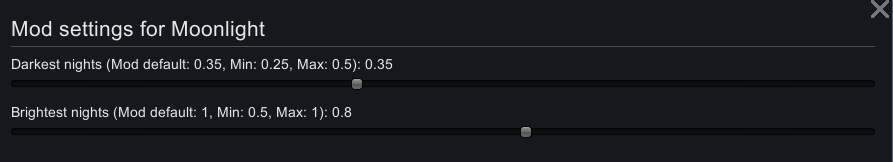
Moonlight
Mod, 1.3, 1.4

Inspired by the mod Realistic Darkness, this mod varies the level of darkness each night.
MoonlightThe night's illumination gradually shifts night by night. Some notable nights include:
New moon: The darkest nights will be at the start of each season, on the 1st. Users of Realistic Darkness will be familiar with this level of darkness.
Full Moon: On the 8th and 9th, the nights wil...
Author: Owlchemist
Created: 30 Aug, 2021 @ 11:01am
Updated: 23 Mar, 2023 @ 9:02pm
Subscribers: 109874
Size (unpacked) : 0.077 MB
- New moon: The darkest nights will be at the start of each season, on the 1st. Users of Realistic Darkness will be familiar with this level of darkness.
- Full Moon: On the 8th and 9th, the nights will resemble ordinary vanilla darkness.
- Crescent Moons: A couple days apart from the new moon, the darkness levels will resemble about what you'd see with Realistic Darkness Lite.
It has no notable performance impact. All it does is run a few numbers to edit the weather defs' illumination configuration once per day.
- This is a pure code mod and works with any and all mods that add new weather defs.
- Save our Ship 2: Its special outer space weather has been excluded from being touched.
- Realistic Darkness: Soft incompatibility - the two mods' darkening effects will be additive and create super-dark

🦉GitHub[github.com]
 [ko-fi.com]
[ko-fi.com] How do I download and install mods?
Simply click the blue button above. It will open the file hosting page with the mod repacked by us from the official source.How do I install this mod?
See the 'How to install' tab.Is this mod safe to use?
The mods are repacked as is, without any additional software, malware, or bloatware added. To check for viruses, use a reliable antivirus or upload the archive to a website like virustotal.com. Anyway, It's always a good practice to keep backups of your saves in case of mod incompatibility .
There is a folder in the .zip archive. To install the mod, move the entire folder (not just its contents) into 'Mods' folder located under your RimWorld root isntallation folder.
So, for steam version of the game, the path would look like this: C:\Program Files (x86)\Steam\steamapps\common\RimWorld\Mods
For any other distribution, firstly locate your rimworld installation path and then unpack the archive into the 'Mods' folder.
Then enable the mod in the game mods menu by double clicking on its name and restart the game