
Perspective: Doors
Mod, 1.3, 1.4
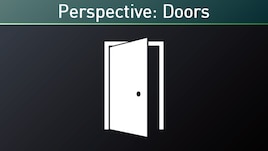
This is a lightweight mod which simply retextures the east-west doors in such a way that their perspective makes more sense.
Compatibility with door-related modsThese textures for modded doors are only loaded into memory if you have the relevant mods.
Astra Militarum Imperial Guard
Dubs Bad Hygiene + Lite
Early Times
Edo Themed Expansion
Erin's Japanese Furniture
Fortifica...
Author: Owlchemist
Created: 5 Aug, 2021 @ 6:47pm
Updated: 10 Nov, 2022 @ 5:17pm
Subscribers: 129510
Size (unpacked) : 0.383 MB
- Astra Militarum Imperial Guard
- Dubs Bad Hygiene + Lite
- Early Times
- Edo Themed Expansion
- Erin's Japanese Furniture
- Fortifications - Neolithic
- Glass+Lights
- GloomyFurniture
- Linkable Doors
- Medieval Overhaul
- Save our Ship 2
- Reinforced Doors
- Rim-Effect
- [RF] Concrete (Continued)
- Uncle Boris' - Used Furniture
- Vanilla Textures Expanded - Variations
- Vanilla Factions Expanded - Ancients
- Vanilla Factions Expanded - Settlers
- Vanilla Furniture Expanded - Architect
- Velcroboy's Japanese Revival
Partial support:
- Expanded Doors (Slide-up remote doors work differently and are not supported)
Want more? Make a request in the comments!

🦉GitHub[github.com]
 [ko-fi.com]
[ko-fi.com] How do I download and install mods?
Simply click the blue button above. It will open the file hosting page with the mod repacked by us from the official source.How do I install this mod?
See the 'How to install' tab.Is this mod safe to use?
The mods are repacked as is, without any additional software, malware, or bloatware added. To check for viruses, use a reliable antivirus or upload the archive to a website like virustotal.com. Anyway, It's always a good practice to keep backups of your saves in case of mod incompatibility .
There is a folder in the .zip archive. To install the mod, move the entire folder (not just its contents) into 'Mods' folder located under your RimWorld root isntallation folder.
So, for steam version of the game, the path would look like this: C:\Program Files (x86)\Steam\steamapps\common\RimWorld\Mods
For any other distribution, firstly locate your rimworld installation path and then unpack the archive into the 'Mods' folder.
Then enable the mod in the game mods menu by double clicking on its name and restart the game